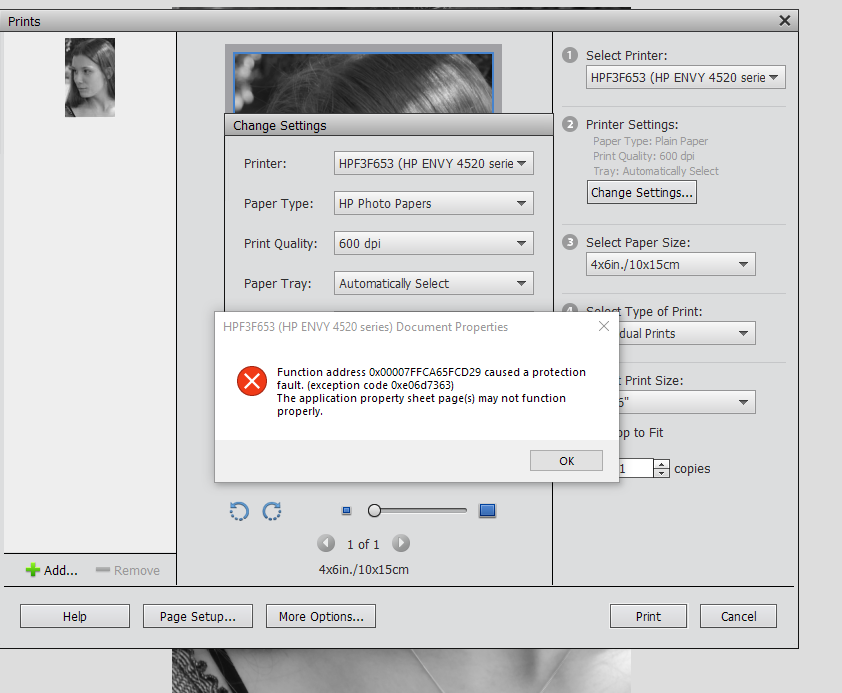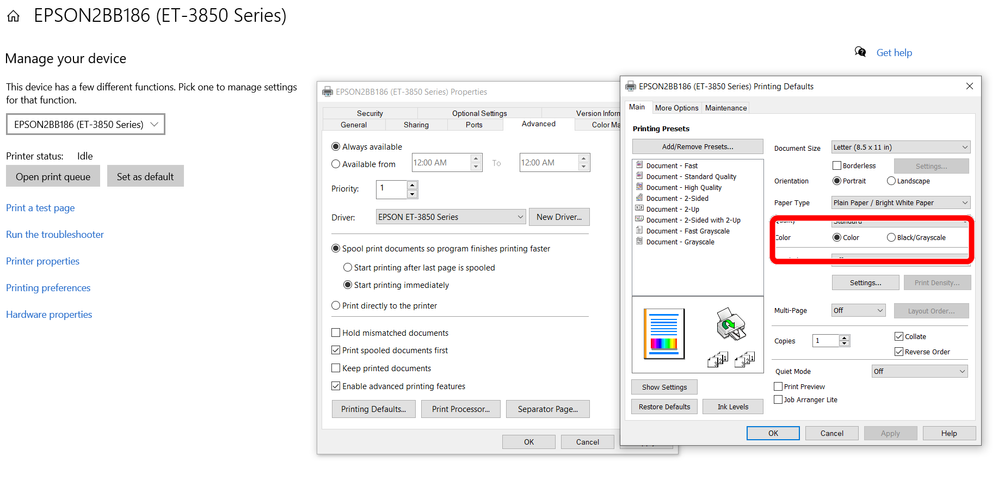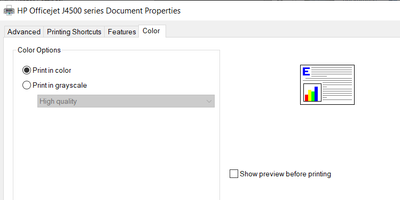Elements 2021 not print color
Copy link to clipboard
Copied
I have 2 win 10 machines. The one connected via wifi prints color & black/white ok.
The other is connected via USB. The Photoshop Elements on the USB one will only print black/white on paper. If I go to Change Settings and select photo paper then print still prints in black/white and the ink will whipe off and is not absorbed.
If from Change Settings I select Advanced Setings it crashs and I get the error shown below.
Any help would be appreciated.
Copy link to clipboard
Copied
Sorry should have added that I have re-installed all the HP printer software to no avail.
Copy link to clipboard
Copied
It seems to me that you need to rule out that the printhead on the USB connected machine is not defective. To that end, since you have 2 printers, I suggest that you reverse the WiFi & USB connections as an experiment in an effort to further define the issue.
Have you contacted HP for any input?
Copy link to clipboard
Copied
Did not explain myself properly.
I can print Color from the Wifi connected device Ok & have produced the printer test print OK.
So the printer is Ok and the USB cable from the other PC is working and will print black/white prints.
The Windows Photo app & Photoshop software on the USB connected machine both turn a color image to black/white in the print dialogue, then print a black/white output and Photoshop also produces the error message I posted if you try to select further print options.
Sent from Mail for Windows
Copy link to clipboard
Copied
The error message is HP driven. Suggest that you contact HP as to the cryptic code numbers.
Again, what happens when you connect the other printer to the USB port???
Copy link to clipboard
Copied
Try a different USB cable.
Copy link to clipboard
Copied
Here's are some other suggestions for trouble-shooting the problem. Go to Windows>Settings>Devices>Printers & Scanners. Select the USB printer and go into the printer settings/printer defaults. I suspect that your default Color mode is set to black/greyscale rather than color. Here is my Epson printer driver dialog but the HP should have something similar:
Actually, here is what I have for an old HP print driver on my machine:
Perhaps better yet would be to Delete the current printer from the Device settings and reinstall the printer. Reinstalling the software may not have fixed the issue because the old preferences would probably have been retained.
Also, I don't think you have told us whether you have tried printing from the Organizer. If you get the same problem there, then that would confirm that the default settings for the printer are to print in black/white or greyscale.
Added: I also note that the screenshot in your original post is for a black and white photo. So if you are frequently switching between color and b/w printing, something may easily have gone wrong with the default settings.
Copy link to clipboard
Copied
THanks for all your inputs.
The problem was driver software as I suspected and I found the info to fix it at :-
Printer fix that always works best (2023) - Microsoft Community
Chris
Find more inspiration, events, and resources on the new Adobe Community
Explore Now