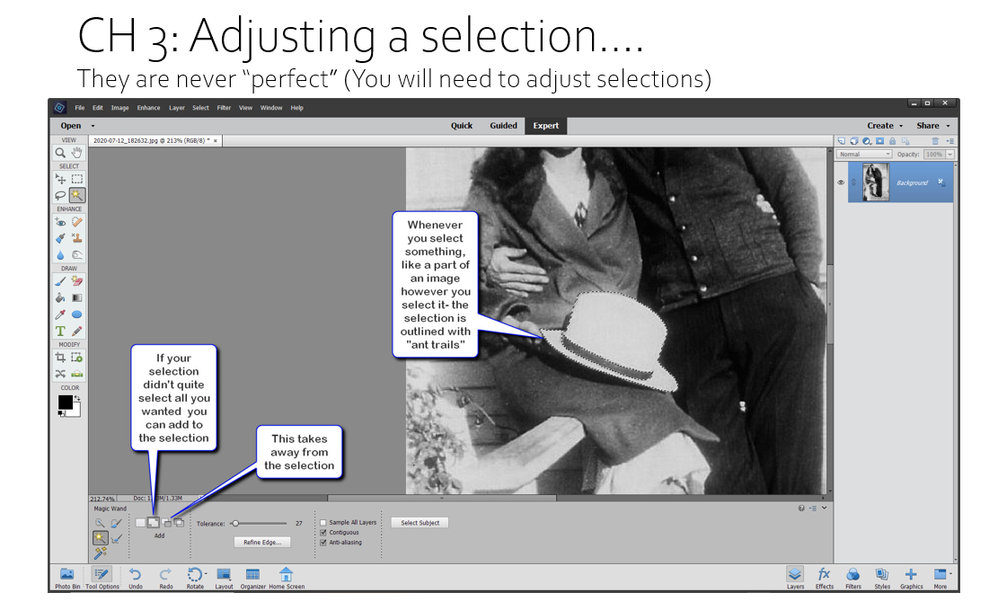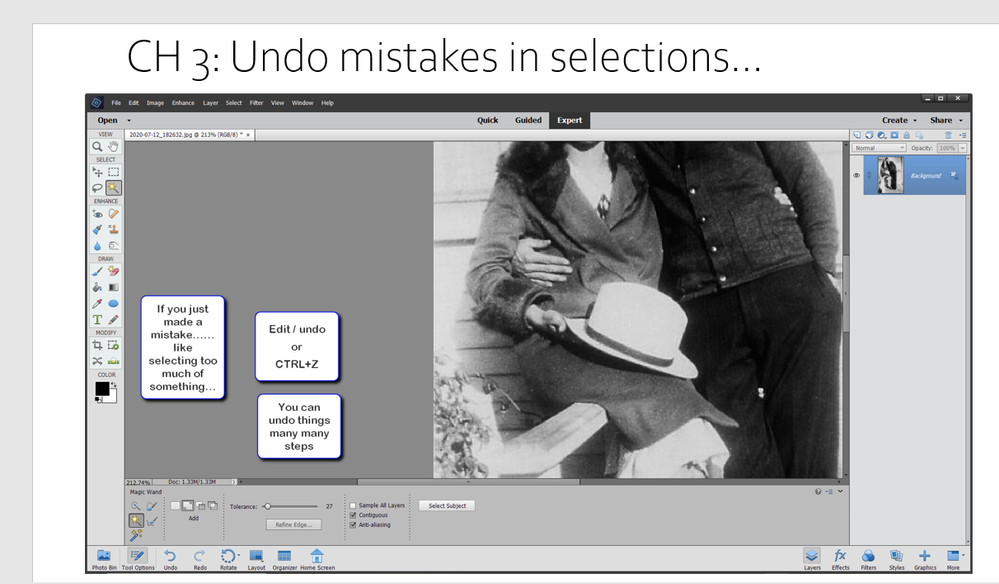- Home
- Photoshop Elements
- Discussions
- Elements 2022 Background change Move tool
- Elements 2022 Background change Move tool
Elements 2022 Background change Move tool
Copy link to clipboard
Copied
when changing background...select subject....move tool. With Elements 2022 you can no longer resize selection. Why is that?? It was a useful tool when changing backgrounds.
Copy link to clipboard
Copied
Can you please explain what you are referring to. As far as I know, nothing has changed with the basic editing tools. Are you talking about a Quick Edit?
Copy link to clipboard
Copied
Thanks for getting back, Greg. What I'm trying t say is "when you use the move tool in background selection you use to be able in RESIZE the selection as well as move it. I am no longer able to resize the selection....only move it.
Copy link to clipboard
Copied
You can easilly add to, or delete parts of a selections as needed.
These images are from PSE 2021.
Copy link to clipboard
Copied
Make your selection then do this...
Copy link to clipboard
Copied
The Move tool allows me to resize a selection in Elements 2022:
If it is not working for you, I suggest you reset the tool in the Tool Option panel:
If that doesn't work, try resetting the preferences file. Go to Edit>Preferences>General tab and click the Reset Preferences on next launch button.
And if all else fails, use Ctrl+T to resize.
Copy link to clipboard
Copied
Greg,
Thanx for your expert suggestions. I reset the toolbar, then reset all preferences......worked perfectly.
Get ready! An upgraded Adobe Community experience is coming in January.
Learn more