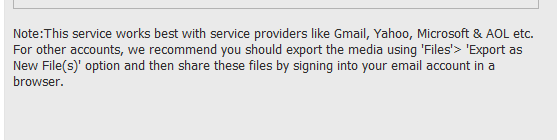Adobe Community
Adobe Community
- Home
- Photoshop Elements
- Discussions
- Elements 2022 won't email photos
- Elements 2022 won't email photos
Elements 2022 won't email photos
Copy link to clipboard
Copied
I installed Elements 2022 and tried to configure my email client to work with my Microsoft account. Adobe Elements is unable to "validate" my account even though I am 100% sure of the email address and password I've entered. I previously had Elements 2018 and didn't have any issues with the same email account. I went back to my 2018 version and now can't email out of it either. I've tried looking at all/any of the security settings for my email account but haven't been able to change anything from the Microsoft side that worked. Any advice on what I can try next? I really would like to be able to Share photos through email directly from Elements.
Copy link to clipboard
Copied
And here's what the Organizer's Preferences>Email recommendation is for (non-configurable?) email services:
Copy link to clipboard
Copied
And here's what the Organizer's Preferences>Email recommendation is for (non-configurable?) email services:
By @Greg_S.
Exactly what we are all agreeing to.
The advantage is the flexibility you get by resizing your images in the export process.
The problem still remains to make things easier for Christine's father...
Copy link to clipboard
Copied
MichelBParis said:
The advantage is the flexibility you get by resizing your images in the export process.
An excellent point Michel.
Copy link to clipboard
Copied
I've had exactly the same problem with the same ourcome. The chat support on Adobe is of no help.
Good luck
-
- 1
- 2