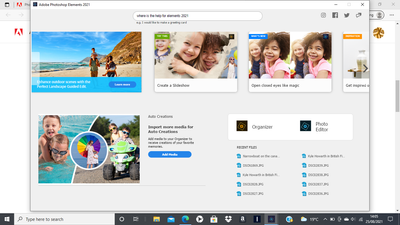Adobe Community
Adobe Community
- Home
- Photoshop Elements
- Discussions
- Re: Elements 21 running extremely slow
- Re: Elements 21 running extremely slow
Elements 21 running extremely slow
Copy link to clipboard
Copied
Help! I'm completely at a loss at what has happened to my Photoshop Elements 2021. I purchased this earlier this year and until recently it has been running without problem. For the last couple of days though I have had time to have a shower, make a brew and watch tv whilst waiting for the program to load the home page. Once the home page comes up it works ok.
My laptop operates using Windows 10 and on checking the last Windows update was mid-August so I am assuming this has not had an umpact on the Elements program.
I have looked at various help pages and am loath to disconnect my anti-virus support which is one option being suggested.
Is there anyone on this community who could help me please, with my limited knowledge of IT I can follow instructions but do not have the indepth knowledge to start dabbling with the operating systems.
Copy link to clipboard
Copied
Have you updated Elements to 2021.3 which was released within the past day or so? Or did the slowdown begin before that?
Copy link to clipboard
Copied
Hi Greg, thanks for getting in touch. I've had a dabble round my laptop and by right-clicking on the properties of Elements 2021 I have come up with that it is version19.0 and the date last modified is 5.8.2021.
I have tried various help options with Adobe and keep getting shunted to advice about Cloud Apps?
When I go to open Elements this is the screen I get. From there I go on to Photo Editor and about 20+ mins later it eventually opens. I can't find any "help" button or options to download updates so I am completely at a loss. Am I missing the obvious?
To save my sanity I have reverted back to Coral PaintshopPro 12 which although 8 years old still works fine and at an acceptable speed. Really disappointing as I have only had Elements 2021 since February.
Copy link to clipboard
Copied
Do you have an RTX 3000 series GPU? I was on chat with support for hours and they remoted to my computer as well. They concluded that my GPU (GeForce RTX 3070) is has not been tested yet, and thus is not supported. They did not provide a timelime line for fixing it.
Copy link to clipboard
Copied
Hi Robert, thanks for responding. I have checked and my processor is an AMD A8-7410 APU with AMD Radeon R5 Graphics. Sorry it means very little to me.
Would you believe I'm struggling to find the Help for Elements 2021 on the Home Page and so to save my sanity I am reverting back to dare I say it Coral Paintshop Pro 12 which loads a lot quicker. It's a disappointment really as I had expected great things from Elements which I only bought in February and was finding my way around but I have to admit defeat!
Copy link to clipboard
Copied
Adobe support gave me a list of supported GPUs for Premere Elements 2021, however, this is not Photoshop Elements. But given that they're bundled, the testing is probably related. I do not think that the problem is your GPU (I don't think it's my GPU either).
Supported devices | Adobe Premiere Elements
I suggest you talk to Adobe's support team. You can get online chat support at the link below. There is a circle with a quote icon in it on the bottom right of the page (linked below). Click that and you can talk with Adobe's support team.
Contact Customer Care (adobe.com)
Also, there is a guy phishing this forum claiming to be Adobe e-mail support. Do NOT give him your Photoshop Elements 2021 serial number. Adobe support does not need it.
Copy link to clipboard
Copied
You have to scroll down the page first before the online chat button appears
Copy link to clipboard
Copied
Thanks for your advice. I have tried to online chat button but cant get passed the virtual assistant. I have now received an email from a Piyush Chatterjee which implies is from Adobe but without any official logo or contact details. They are asking for a call back number but until I can confirm this is a genuine email I am not willing to give any details especially in view of your comment about the guy phishing.
Thanks.
Copy link to clipboard
Copied
On the virtual assistant, keep selected "Something Else" and eventually it'll take you to a person.
I checked with them, Piyush Chatterjee is an employee there. Just make sure the e-mail ends with "@adobe.com" and NOT "@outlook.com". And never give your serial number or password. Or anything else personal.