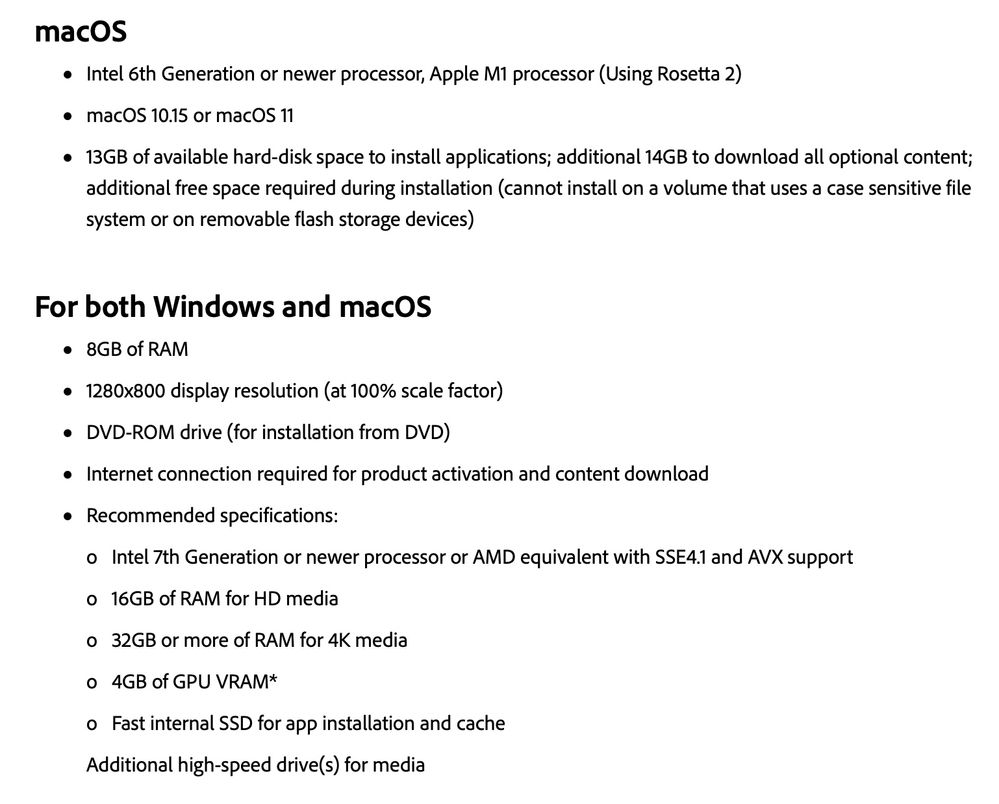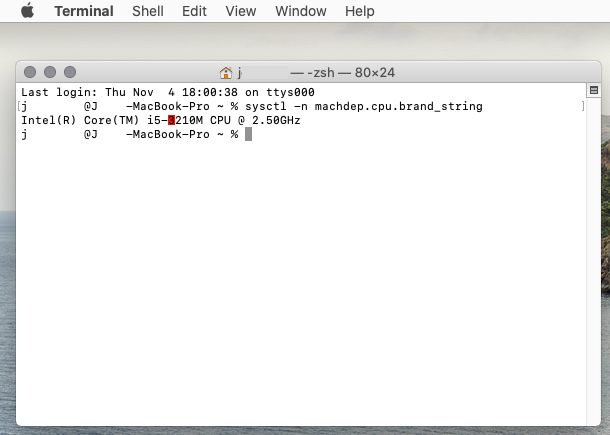Adobe Community
Adobe Community
- Home
- Photoshop Elements
- Discussions
- Re: Elements 22 compatibility with MacBook i5 proc...
- Re: Elements 22 compatibility with MacBook i5 proc...
Elements 22 compatibility with MacBook i5 processor.
Copy link to clipboard
Copied
After over an hour with the most unhelpful indian tech desk I have ever had the misfortune to encounter I am no closer to understanding if Elements 22 (Photoshop and Premiere) will work OK on a Macbook with an i5 processor. The requirements on the site state you need a "6th Generation" processor which I'm assuming is i6 so the answer would be "no" but the tech help desk seems to think it should work fine.
Does anyone have any experience trying this?
Copy link to clipboard
Copied
You would certainly have confused him. No, i5 is not the generation number. There is no i6. Processors for some years have been available in i3 (least powerful), i5, i7, i9 (most powerful). What year is your MacBook made - or is it a Macbook Pro? How much RAM does it have? Perhaps posting a screenshot of About This Mac will help.
Copy link to clipboard
Copied
Ah, interesting and no, they were confused long before I got there!
But if "Intel 6th Generation" doesn't refer to the i5 i7 i9 etc numbers, what does it refer to?
Here are the MacBook specs:
Here are my iMac specs:
..and here is a screenshot of the required specs I found on the site:
Thank you for any light you can shed on this. I want to upgrade (I have 15 at the moment) but only if the apps will work.
Copy link to clipboard
Copied
I am running a Windows 10 computer with an I3 processor (in the System Info : CPU Intel Family:6).
No problem with PSE2022.
Why should that be different for Macs?
Copy link to clipboard
Copied
I believe we went through this before when pse 2021 was released and the consensus was that it would work with older processors and the posted requirements are the "recommended", but not necessarily set in stone.
Anyhow, most likely pse 2022 will work on your Big Sur on the iMac, however, you might have problems with
Monterey according to some other threads here on the photoshop elements forum, though i don't believe it's processor related.
Pse 2022 seems to work okay on a 2012 MacBook Pro with an i5 processor.
Copy link to clipboard
Copied
I forgot to add that if you want to find what generation intel processor your mac has, use Applications>Utilities>Terminal and type/paste in
sysctl -n machdep.cpu.brand_string
The first number after the processor type is the generation (highlighted in red below)
so this 2012 MacBook Pro has a 3rd generation i5.
Copy link to clipboard
Copied
Thank you Jeff.
Are your two latest screen shots from the same MacBook? If so, you are saying that you are running Elements (both PhE and PrE?) on a 2012 MacBook Pro with a 3rd generation i5. That would be good news because my MacBook's specs would be higher.
I did the terminal thingy and I have an i7 6th Gen in the iMac and an i5 5th Gen in the MacBook.
Copy link to clipboard
Copied
Only running photoshop elements 2022 on the 2012 MacBook Pro.
I don't have Premiere elements 2022.