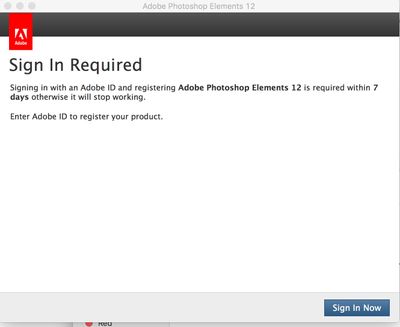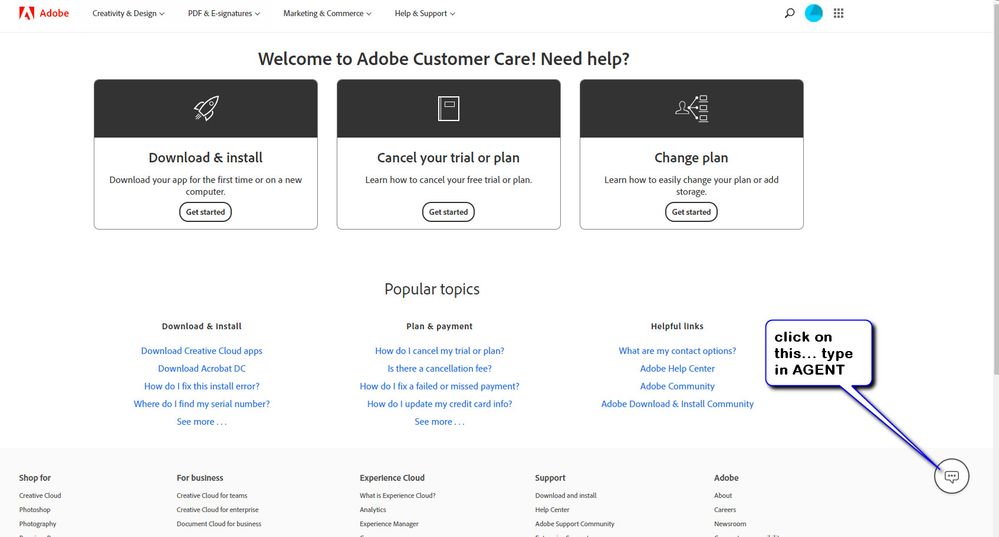Adobe Community
Adobe Community
Elements Activation Probelm
Copy link to clipboard
Copied
I am re-downloading Elements 12 on my Macbook. I installed it in 2015 and un-installed it around 2018 (before the cloud service change). It ran fine during this time. I have a hard-disc and the serial number is valid/registered on my account however I am facing problems with offline activation. When I go to redownload it, I get the notification to sign in. I sign in and get a window that says serial number verificationn. All it says is "please connect to the internet to validate serial number". No other links. My computer is connected to my wifi which is working though. The validate button doesnt do anything. The connect later button closes the window and nothing happens. I would like to use my valid and paid for software.
Copy link to clipboard
Copied
" I would like to use my valid and paid for software"--- Software which is no longer supported, and whos activation / registration servers were turned off some years ago. That means the sign in and validation links won't work.
You can try with Adobe support, but they more than likely will tell you your product is no longer supported, and will need to upgrade to the latest version.
https://helpx.adobe.com/contact.html