- Home
- Photoshop Elements
- Discussions
- Elements not offered as program to "open with" for...
- Elements not offered as program to "open with" for...
Elements not offered as program to "open with" for scanned files.
Copy link to clipboard
Copied
I can't find Photoshop Elements 5 as one of the options under "open with" when trying to edit a photo I scanned into a jpg file. I uninstalled PE5 then reinstalled it. Can anyone help?
Copy link to clipboard
Copied
Save the scanned .JPEG photofile in a folder
Right click on the file, then click on "open with" in the menu that comes up. PSE should be on the list.
Copy link to clipboard
Copied
Right. Should be, but isn’t.
Copy link to clipboard
Copied
What version of windows are you using?
Copy link to clipboard
Copied
Vista (Home)
Copy link to clipboard
Copied
Try to add to the "send-to" menu manually as per this instruction:
Copy link to clipboard
Copied
Thanks for response. I think I need to modify the "open with" feature rather than the "send to" one. I'm trying to get PSE5 on the list of available programs for opening my .jpg file.
Copy link to clipboard
Copied
I think I need to modify the "open with" feature
You're right. Sorry about that.
Google for "open with context menu in Windows". You will get hits for your version of Windows.
Copy link to clipboard
Copied
Try these steps to set pse 5 as the default for the jpegs and that will put pse 5 on the Open with menu.
In theory if you open the jpegs enough times in pse 5, windows will automatically put pse 5 on the Open with menu, but it doesn't always work.
1. Right click on the jpeg and go to Open with>Choose Default Program

2. Then click Browse and go to either
C:\Program Files (x86)\Adobe\Photoshop Elements 5.0 for a 64 bit vista or C:\Program Files\Adobe\Photoshop Elements 5.0 for 32 bit vista.
Also check Always use the selected program to open this kind of file

3. Select the PhotoshopElementsEditor.exe or the Photoshop Elements 5.0.exe should also work.
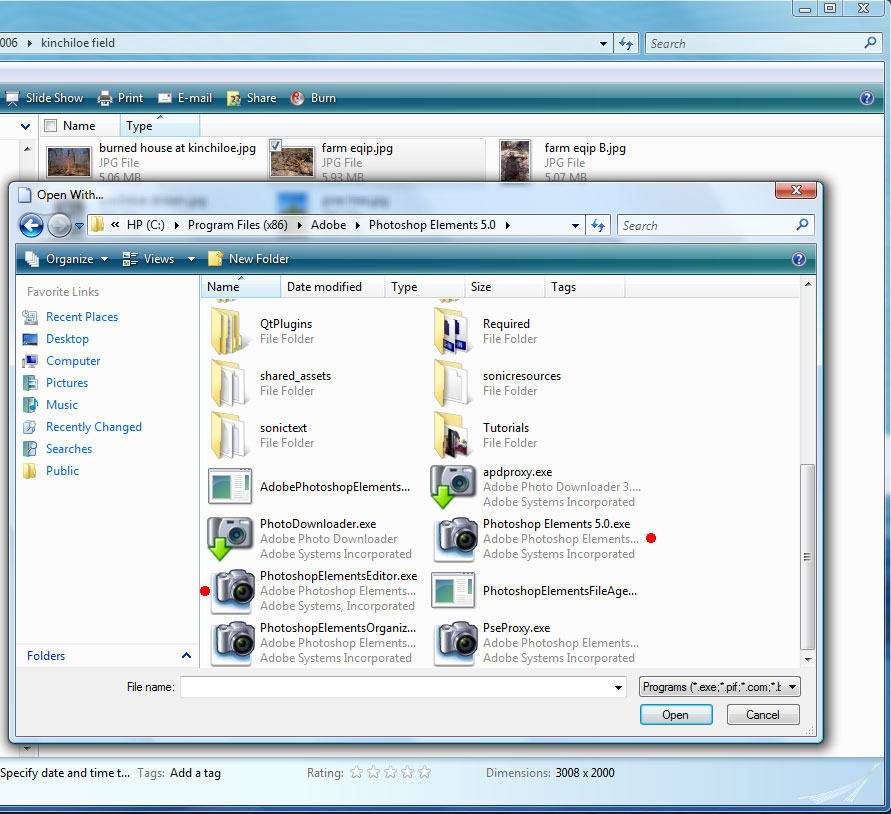
Hopefully now pse 5 will show on the Open with list

Find more inspiration, events, and resources on the new Adobe Community
Explore Now
