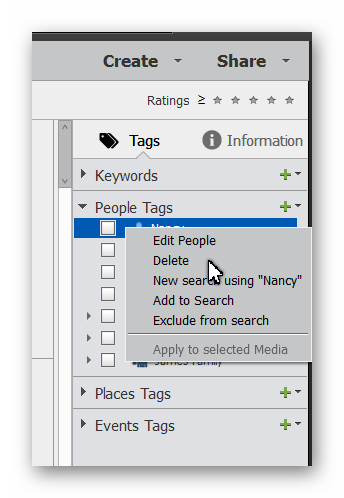Adobe Community
Adobe Community
- Home
- Photoshop Elements
- Discussions
- Elements Organizer 14: how to delete wrong names
- Elements Organizer 14: how to delete wrong names
Elements Organizer 14: how to delete wrong names
Copy link to clipboard
Copied
In the past I wrote for some faces wrong names. These names are now proposed when I want to give a name to a face. How can I delete these wrong names in the list that the program offers? Thanks for the reply.
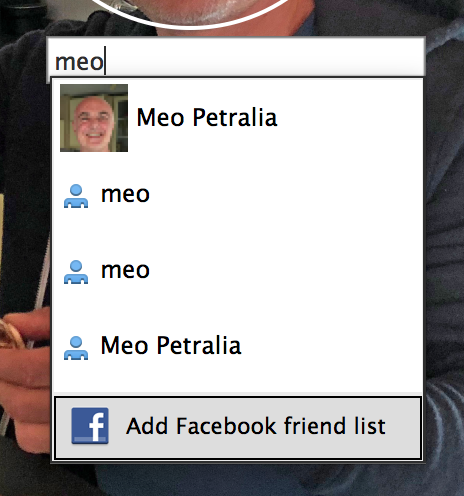
Copy link to clipboard
Copied
Maurizio
I have the same problem. Did you get an answer to your question?
Copy link to clipboard
Copied
In the Tags panel, you can right-click on the erroneous name(s) and delete them. Once the wrong name has been deleted, it should not show up in the auto-suggested list and the tags should all be removed from the People stacks.
Before deleting a name, make sure that any photo containing the erroneous tag has been tagged with the correct name. You can do this by checking the erroneous People tag box to see whether any photos have been tagged. You can then tag the photos with the correct name of the person.