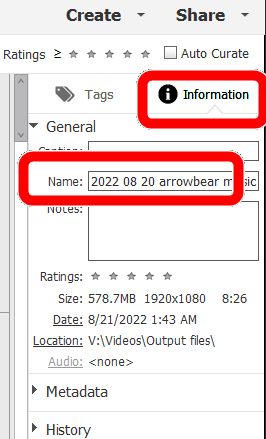- Home
- Photoshop Elements
- Discussions
- Elements Organizer 2020 - Creates a new video file...
- Elements Organizer 2020 - Creates a new video file...
Elements Organizer 2020 - Creates a new video file when trying to change file name
Copy link to clipboard
Copied
I am working on renaming all of my video files using Elements Organizer 2020. Once I rename the file, it will create a new video with the new name in microsoft file exployer. Now I show 2 videos with 2 different names in file exployer. When I reopen Organizer, the watched folder will indicate that I have new files to import, however they are the orginal video files. Why does organizer create a new file instead of just changing the name of my orginal file. Which settings do I need to change to fix this?
Thanks
Dawn
Copy link to clipboard
Copied
That should not be happening. How are you renaming the file? I just tried it in the Information panel- Name field and the file was renamed without copying it in Windows Explorer.
Copy link to clipboard
Copied
Copy link to clipboard
Copied
I have been able to recreate the copying of the file using your workflow. I believe the problem occurs because you have a Windows Explorer window open while you are renaming the file in the Organizer. Make sure that the Explorer window is not open and no copy should be made.