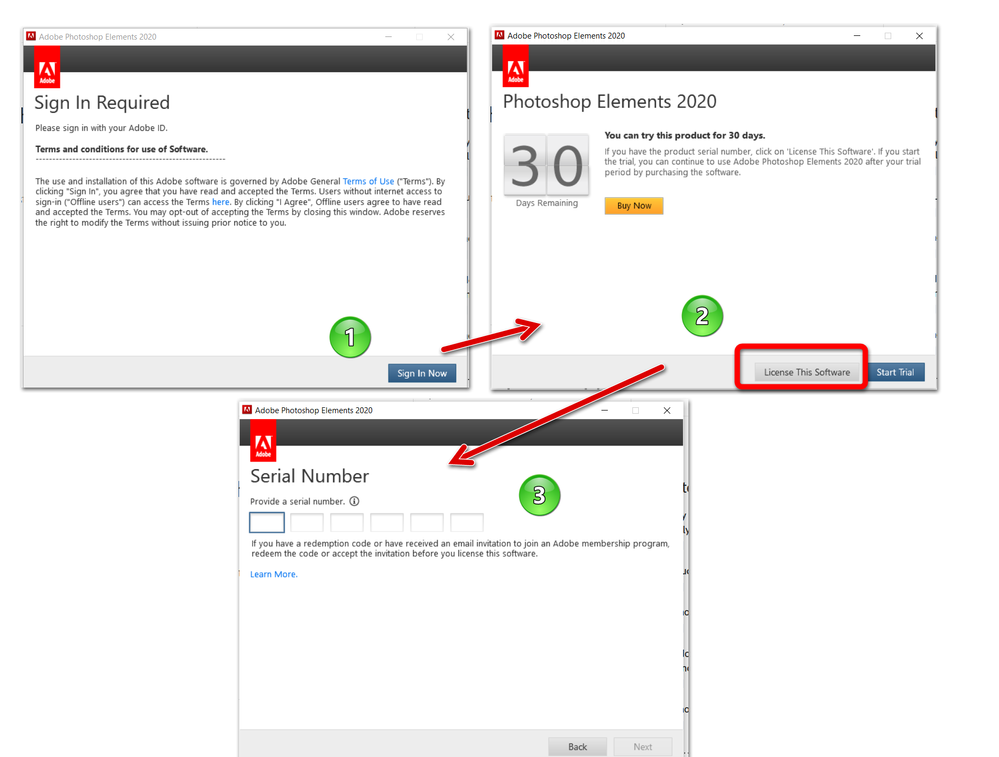Adobe Community
Adobe Community
- Home
- Photoshop Elements
- Discussions
- Elements20 workspace editor missing from task mana...
- Elements20 workspace editor missing from task mana...
Copy link to clipboard
Copied
I bought Photoshop Elements 20 in January 2020. The registration date was 22/01/20. I followed the instructions and inputted the redemption code etc. Everything worked wonderfully. One month ago I started getting 30day free trial boxes on my screen. Somehow I was on a 30 day trial months after I had bought the product. I hoped I would be able to carry on after the expiry date. I was wrong. The photo editor workspace has gone from the task manager. The other sections remain.
Please can you help.
Many thanks.
Paul
 1 Correct answer
1 Correct answer
If you go to your Adobe.com profile, does the serial number show up in your registered programs? (I ask this because there is a difference between a redemption code and a serial number. A serial number will have 24 digits.)
If you have a serial number, then when open the Editor, the "trial version" message comes up, but there is also an option to License this Software. Click on that and you can enter the serial number.
Copy link to clipboard
Copied
Hi
Sign out and sign back in using the same Adobe ID you purchased the license with. You can also try these steps:
https://helpx.adobe.com/manage-account/kb/stop-creative-cloud-trial-mode-after-purchase.html
Since your question is about Photoshop Elements, I have moved this from the "Photoshop" forum for you.
~ Jane
Copy link to clipboard
Copied
If you go to your Adobe.com profile, does the serial number show up in your registered programs? (I ask this because there is a difference between a redemption code and a serial number. A serial number will have 24 digits.)
If you have a serial number, then when open the Editor, the "trial version" message comes up, but there is also an option to License this Software. Click on that and you can enter the serial number.
Copy link to clipboard
Copied
Thankyou !