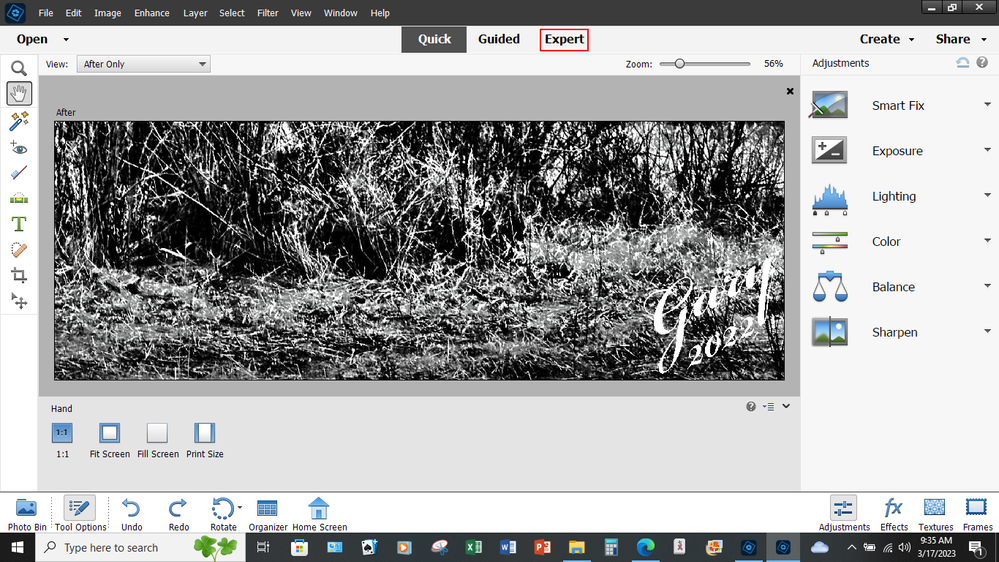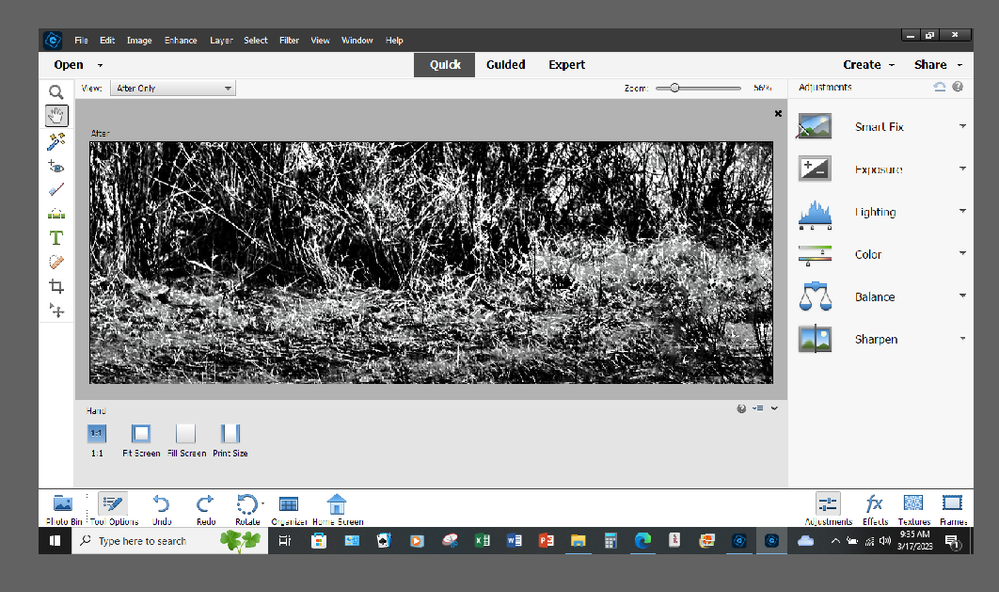Adobe Community
Adobe Community
- Home
- Photoshop Elements
- Discussions
- Eliminating Text in Photoshop Elements 2022
- Eliminating Text in Photoshop Elements 2022
Eliminating Text in Photoshop Elements 2022
Copy link to clipboard
Copied
Above is a screen shot of a photo I'm trying to remove text from. Originally I selected the Text Icon, drew a text box and entered text. Then saved photo. Presently, I require a copy of this photo unsigned. I made a copy of the original and have made several attempts to remove text. Nothing, I have tried seems to work. Using the AutoSelection tool, I have gotten the text to highlight, but still unable to edit or remove. Some of the answers I've seen in Help seem to be for a different version of Photoshop. Using a Windows PC.
Copy link to clipboard
Copied
Go to the Expert mode and see if there is a Text layer.
Copy link to clipboard
Copied
. . . If you don't have the original with a text layer as suggested by Jeff, you can select the text and use the Edit>Fill layer and choose Content Aware in the dialog:
Here, I used the Magic Wand tool to select the text (with a very low tolerance) and the Contiguous box checked because of the nature of your screenshot. This will require you to add each non-contguous portion of your text to the selection.
(But I suspect you will find the text layer to remove if you go to Expert mode, as suggested.)