 Adobe Community
Adobe Community
- Home
- Photoshop Elements
- Discussions
- Re: email sharing doesn't work PSE12
- Re: email sharing doesn't work PSE12
email sharing doesn't work PSE12
Copy link to clipboard
Copied
OK, using PSE 12 on windows 10 with gmail, I cant get emails sent...they seem to go but when I contact the recipient...not received. So I have combed through this forum for MANY hours. This was the solution that seemed right: go to organizer, then share, then email and provide my name and email address to get a new verification code..which I assume having read all the possible solutions is what I need to do. I have not heard back from Adobe with a new code...checked spam,,,not there. What can I do. Was thinking about an upgrade to PSE15 but I really don't need/want to share stuff on social media...just email to those I want and otherwise use dropbox. Thanks for the help!
Copy link to clipboard
Copied
You say " using PSE 12 on windows 10 with gmail " and you also say " to get a new verification code". this is confusing to me.
There are two ways to send a photoMail:
1) You can use Microsoft Outlook - so you need to configure it to use gmail servers;
2) You can use Adobe Mail services - so you need a verification code.
I suggest use an Adobe Mail service and to request a new verification code, go to:
Edit >> Preferences >> Sharing
Now fill up your name and email address.
Then you can send a photomail by launching the organizer and selecting Sharing from the top right corner. then choose Photomail and from the drop down menu, select Adobe Mail Service.
Press Next button two or three times and you will get a dialog box like this:
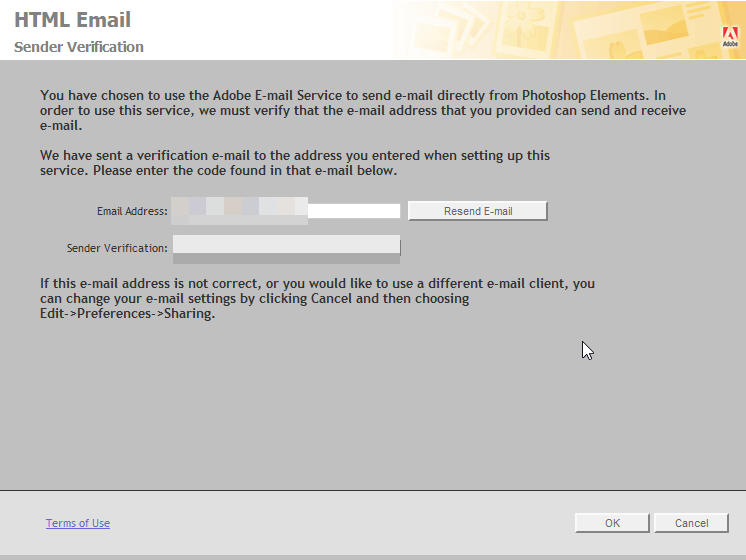
In the above box, your name will be pre-printed but the verification code is something you need to request again by pressing the Resend Email button shown in the picture.
Some times of the day Adobe servers are busy doing something else so it takes time to get the email.
Hope this helps.
Copy link to clipboard
Copied
Sorry this doesn't seem to work for me! I never get to the sender verification screen..The only screen I get does has a place for my name and email address (as you indicated) .but does not have a tab for next...only OK, Cancel, help or restore default. If I choose OK, it only takes me to the "sharing" screen...and then, if I try to attach and email and then go to the next screen to choose a recipient, it freezes! If I choose Help, it tells me to choose an email provider from the drop down menu. I would love to but there is NOT a drop down menu!!!
AAArg, Adobe should have made it easier to use a different email provider...I really don't want to install Outlook Express.