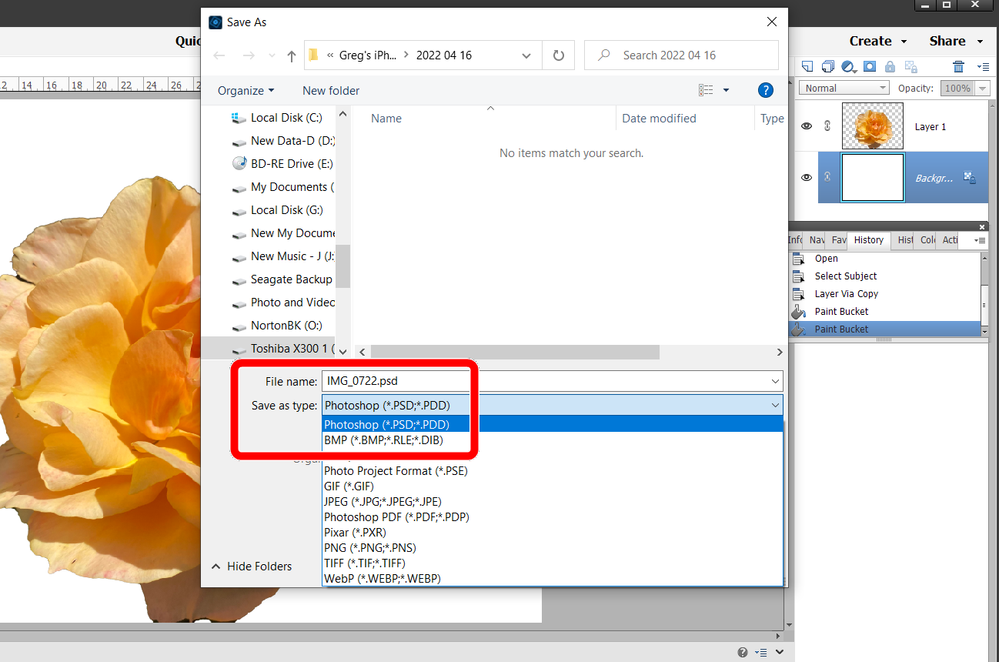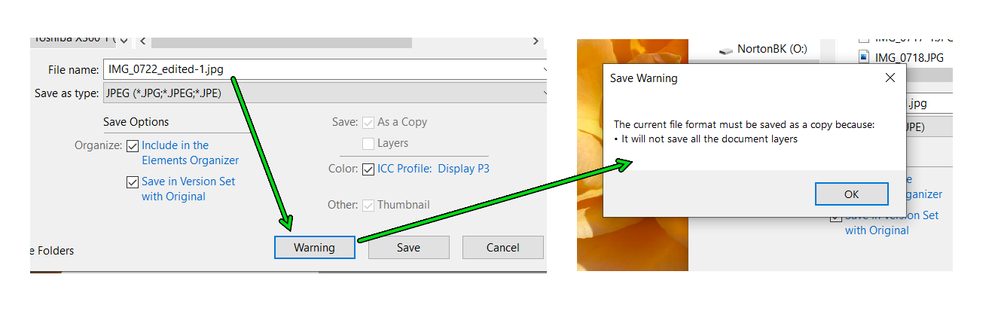Export photo to my computer
Copy link to clipboard
Copied
I am using the free trial of Elements to see if I wish to purchase and am not able to figure out how to export a photo back to my computer after editing. Any advice would be appreciated!
Copy link to clipboard
Copied
You save an edited file just like you would any other document. Go to File>Save or File>Save As:
Or are you talking about a raw file?
Copy link to clipboard
Copied
I tried "save as" , but it simply saved another copy of the original. I was making a solid white background for the object in the photo. I transferred it from my camera to my computer to Elements. (not sure what the term "raw" means)
Copy link to clipboard
Copied
What OS are you using - Mac or Windows?
Please describe in detail exactly which steps you are taking, including the following information;
- How are you getting the photos from your camera to your computer? Are you using the Elements Organizer to import the photos? (The Organizer can be used to transfer the files from the camera to your computer's hard drive or you can transfer the files to your hard drive by other methods. In that case, you can import the files into the Organizer's catalog from the hard drive. It is important to understand that the Organizer only catalogs files stored on your hard drive. It does not copy them.)
- How are you opening the photo in the Elements Editor? Are you opening from the Organizer or are you going directly to the Editor and using the File>Open command?
- Are you using layers to edit the photo? Please describe in more detail what edits you are making and show us a screenshot of your screen with the edited photo if possible. Is the white background simply a frame around the photo or are you selecting an object in the photo and placing it on a white background?
- When you use File>Save As option are you noticing what kind of file you are saving. Since you don't know what a raw file is, I'm assuming that your original photos are jpegs. However, when you save an edited file, by default the format will change to a .psd file.
- You need to change the file type to save the edited file as a jpeg. And if you are using layers, you cannot save the file as a jpeg, without "flattening" the file. If you click on the warning button, you will be told this.