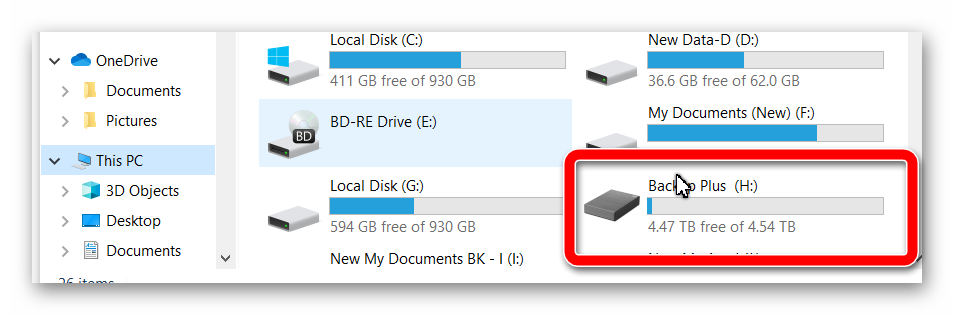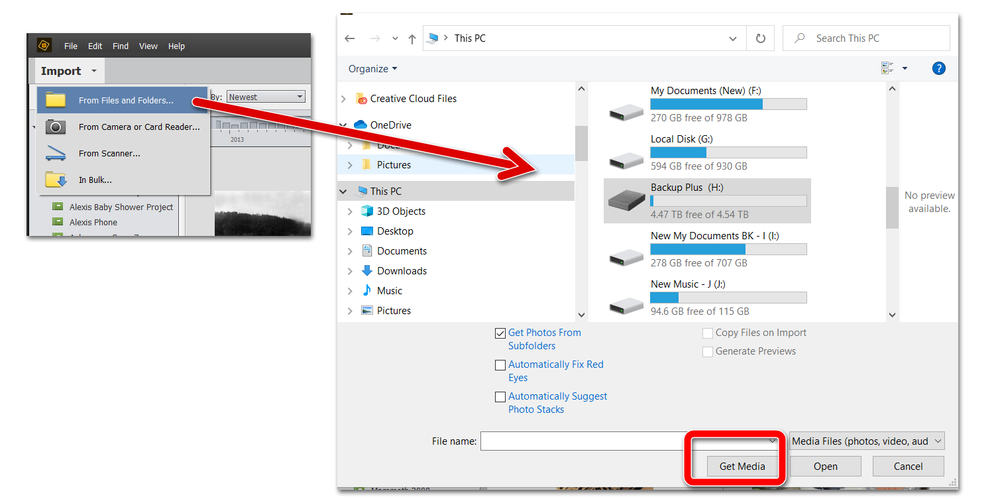Adobe Community
Adobe Community
- Home
- Photoshop Elements
- Discussions
- Facial Recognition External Hard Drive (windows 10...
- Facial Recognition External Hard Drive (windows 10...
Copy link to clipboard
Copied
Hi All,
Will any of the Adobe products allow me to run facial recognition only when I connect an external hard drive but without importing the photos? I am using elements 2020 and I also have creative cloud. I have years and years of photos that I cannot import to my pc drive. When I used to use Picasa (which i still have on an older machine) I was able to just run the facial recognition on the photos on my external hard drive. If I needed to find a specific person, I would just connet the external hard drive and go into Picasa and the photos are there sorted by each person. All editing is done on my pc drive and then moved to external drives or backed up somewhere. If there is another program that will allow me to run facial recognition this way from my hard drive, any suggestions would be greatly appreciated.
THANKS IN ADVANCE.
Lisa
 1 Correct answer
1 Correct answer
Elements 2020 will do what you want. The Organizer only keeps a catalog of your photos wherever they are stored. It does not copy the photo to your hard drive. You need to import the photo files from your external hard drive to your catalog. Once the catalog has been created, facial recognition of the images will take place and you then name the people in the People room.
If you disconnect the external hard drive, thumbnails of your photos will appear in the catalog grid, but the actual fi
...Copy link to clipboard
Copied
Elements 2020 will do what you want. The Organizer only keeps a catalog of your photos wherever they are stored. It does not copy the photo to your hard drive. You need to import the photo files from your external hard drive to your catalog. Once the catalog has been created, facial recognition of the images will take place and you then name the people in the People room.
If you disconnect the external hard drive, thumbnails of your photos will appear in the catalog grid, but the actual files will show as disconnected. When you reattach the drive, the photos will be available for editing.
Copy link to clipboard
Copied
Greg,
Thank you so much! I actually tried that but cannnot figure out how to have elements look at an external drive. I will work on that.
I do use elements for editing so will need to be able to import photos from PC drive.
Thanks again for your help.
Lisa
Copy link to clipboard
Copied
When you have your external drive connected, it will show up in Windows File Explorer and will have its own drive letter. For example, here I have an external drive that is connected as my H drive.
In the Organizer, if I click on Import>From Files and Folders, it will open a navigation dialog that shows my external H drive.
I can then navigate to and select a folder or multiple folders and click the Get Media button. The photo files within the folder(s) will then be imported into the catalog. If you only have one external drive, it should acquire the same drive letter each time you connect it to your computer. This is important because the Organizer will be looking for that drive letter when it connects the database to the files.
You do not have to copy the file to your PC in order for the Elements program to edit it. But you do need to keep the external drive connected while you are editing.
Hope this helps.
Copy link to clipboard
Copied
Great thank you.
I do not do edits to pics on my external drive. I put them on my pc drive to edt.
I just want the factial recognition to work on the external drive because I can't put all my pics on my pc drive.
So your first e-mail is what I will do. I will just import the photos from my external drive to elements (this will not important to my pc drive - right?) THANK YOU so mucy for your help.
Lisa