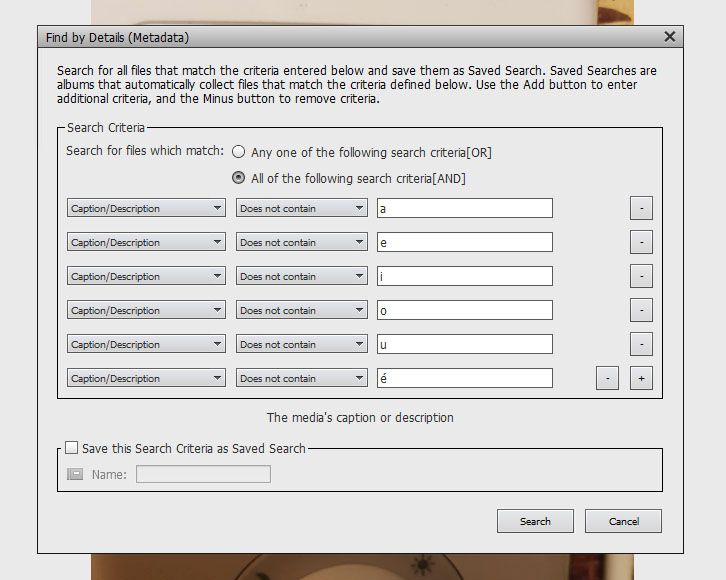Adobe Community
Adobe Community
- Home
- Photoshop Elements
- Discussions
- Re: Find uncaptioned photos in catalogue
- Re: Find uncaptioned photos in catalogue
Find uncaptioned photos in catalogue
Copy link to clipboard
Copied
How to find photos in the catalogue that have not had captions added.
Copy link to clipboard
Copied
If I understand you correctly, you want to find all files in your catalog that have a blank caption entry (presumably so you can add captions)?
The only method I can think of is to do a Find>By Details (Metadata) search. In the search criteria, you will add a line something like the following for each letter of the alphabet that you may have used in a caption. If the files do not have an entry, they will be returned in the filtered grid.
If I have misunderstood you, we need more details of what it is you are searching for.
Added: I don't know whether this search is case sensitive. But, if it is, you will need to add a line for each upper and lower case letter of the alphabet. If you have included a date in your captions, you can make your job easier by adding a line for each number. Or, if all of your captions have some punctuation, then perhaps adding a line for a date hyphen or period will make the search criteria even shorter.
Copy link to clipboard
Copied
. . . and after trying this out on my own catalog, I have found that my method may not be too useful. I almost never add captions to my catalog, yet a quick search for captions with a couple of letters returned several thousand images for me. I think this is because the Description field in the IPTC metadata often has automatic entries, such as the name of the camera's manufacturer, or tags entered through other software.
Copy link to clipboard
Copied
This is not a new question but I don't find links to answers in this forum.
I had created a 'saved search' based on the same idea described by Greg.
That works satisfactorily, because 99% of my captionned files don't contain numeric or accentuated vowels only.
In my case, the 'description' field is not filled with camera makes like Olympus or with data entered from external softwares.
What puzzles me is that the number of 'found' items in the bottom left corner is inconsistent. I believe it relates to the number of found stacks/version sets selected but including 'hidden' components. However, for practical use, the saved search is useful for me.
Copy link to clipboard
Copied
Michel's search, using vowels only, is a clever approach (as long as dates or other numeric values are not contained within the Caption/Description field). But, Michel, please help me understand your Boolean logic. If you use the AND operator, doesn't that require each vowel to be contained within the field in order to be excluded from the search results for Caption does not contain?
Copy link to clipboard
Copied
But, Michel, please help me understand your Boolean logic. If you use the AND operator, doesn't that require each vowel to be contained within the field in order to be excluded from the search results for Caption does not contain?
By @Greg_S.
I don't remember when I did find that 'vowels' search idea in forums, but it was not specific to the organizer, it may have been suggested for Lightroom first.
I have forgotten the right way to write correctly the Boolean formula I learnt more than 60 years ago...
Anyway, each search line for a given vowel (combined by the .AND.afterwards) does exclude at the same time files without captions .AND. files with the vowel in the caption. Each line excludes uncaptioned files, which is redundant, but also excludes files with a caption including the vowel.
For instance, if you delete the line about the 'e', the result will be to find and display files with no caption as well as all the captions containing 'e'.
If I have captions containing ONLY other rare vowels like à, ä,é,è,ù they will be found as well as uncaptioned files. I am happy not to have such captions in my library !
There is no way that I know to use the advanced search with captions.