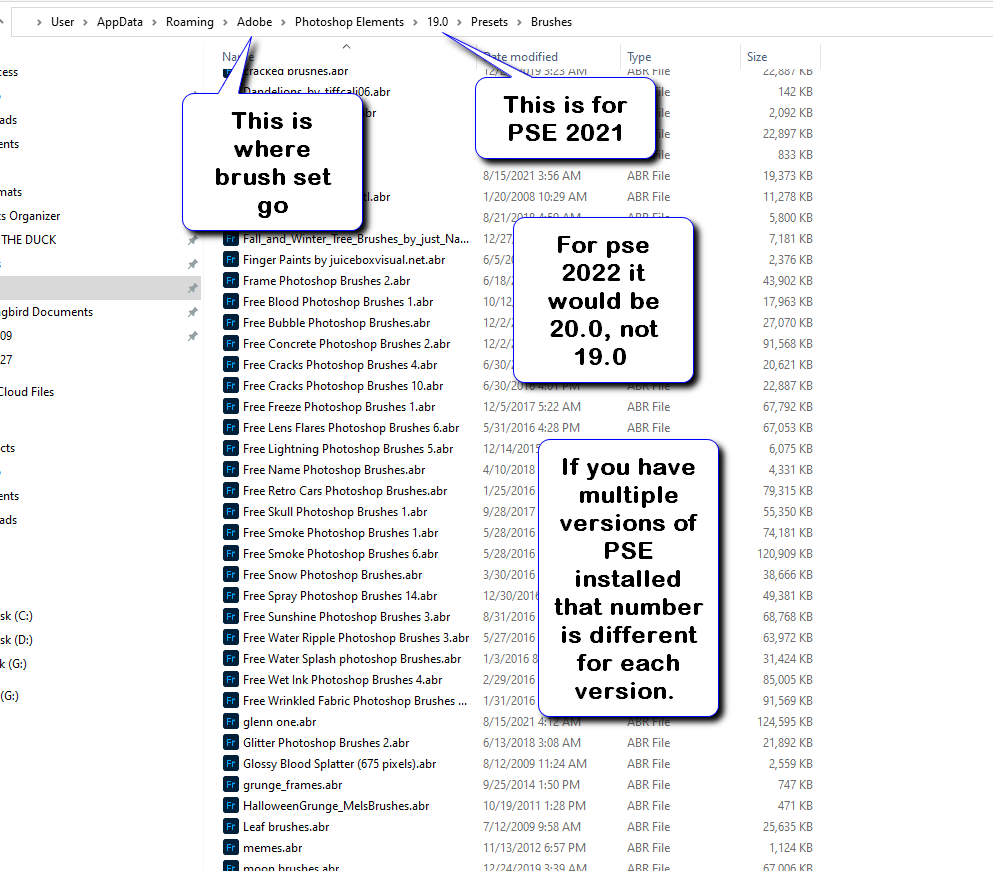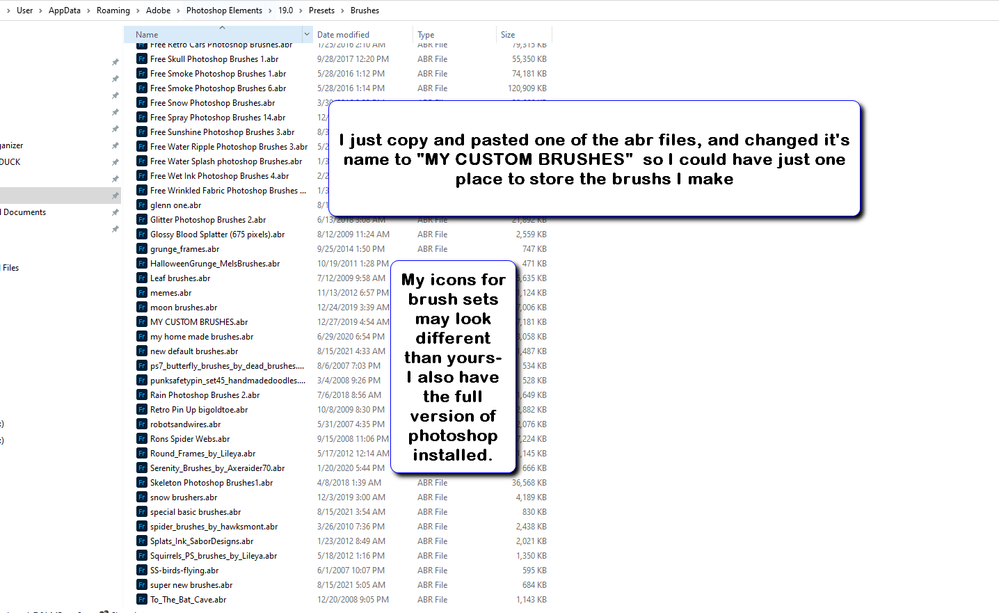- Home
- Photoshop Elements
- Discussions
- Finding the brush I created PS Elements 2012
- Finding the brush I created PS Elements 2012
Copy link to clipboard
Copied
I am a complete beginner so please forgive the naivity of the question - I have spent about an hour trying to find the answer.
Where is my saved custom made brush? I know it is there as I tried to save it again and PS Elements told me the file already existed but I cannot seem to find it in the preset panel. I have attached a screenshot of where I am looking.
I want to be able to pull it us as and when I need it so what is the best way to add this to my library to select later. I am on windows 10.
 1 Correct answer
1 Correct answer
Have a look here:
1. Open File Explorer in Windows 10
2. Go to Windows C>Program Files (x86)>Adobe>Photoshop Elements>Presets>Brushes
3. The brush files are .abr files.
Copy link to clipboard
Copied
It gets saved into whatever brush set you had selected at the time you saved it.
In the image below you see what happens, typically for most users.
I'm not sure where PSE 12 stores it brush files- I'm willing to bet it's in the same related prest location. I'm currently downloading PSE 11 from my adobe account and will let you know for sure where they go once it's installed.
These views are from PSE 2022.
You should get to know where PSE stores abr files (abr files are adobe brush files).
BELOW, YOU SEE THE WAY THAT I DO IT.. Others may do it a bit differently, do what makes you warm an fuzzy.
Before I define a new Brush I select the copied and renamed brush set I made earlier so that al lthe brushes I define end up i nthe same place.
I also manually install all ABR files I download into the location depicted. Others may install abr files differently.
Copy link to clipboard
Copied
Have a look here:
1. Open File Explorer in Windows 10
2. Go to Windows C>Program Files (x86)>Adobe>Photoshop Elements>Presets>Brushes
3. The brush files are .abr files.
Find more inspiration, events, and resources on the new Adobe Community
Explore Now