- Home
- Photoshop Elements
- Discussions
- Finding the pantone value in adobe elements
- Finding the pantone value in adobe elements
Finding the pantone value in adobe elements
Copy link to clipboard
Copied
I just recently purchased adobe elements in hoping that I could find Pantone numbers that weren't visible in CS5 but when I open the color picker you can't select any Pantone color books. Can someone please help me find where I can look at the Pantone value of a color? Thank you!
Copy link to clipboard
Copied
Photoshop elements doesn't support Panotone Color Books so there is no provision in photoshop elements to read Panotone Colors. The only exception is if you also have the Panotone Color Book as a Swatches library (Color Swatches) loaded into photoshop elements, then photoshop elements will read those colors as Panotone numbers.
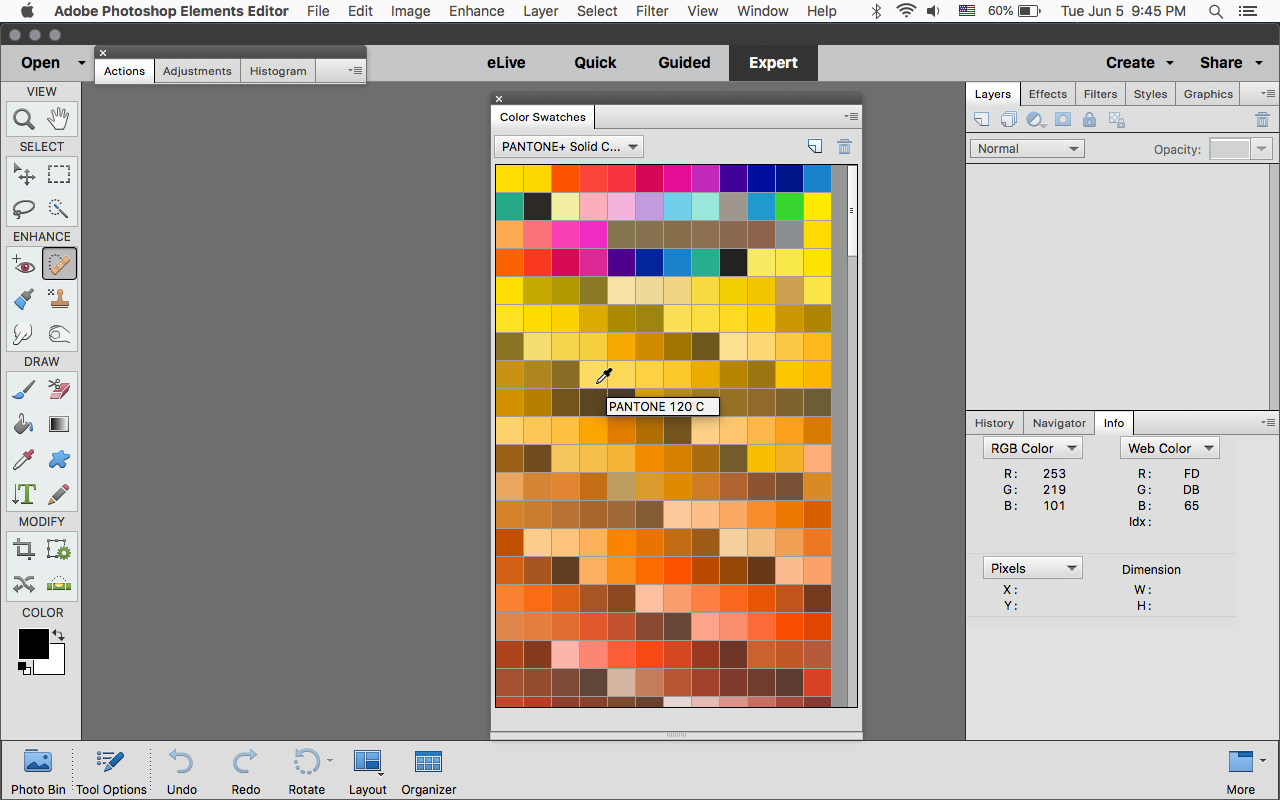
In photoshopshop cs5 your able to load the corresponding Panotone Color Book or why can't you see the numbers in photoshop cs5?
Copy link to clipboard
Copied
Hi Jeff, How can I load this pantone color book into elements?
In CS5 I can see the Pantone color book, but I need Pantone color 7563 C and it's not visible in the Patone solid uncoated book, the values stop before that number ![]() When I go to Pantone's website I search for the color and it gives me the HEX value. If I input that HEX value into the color picker and use that color will it print close to the Pantone number or will it be different? Thanks so much!
When I go to Pantone's website I search for the color and it gives me the HEX value. If I input that HEX value into the color picker and use that color will it print close to the Pantone number or will it be different? Thanks so much!
Copy link to clipboard
Copied
Unfortunately the Pantone color 7563 C is in the color books Solid Chips Coated & Uncoated not included in any adobe products and cost quite a bit to purchase.
Use photoshop cs5 and rather than use a Hex value use the Lab value of 69,17,63 from here:
(the numbers are rounded up because that is what photoshop does if one tries to insert decimals)
(hex numbers are rgb values so they won't really match if your using other color spaces)
Lab, RGB, CYMK and HLC Values for 7563 C from the Pantone C colour range
Copy link to clipboard
Copied
Could you please explain color spaces? I am not a graphic designer but rather someone trying to print a color from a photograph accurately so that it matches the pantone color the best using a digital printer. I am trying to color match the color from a photo to create dyed yarn and having the colors be consistent from photo to print to pantone color is my target. Thank you!
Copy link to clipboard
Copied
Just try a test print and see how it turns out.
Copy link to clipboard
Copied
Okay, I will do that. I went to 2 different printers and 1 said their printer skewed colors towards red, then I went to Staples and they said their blues were really saturated. Is there a way to get one's colors to be balanced when printing digitally or to know how to anticipate those exaggerated skewing of colors? As someone that isn't a graphic artist/printer it strikes me how difficult it is to go from a digital color to a printed color consistently.
