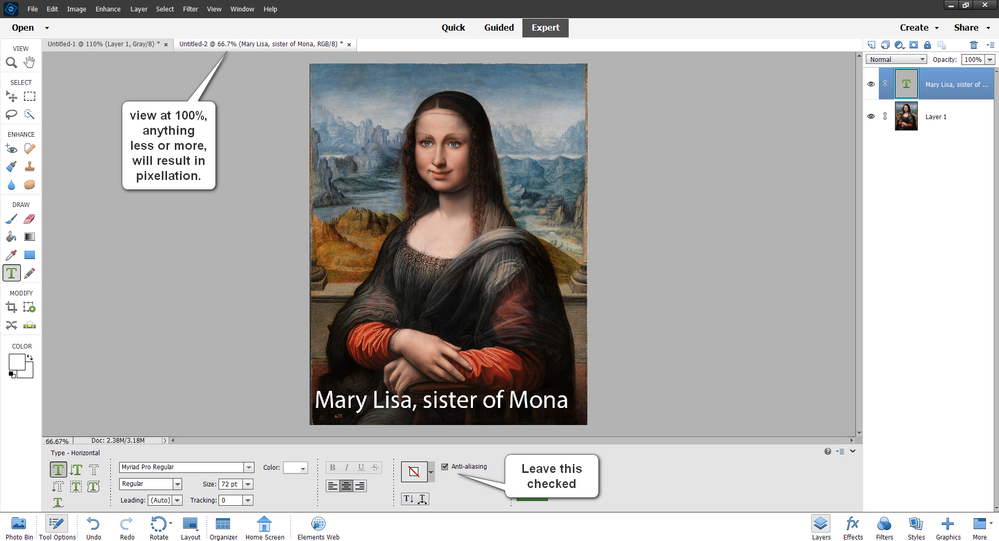Turn on suggestions
Auto-suggest helps you quickly narrow down your search results by suggesting possible matches as you type.
Exit
0
Fix Pixelated Font on Elements
New Here
,
/t5/photoshop-elements-discussions/fix-pixelated-font-on-elements/td-p/13247444
Oct 05, 2022
Oct 05, 2022
Copy link to clipboard
Copied
How to fix pixelated font on Photoshop Elements?
TOPICS
How to
Community guidelines
Be kind and respectful, give credit to the original source of content, and search for duplicates before posting.
Learn more
Community Expert
,
/t5/photoshop-elements-discussions/fix-pixelated-font-on-elements/m-p/13256272#M84376
Oct 10, 2022
Oct 10, 2022
Copy link to clipboard
Copied
Can you please explain your problem in more detail. All fonts are going to be pixelated. You can reduce the pixelation by changing the resolution and size of the file (and the font itself).
Community guidelines
Be kind and respectful, give credit to the original source of content, and search for duplicates before posting.
Learn more
Adobe Employee
,
/t5/photoshop-elements-discussions/fix-pixelated-font-on-elements/m-p/13258486#M84403
Oct 10, 2022
Oct 10, 2022
Copy link to clipboard
Copied
Hello @Hamid23515090qrjc,
Can you please share the following details about this issue?
1. Product version
2. OS version
3. System resolution and scaling settings
It would be helpful if you could also attach a screenshot that illustrates this issue.
Thanks,
Medha Sharma
Community guidelines
Be kind and respectful, give credit to the original source of content, and search for duplicates before posting.
Learn more
Guru
,
LATEST
/t5/photoshop-elements-discussions/fix-pixelated-font-on-elements/m-p/13259163#M84411
Oct 11, 2022
Oct 11, 2022
Copy link to clipboard
Copied
Community guidelines
Be kind and respectful, give credit to the original source of content, and search for duplicates before posting.
Learn more
Resources
Get Started
Troubleshooting
New features & Updates
Copyright © 2024 Adobe. All rights reserved.