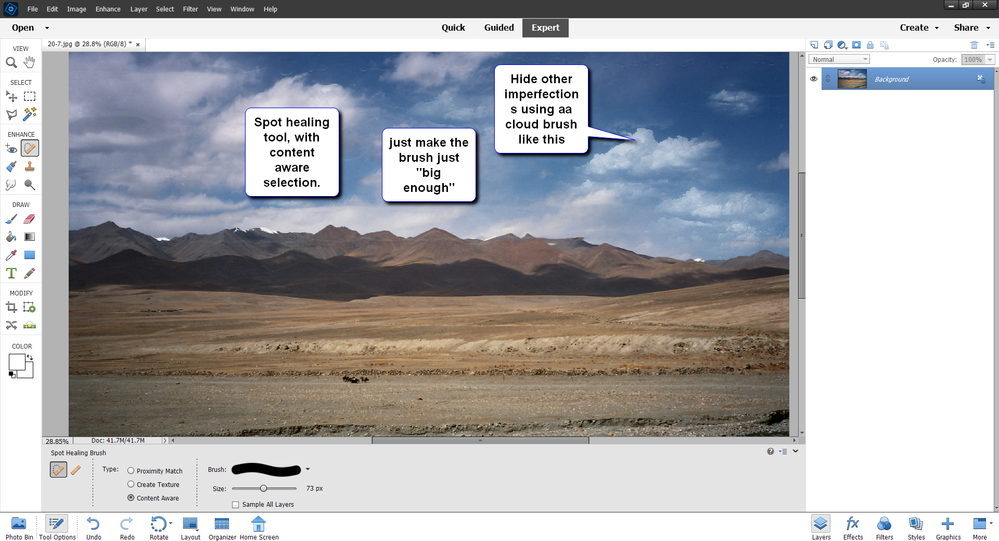Copy link to clipboard
Copied
I'm digitizing photos from negatives that are 20 years old and a number of them are damaged as you might imagine. Several of them have the damage across the sky and I've been trying to fix with the Clone Stamp, but it's difficult as matching the sky all across the negative is difficult. Is there an easier way to fix them?
 1 Correct answer
1 Correct answer
I am not aware of a batch process for your project, meaning that you will need to do the correction individually.
Suggest that you replace the sky completely on each picture file. You will need a picture of a nice blue sky with clouds. You can take this yourself, or, obtain one from another source.
1. Open your picture file and the picture of the new (replacement) sky.
2. Copy the sky replacement to the clipboard, then paste to your original picture
3. Drag the replacement sky over the sky on
...Copy link to clipboard
Copied
I am not aware of a batch process for your project, meaning that you will need to do the correction individually.
Suggest that you replace the sky completely on each picture file. You will need a picture of a nice blue sky with clouds. You can take this yourself, or, obtain one from another source.
1. Open your picture file and the picture of the new (replacement) sky.
2. Copy the sky replacement to the clipboard, then paste to your original picture
3. Drag the replacement sky over the sky on the picture using the move tool, and set the layer blending mode to darken. If the replacement is too large or small, use the corner handles of the bounding box to adjust so that it will cover the "old" sky.
4.Set your foreground color chip to white
5. Activate the Gradient tool and select the foreground to transparent linear gradient. Drag the gradient from below up to the top of the tree line.
Copy link to clipboard
Copied
Further to above, this is the sky picture that I use from time to time for this purpose. Feel free to use it.
Copy link to clipboard
Copied
You are most kind!! Thank you!!
Copy link to clipboard
Copied
You're welcome. Glad to help.
Copy link to clipboard
Copied
If you have Elements 2021 or 2022, you can replace the sky with a couple of clicks using the Perfect Landscape GE:
Copy link to clipboard
Copied
Generally more than one way to do things in PSE.