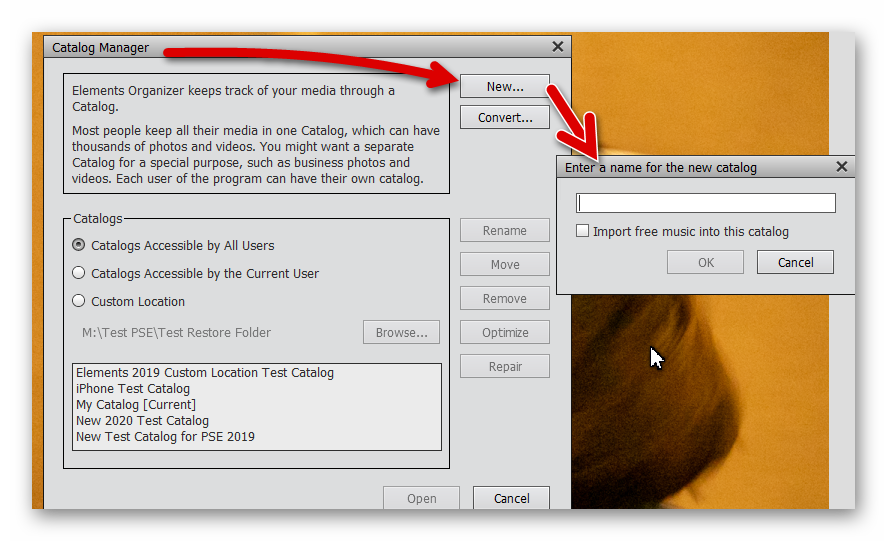Adobe Community
Adobe Community
Folders
Copy link to clipboard
Copied
I am very new to Elements. Is there a way I can delete all the pictures I have installed and start over? I did everything wrong the first time I started the program. I tried to contact adobe help but they couldn't help me.
Betty
Copy link to clipboard
Copied
I don't use the organizer, so I'll suggest the nuclear option:
Uninstall and reinstall.
Copy link to clipboard
Copied
I just did that and when I started the program all my previous folders was still there 😕
Copy link to clipboard
Copied
Fortunately, the program is designed so that you don't lose any data when you uninstall/reinstall. 😉
To answer your specific question, perhaps the easiest way to "start over" is to simply create a new catalog. Go to File>Manage Catalogs, click on New and type in a name for your new catalog. The new catalog name will appear in the lower box. Select it and click the Open button.
However, before you do that, why don't you tell us a little more about the problem you think you ran into. Perhaps we can give you a different suggestion or strategy.