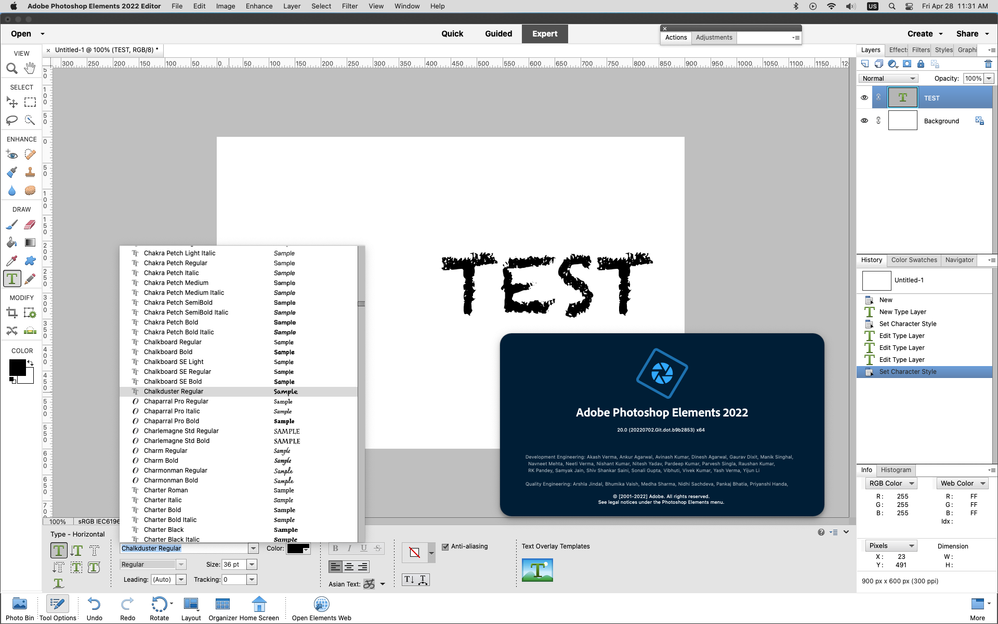Font installed in Mac Supplemental folder not showing in PSE 2023 font menu
Copy link to clipboard
Copied
Hello :
After applying the latest update of Photoshop Elements 2023 (version 21.0) released this month (april 2023) some of the fonts installed on my Mac system no longer show in the PSE Font menu. After investigation, it turns out that my font (Chalkduster.ttf) a legacy Mac TT font, is in the /System/Library/Fonts/Supplemental folder and that PSE 2023 no longer loads fonts from this folder. And under Monterey (I use 12.6.2) it is no longer possible to add the font to the system folder and to disable the font in the Supplemental folder (at least with FontBook). I tried putting the font in ~/Library/Fonts but it seems that PSE ignores the content of the user font folder. Is there a way around this ? I really need this font active.
Thank you
Copy link to clipboard
Copied
I believe that's a bug in photoshop elements 2023.
Several other users have reported similar issues with other fonts as well.
Here on macOS Ventura 13.3.1 the Chalkduster font shows in pse 2022, but not in pse 2023.
Other fonts from the /System/Library/Fonts/Supplemental folder do show here in pse 2023.
pse 2023 Chalkduster font doesn't show
pse 2022 Chalkduster font does show
Copy link to clipboard
Copied
Thank you, this confirms the problem. How do we get Adobe to fix this? Is there any way to un-apply the latest update which caused the problem?
Copy link to clipboard
Copied
Has anyone with Adobe fixed this issue with fonts in Photoshop Elements 2023? I can reinstall my other version of Photoshop Elements because I did not have this issue. It makes me not want to purchase the next year's version as I purchase every two years.
Copy link to clipboard
Copied
The issue seems to be fixed in photoshop elements 2024 on the Mac side.
pse 2024 running on a 2012 Mac Mini with macOS Ventura 13.6.3
Copy link to clipboard
Copied
Copy link to clipboard
Copied
This problem STILL EXISTS in PSE 2023 & 2024 on Windows computers. MV Boli, which is a standard Windows font, does not show in PSE 2023 or 2024. It loads fine in PSE 2022 and earlier. I have logged a BUG report.
Walter in Davie, FL
Copy link to clipboard
Copied
Walter_H,
Here with Photoshop Elements 2024 on windows 10 the MV Boli Regular font shows.
Does not show in photoshop elements 2023.
What version of windows are you using?
Copy link to clipboard
Copied
Jeff,
That's strange! It does not show in my PSE 2024. It does show in PS 2024 and other apps that allow font selection. I am using Windows 11 Pro, v23H2.
PSE 2024:
PS 2024:
Walter in Davie, FL
Copy link to clipboard
Copied
How do you log a bug report? I really need this fixed as I have used some of the fonts that are not showing up on some previous projects that I saved and need to edit them. A big undertaking if I need to change the fonts in all the projects. I use a Mac. I would like for Adobe to respond so it looks like they give two hoots about their customers but since I am not sure how to get in contact with them and I am not sure if they are aware of it, I need to do my due due diligence. Thank you.