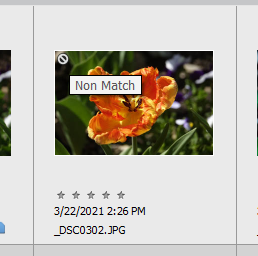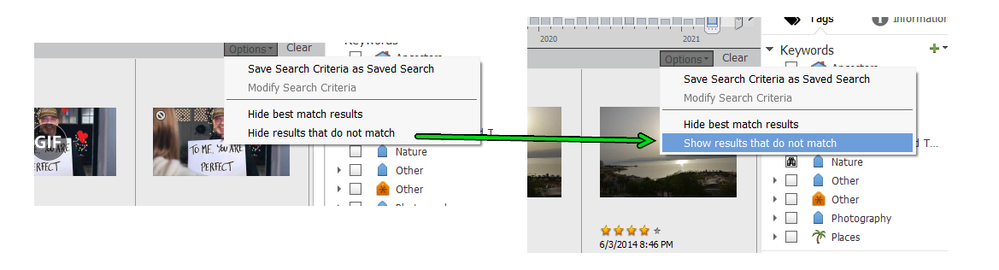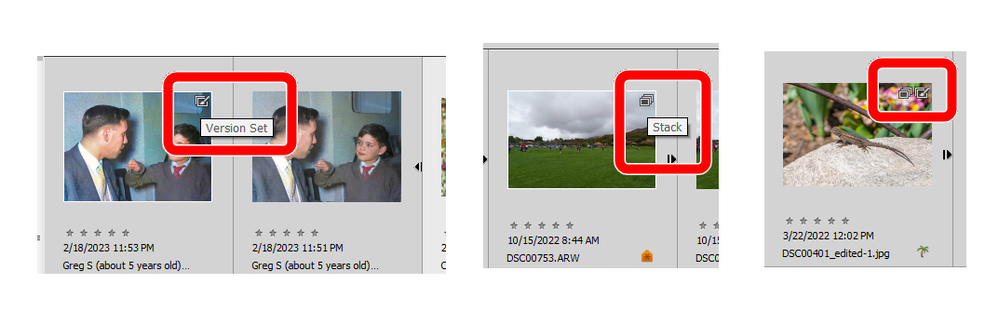- Home
- Photoshop Elements
- Discussions
- Full List of Symbols used in Elements Organizer Me...
- Full List of Symbols used in Elements Organizer Me...
Full List of Symbols used in Elements Organizer Media View
Copy link to clipboard
Copied
I have 2 symbols that I see on my thumbnails in media View in Elements Organizer and I can't find their meaning in the user guide. One is a circle with a line through it and the other is three stacked picture frames but they are in a different layout from the symbol that indicates a stacked set of photos. Can anyone explain what these symbols indicated and/or privide a full list of the symbols used in the program?
Copy link to clipboard
Copied
Hi Ralph. I don't know of any complete list of icon symbols available for the Organizer. However, if you hover over the symbol with your mouse its meaning will pop up.
The first symbol you mention indicates that you have performed some sort of search and the image doesn't match the search:
If you go to the Options drop-down menu that appears when you are in a filtered mode, you can choose whether or not to make such non-matching files visible. (The toggle commands are a little confusing.)
The other symbols are for Stacks and Version Sets. You can have both symbols on one image:
Get ready! An upgraded Adobe Community experience is coming in January.
Learn more