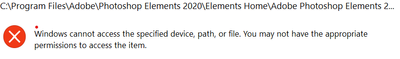Adobe Community
Adobe Community
- Home
- Photoshop Elements
- Discussions
- Getting an error code 50 while trying to install P...
- Getting an error code 50 while trying to install P...
Getting an error code 50 while trying to install Photoshop Elements 2020.
Copy link to clipboard
Copied
Tried to install from disc then tried to download from Adobe site. Keep getting failed to install error code 50. Any ideas on how to fix this?
Copy link to clipboard
Copied
Hi there,
Sorry that you're getting an error code 50 while trying to install Photoshop Elements 2020.
Would you mind checking the steps mentioned in this article https://helpx.adobe.com/download-install/kb/failed-install-creative-cloud-desktop.html and let us know if that helps?
Thanks,
Akash
Copy link to clipboard
Copied
I installed Creative Cloud. Looked at all of the choices of Cleanup Tool. None seemed appropriate so I hit Quit and tried again to install PE2020. This time I got Error 46. Restarted computer and tried again. This time it installed. YEA!! Then as I was getting ready to edit some photos I got a notice to update it. OK.. Then I got a failed to update Error 146. Icon disappeared and when I tried to run PE2020 I got this message:
Now what?
Copy link to clipboard
Copied
Did you install with a Windows Administrator account?
Did you install to the default location?
If you want to start over with the CC Cleaner tool, you need to choose 1. All at the first list of programs. This will open up a dialog that lists Elements 2020. It may say Photoshop Elements 18 which is the actual version number.
Copy link to clipboard
Copied
Yes and yes. Will thry ALL on cleaner tool and go from there. Then may try to uninstall PE and reinstall.
Copy link to clipboard
Copied
Reinstalled PE2020 and all was well till update. Repeated the above cleaner tool and reinstalled. So far so good, Thanks.
This is not a user friendly product.