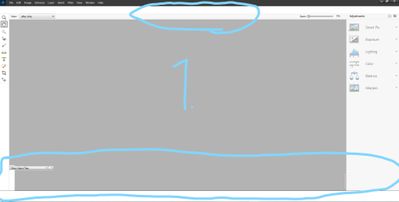Adobe Community
Adobe Community
glitch-problem
Copy link to clipboard
Copied
I recently installed Photoshop Elements 2022. (windows, bought from microsoft store) no problems with the installation itself, but when I opened the program I'm missing menus. The buttons for "quick" - "guided" - "expert" seem not to be there (picture 1), but if I click where they should be, I can switch between them. i'm also missing the menu/tools at the bottom of the program, but i have a small part of the menu/tools, so it seems like it's there just not visible/usable.
I have experienced the same/similar problem with the 2019 version and I never found out what the problem was. I gave up trying to fix it since I could still use the program enough for my use at the time.
No problems with the menu/tool at the bottom of the program on the 2019 edition, but still the same glitch when switching between maximize and window
On the 2019 edition, the buttons for "quick" - "guided" - "expert" became visible when I moved the mouse over them, and they remained visible until I restarted the program. It does not do that on the 2022 version, they are not visible at all. (tried on 2 different computers, with 2019 version same problem)
I also have unusually large text on the dropdown menus (picture 2).
I have adobe premiere elements 2020 which does not have this problem, i have not experienced this problem with any other program.
Does anyone have an idea how to fix this?
Copy link to clipboard
Copied
I've seen simliar stuff with myself in the past: I just upated my video card driver and the problem went away.
Do you have a 4 K monitor?
Keep your program update!
Since you purchased through the microsoft store, they handle any updates to the software.
The Microsoft Store handles the download, installation, licensing, and updating of all products purchased through it. If you encounter an issue with an Adobe product during one of these four processes, visit http://www.support.microsoft.com.
Copy link to clipboard
Copied
My drivers are up to date and I use a 4k tv as a monitor.
I reduced the resolution from 4096 x 2160 to 3840 x 2160 which seems to have fixed the problem. thanks