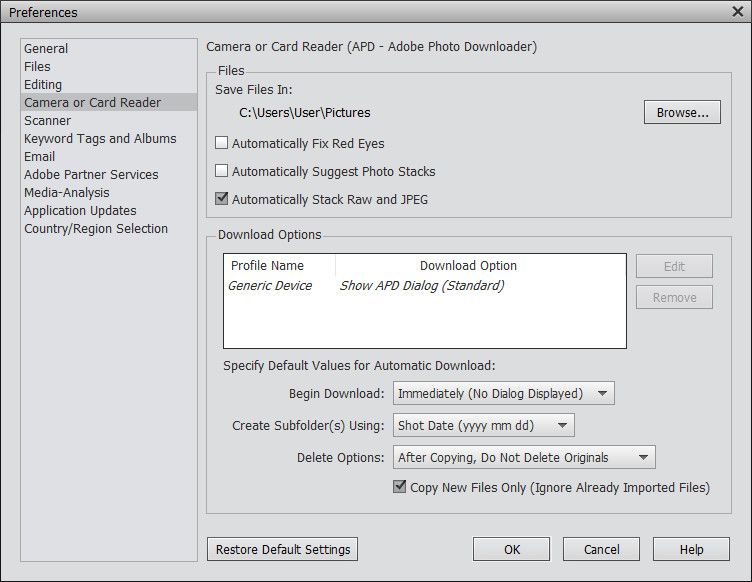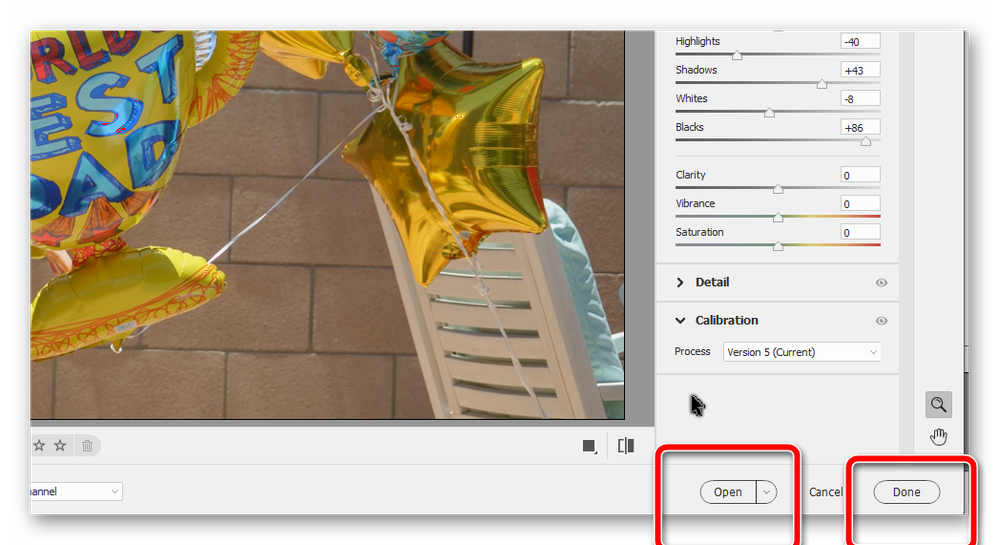Adobe Community
Adobe Community
- Home
- Photoshop Elements
- Discussions
- Handling raw files in PSE Organizer
- Handling raw files in PSE Organizer
Copy link to clipboard
Copied
I’m in the process of learning how to use Organizer and am confused about how to handle my raw photos. I shoot in JPEG and raw, but at this time I’m not editing the raw (too steep of a learning curve for right now). Is there a simple way I can import/organize my photos so I have the raw when I’m ready for them, but in the mean time they aren’t in the way of viewing and working with the JPEG photos?
 3 Correct answers
3 Correct answers
You can't edit raw files in PSE, you may opoen it in ACR but have to save it as a different format. edits done to RAW files are non destructive- meaning the original raw file is never really edited, but a copy of it is. You can download the file as a DNG file.
The DNG file structure provides not only a way of storing an image but also the means for preserving additional information about the photo, such as metadata and color profiles.
Set up autostacking of raw and JPG images by selecting what y
I think I have answered this in your other thread, but let me know if you still have questions about.
I also highly recommend that you edit your raw files in the Camera Raw editor rather than edit the jpegs. In my opinion, the learning curve is a lot easier in the raw editor. You are simply moving sliders around to get the desired enhancement to your photos. And most of the controls are fairly intuitive. Of course some edits require the main editor, but for your initial exposure/color/shar
...After editing a raw file in the Camera Raw editor, you have several options. If you hit the Open button, the raw file will open in the Elements Editor as a psd file. From there, you can make further edits to the file and have the option to save the file in any of the available formats like psd, jpeg or tif. The edits you made in Camera Raw will be applied to the raw file. (You may need to update the thumbnail [Ctrl+Shift+U] to see the edited version of the raw file.) The edits you made in t
...Copy link to clipboard
Copied
You can't edit raw files in PSE, you may opoen it in ACR but have to save it as a different format. edits done to RAW files are non destructive- meaning the original raw file is never really edited, but a copy of it is. You can download the file as a DNG file.
The DNG file structure provides not only a way of storing an image but also the means for preserving additional information about the photo, such as metadata and color profiles.
Set up autostacking of raw and JPG images by selecting what you see in your Organizer preferences.
REMEMBER: Editing raw files in ACR (Adobe Camera Raw) is non destructive- the actual original raw file is never really edited in Photoshop Elements.
Copy link to clipboard
Copied
Thank you! I’ll need to do some more reading and thinking… haven’t heard of DNG files until now!
Copy link to clipboard
Copied
I think I have answered this in your other thread, but let me know if you still have questions about.
I also highly recommend that you edit your raw files in the Camera Raw editor rather than edit the jpegs. In my opinion, the learning curve is a lot easier in the raw editor. You are simply moving sliders around to get the desired enhancement to your photos. And most of the controls are fairly intuitive. Of course some edits require the main editor, but for your initial exposure/color/sharpness adjustments, the raw editor is far superior. You can also edit jpegs in the raw editor too.
Copy link to clipboard
Copied
Yes, you answered my questions in the other thread (thank you!), but you’ve raised a few more. Are you suggesting that when I first want to edit a photo, I always start with the raw file in the Camera Raw editor, and then if I want more editing go to the main editor and work with the jpeg file? Here’s where my lack of knowledge really shows: do the edits I make to the raw file always automatically modify the jpeg file as well?
Copy link to clipboard
Copied
After editing a raw file in the Camera Raw editor, you have several options. If you hit the Open button, the raw file will open in the Elements Editor as a psd file. From there, you can make further edits to the file and have the option to save the file in any of the available formats like psd, jpeg or tif. The edits you made in Camera Raw will be applied to the raw file. (You may need to update the thumbnail [Ctrl+Shift+U] to see the edited version of the raw file.) The edits you made in the Elements Editor will appear in a new file that you have saved in your chosen format.
The original jpeg file will remain untouched unless you save the edited file with the same name as the original jpeg file, in which case the jpeg file will be overwritten. But normally you would give the file a new name. The original will be untouched and you will have a new file which will automatically be given the suffix _edited-1 if you use the option to save the file in a version set with the original. You can choose a different name if you wish.
As glenn has indicated, the original raw file will not be touched either. Any edits you make to it are contained within a sidecar file that is created when you save the edits, either by going to Elements Editor with the Open button or by closing the Camera Raw editor using the Done button. IMO, there is no reason to involve saving the raw files in the DNG format. You have enough on your plate without worrying about them. 😉