 Adobe Community
Adobe Community
- Home
- Photoshop Elements
- Discussions
- Re: Having problems backing up photoshop elements ...
- Re: Having problems backing up photoshop elements ...
Having problems backing up photoshop elements 19 catalogue
Copy link to clipboard
Copied
Hi everyone, hope someone can help me please.
1. Tried to perform an incremental backup to external hard drive after doing the first full back up but when I check incremental backup the save file tab is greyed out so I'm having to perform a full backup each time....any ideas??
2. Also I'd like to back up to a DVD or Blu Ray disc but these options don't appear as an option when I go through the backup wizard. I've got an apple external CD drive and a pioneer bdr xd05.
Thanks for your help
Neale
Copy link to clipboard
Copied
Hi
1. Tried to perform an incremental backup to external hard drive after doing the first full back up but when I check incremental backup the save file tab is greyed out so I'm having to perform a full backup each time....any ideas??
Ensure that you have selected the backup path options fields in the dialog, after which the Save option enables. Refer to this help guide for steps:Back up or restore catalogs in Elements Organizer 15 and earlier versions
2. Also I'd like to back up to a DVD or Blu Ray disc but these options don't appear as an option when I go through the backup wizard. I've got an apple external CD drive and a pioneer bdr xd05.
Backing up catalog to CD/DVD is not supported in Organizer. You can use other external drives like pen drive, network drives, hard disk etc. to save back up to them.
Thanks.
Copy link to clipboard
Copied
Hi arshla
Thanks for replying.
It‘s a shame Organiser doesn’t support backing up to cd/dvd/br......the photoshop elements for digital photographers book said it did and that’s why I bought a Blu Ray drive!
I still can’t do an incremental backup because the ‘save backup’ tab isn’t active even though I’ve highlighted the external hard drive in the ‘select destination drive’ and this then self populates the ‘backup path‘ box. Any ideas?
Thanks
Neale
Copy link to clipboard
Copied
Can you please provide the screenshot of this screen, where button isn't enabled?
Copy link to clipboard
Copied
Hi Arshla
Screen shot attached as requested.
Neale
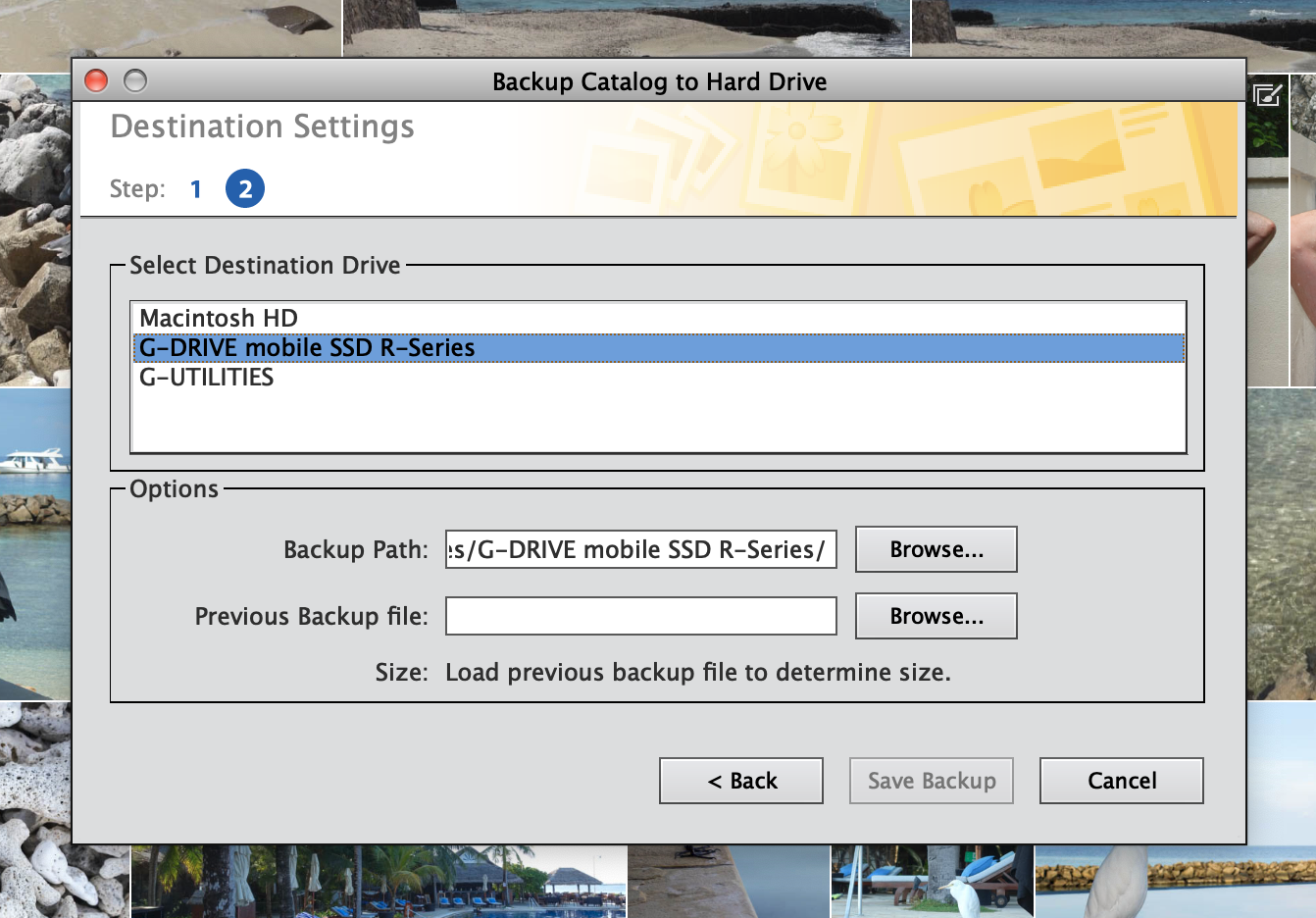
Copy link to clipboard
Copied
Hi Arshla
Any ideas yet?
Also, are there plans to allow backup to CD/DVD on macOS like Windows? I read a post from someone complaining about this 7 years ago and the Staff reply was that they hoped to develop this soon!
Thanks
Neale
Copy link to clipboard
Copied
Hi,
Apologies for the delay in response.
From your screenshot, i can see that you seem to have chosen the incremental back up option in step 1.
In case you are doing the incremental back up, then please Browse to the location where your previous incremental back up is lying by clicking "Browse" button next to "Previous Backup file" field in step 2 of the dialog you attached above.
In case you are doing full back up then click '<Back' button on dialog above, select Full Backup here and then do the steps i suggested above in my last post. In this case, you would not need to fill in "Previous Backup file" path and "Save Backup" would enable as soon as you fill in "Backup Path".
Also, are there plans to allow backup to CD/DVD on macOS like Windows?
Apologies, we are unable to provide you any information regarding this.
Thanks.
Copy link to clipboard
Copied
Thanks Arshla
I’m doing an incremental backup and will try what you have suggested.....fingers crossed!
Neale
Copy link to clipboard
Copied
Hi Arshla
Unfortunately when I browse and click on the external hard drive that the last backup was to, it doesn’t allow me to open this/choose this option. I’ve had the same problem with incremental back ups with earlier PSE versions....have other users reported this problem?
Thanks for you’re ongoing help
Neale
Copy link to clipboard
Copied
The usual issues with the incremental backup are that :
- users don't name their catalog backup folders in a useful way (with dates for instances)
- users don't take care that incremental backup folders are separate and not overlapping
- users are fooled by the counterintuitive restore order: You start from the more recentt backup and restore going to the older ones.
Copy link to clipboard
Copied
Hi Arshla
Do you have any further ideas please or will I have to perform a full back up each time as i've had to do with older versions of PSE??
Thanks
Neale
Copy link to clipboard
Copied
NealeW wrote
Hi Arshla
Any ideas yet?
Also, are there plans to allow backup to CD/DVD on macOS like Windows? I read a post from someone complaining about this 7 years ago and the Staff reply was that they hoped to develop this soon!
Thanks
Neale
Neale,
Don't expect a staff member to answer if or when a new feature will be released. Even if they know, they are not allowed to because there are severe rules for companies in the stock exchange to prevent from unfounded advertisement claims.
So, about CD/DVDs, my take is that what was said 7 years ago is no longer true today, and we don't even know if computers will recognize them in 7 years![]() . Really, I don't see the point to backup to CD/DVDs now. Nearly everybody uses either an external drive or a network for the purpose. Much easier (if your library requires several DVDs), much bigger for today's libraries, reusable, faster and more reliable).
. Really, I don't see the point to backup to CD/DVDs now. Nearly everybody uses either an external drive or a network for the purpose. Much easier (if your library requires several DVDs), much bigger for today's libraries, reusable, faster and more reliable).
Copy link to clipboard
Copied
Thanks Michel
I was thinking DVD/BR as well as external hard drive and cloud....I’ve read that you should back up x3 different ways; anyway, obviously not possible with PSE.
Thanks again
Neale
