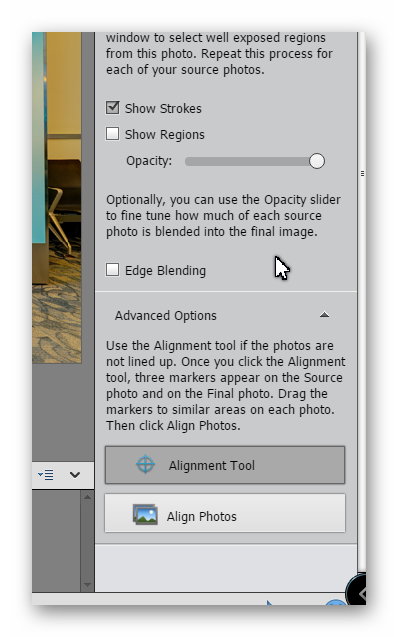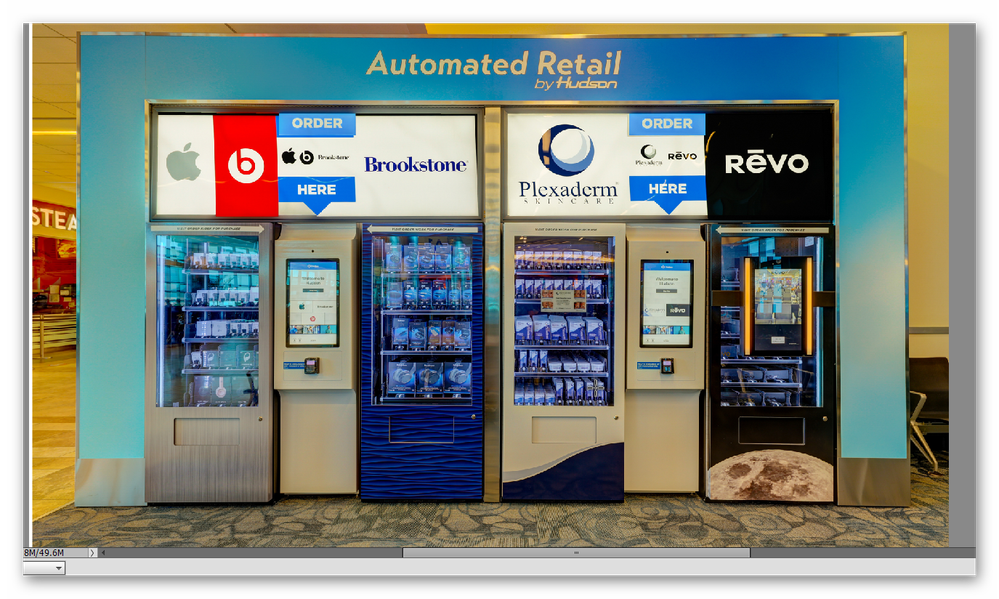Adobe Community
Adobe Community
Help with alignment
Copy link to clipboard
Copied
I am learning how to use layes and masks to replace things in an image, but I am having trouble with alignment. I have a final HDR image that has reflections in it that I can replace with one of the underexposed photos. The problem is no matter how much I try I cannot get the two images aligned in PSE 19. The underexposed image is the background layer, the final image is on a layer with a mask. I am masking a portion of the final image to replace it with a portion of the background. I have tried to straigten each image the same in LR, but the two just are not lining up. I have the two images here, and I am trying to replace the sineage at the top of the kiosk. How do I make sure they are totally aligned? These photos were taken in the same sequence. Thanks
Copy link to clipboard
Copied
I've moved this from the Using the Community forum (which is the forum for issues using the forums) to the PSE forum so that proper help can be offered.
Copy link to clipboard
Copied
Thank you for your assistance. For some reason I had difficulty even posting my question, so I'm not surprised it ended up in the wrong bin.
Copy link to clipboard
Copied
This is not going to help you learn how to use layers and masks, but you can use the Photomerge Exposure Guided Edit to perform the alignment task (and to easily merge the exposures).
It took me about 6 clicks from beginning to end to create the following:
Further instruction for the Photomerge Exposure tool may be found in this HelpX Article.
Copy link to clipboard
Copied
Thank you! I'll check out the giude. I could not figure out how to align them after finally getting a bit more confident with layers and masks.