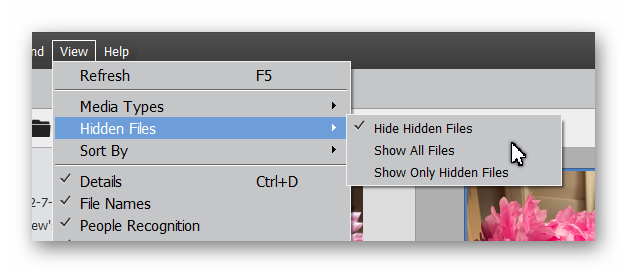Adobe Community
Adobe Community
Hiding or eliminating photos
Copy link to clipboard
Copied
I have Photoshop Elements 13.1. I have created an album and dragged six photos into the album from the Media display of all of my photos. How do I hide them in the Media display without losing them from the album?
Copy link to clipboard
Copied
I have Photoshop Elements 13.1. I have created an album and dragged six photos into the album from the Media display of all of my photos. How do I hide them in the Media display without losing them from the album?
By @charlesf56075511
Charles,
Why don't you use simple keywords instead of albums?
You assign a common keyword and you can use selection instead of hiding. When you select your files, choose the option to 'hide results that don't match'. Look at the top bar, on the right, you have 'options' and 'clear'.
An album is just a list of selected items, possibly in a custom order. It's another way to select items. If files are visible in an album, they are visible outside of the 'album' view and reciprocally.
Alternatively, use the search by detail, with the 'album' criteria : album includes [album name] and use the options as above to 'hide results that don't match'.
After selecting your album, look at the 'options'
An album is
Copy link to clipboard
Copied
It's not entirely clear what your purpose in hiding the photos is. If you truly want to make the photos invisible while browsing your catalog, you can select all the photos in the album and then use the Edit>Visibility>Mark as Hidden menu choice (or press Alt+F2) to hide the photos. If you then select the Album, the photos will not appear until you make a choice from the View>Hidden Files menu.