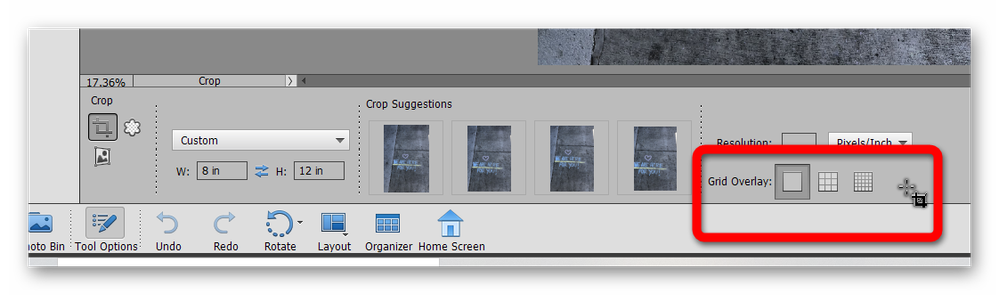How do I change the default on the grid overlay when cropping to blank (aka no grid)?
Copy link to clipboard
Copied
How do I change the default on the grid overlay when cropping to blank (aka no grid)?
The grid is always hidden under my images and it's a pain to change it every time from grid to no grid.
Photoshop Elements 2020. iMac. Expert mode.
Copy link to clipboard
Copied
Have a look on the VIEW menu. You should be able to uncheck "grid."
Copy link to clipboard
Copied
That does not do it. It only toggles on and off the graph-like grid.
Copy link to clipboard
Copied
There are 3 options for the grid overlay in the crop Tool Options bin. Is that what you mean?
Copy link to clipboard
Copied
Yes. That's what I mean. Even though I keep choosing the blank option on the left, Elements always defaults to the center grid when I close Elements and open it again. I would like the default to be the left blank option.
Copy link to clipboard
Copied
I've just tried it out in Windows and it seems like the setting should be sticky between sessions. I am able to set it to the large and small grid options and they remain sticky. But when changing to the no grid option it sometimes reverts to the middle option. Is that your experience? If so, it looks like there is a small bug with it. The only suggestion I can offer is to try resetting the preferences file. Go to Edit>Preferences>General tab and click the Reset Preferences on next launch button. Please report back whether this makes a difference. If not, I will report it as a bug.
Copy link to clipboard
Copied
Thank you. Please report this as a bug.
I am a little reluctant to click reset preferences on launch because I am unsure of the full implications of doing that.