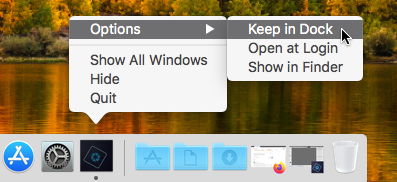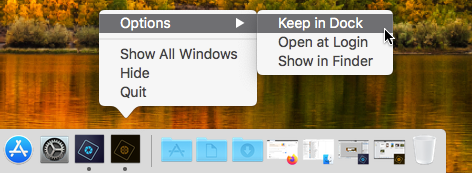How do I get rid of pop ups?
Copy link to clipboard
Copied
Hello! Every time I use my PSE 15 organizer and/or editor, I get constant pop ups of upgrading or purchasing adobe items. I can't figure out how to stop these pop ups. Can anyone help me please...
Copy link to clipboard
Copied
Try disabling the Adobe Updater in Startup (Windows).
Copy link to clipboard
Copied
You can start the pse editor directly by going to
/Applications/Adobe Photoshop Elements 15/Support Files
doubling clicking on the Adobe Photoshop Elements Editor.app
Then go to the dock, right click on the pse 15 icon go to Options and click Keep in Dock.
You can do the same with the /Applications/Adobe Elements 15 Organizer.app
Copy link to clipboard
Copied
Hi,
You can anytime stop the Update and Promotion service notifications by chaging the preferences:
- In Organizer, Goto -Edit -Preferences
- Goto, Adobe Partner Services tab
- Uncheck the check boxes for irrelevant service notifications.
I hope this will solve your concern. Let us know if you any other support.
Regards,
Nidhi
Copy link to clipboard
Copied
I finally got rid of it. None of the things on this thread worked.
Open Task Manager (Ctrl-Alt-Del) and
Start using PSE, when Pop-Up shows, see what file opened in Task Manager / Adobe
Go to C:\Program Files\Adobe\*\ file opened in Task Manager / Adobe)
Delete It
Pop-Up Gone and PSE still works fine