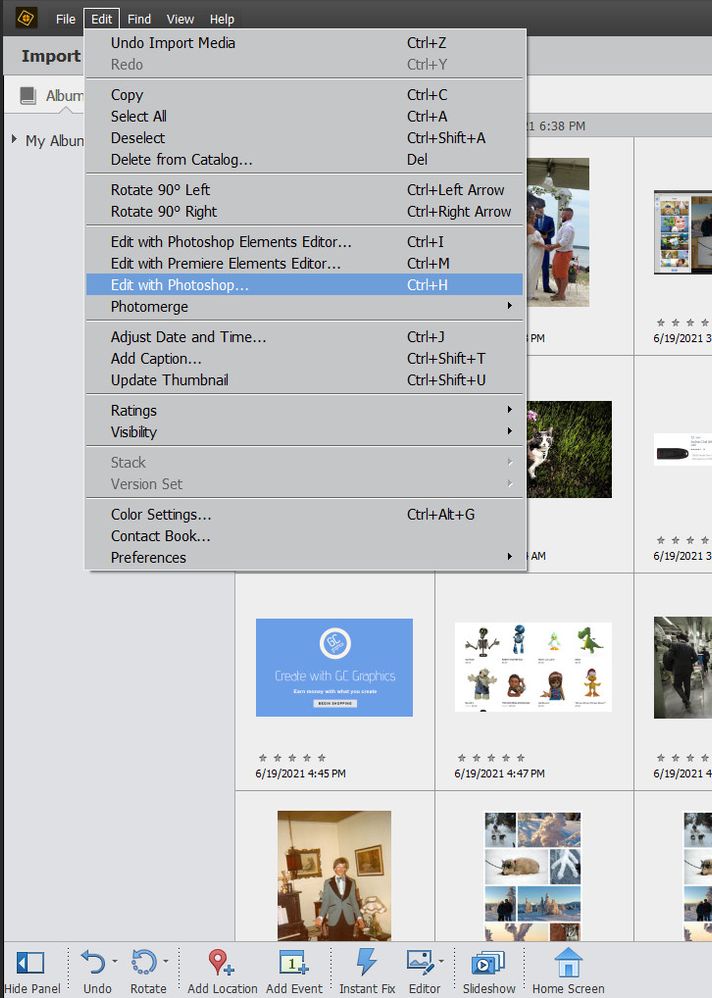Adobe Community
Adobe Community
- Home
- Photoshop Elements
- Discussions
- How do I open Photoshop CC 2021 from the Elements ...
- How do I open Photoshop CC 2021 from the Elements ...
How do I open Photoshop CC 2021 from the Elements Organizer?
Copy link to clipboard
Copied
My workflow has been to use PSE12's Organizer and when I want to edit in 16 bit I could highlight a photo and hit Ctrl H and Photoshop CS6 would load with the photo in the workspace. Now I've upgraded to Photoshop CC 2021 and I cannot figure out how to do that. I don't want to convert to and use Lightroom Classic or Bridge as I want to continue with the workflow I'm familiar with. Does anyone know how to bypass the use of Lightroom & Bridge and use PSE12 (or higher) with PS CC 2021?
Copy link to clipboard
Copied
Organizer from PSE 2021... not sure about such an old version of PSE....
Copy link to clipboard
Copied
Thank you Glenn. In PSE12 when I click the Edit menu the option to edit in PS is no longer an option, as it was in when I was using PS CS6. So if I want to continue using PSE for it's organizer and family friendly easier editing options (there were 3 option levels in PSE12) I would have to upgrade to the current version of PSE. I think I'll see if I can download a trial of that new version and make sure I can continue with my workflow. I started a 4 person photo group of photo friends and all 3 use Lightroom and when I see the complexity of the program and how they get stumped using it, I'm hesitant to spend a year learning it to an intermediate level (can't do this full time). I realize LR is an incredible program and I'm experimenting with it by copying some picture folders into a new catalog file but I don't need to edit my pictures fast and by the dozens; I use PS for fine art photos and can spend hours on each one and that's ok with me as I don't have any deadlines to meet. Thanks again for showing me what I needed to see, now I'll look for that trial.
Copy link to clipboard
Copied
My workflow has been to use PSE12's Organizer and when I want to edit in 16 bit I could select a photo and hit Ctrl H and Photoshop CS6 would load with the photo in the workspace. Now I've upgraded to Photoshop CC 2021 and I cannot figure out how to do that. I don't want to convert to and use Lightroom Classic or Bridge as I want to continue with the workflow I'm familiar with. Does anyone know how to bypass the use of Lightroom & Bridge and use PSE12 (or higher) with PS CC 2021?
Copy link to clipboard
Copied
My workflow has been to use PSE12's Organizer and when I want to edit in 16 bit I could highlight a photo and hit Ctrl H and Photoshop CS6 would load with the photo in the workspace.
By @Michael3442
One thing is to open selected files in the organizer with Photoshop. You can also click on the 'Editor' icon on the bottom of the screenshot provided by @Glenn 8675309 or right click in the thumbnail for the contextual menu.
Another choice is to choose to edit a file in 16-bits. Your selected file is either in 8 or 16 bits. If it's already in 16 bits that means it is in a supported format like psd, tiff or it's a raw file. This file will open directly in 16 bits, either in Photoshop or Elements with restrictions. If you specify to open in Photoshop, you have nothing to do. Otherwise, to open in 16-bits in Elements, you'll open it directly if it has no layers. If it has layers, you'll be prompted to choose between opening a flattened 16 bits version or a layered 8 bit version. If it's a raw file, the file will open either in 8 bits or 16 bits according to your choice in the menu in the middle of the botom bar in the ACR dialog.
Anyway, if it's a jpeg, it can't be a 16-bits file so that a conversion will have to be made. That conversion will not bring any more quality to your image, but may make it more tolerant to ulterior processing.
There are several ways to convert a file to 16-bits in Elements; I would suggest a script in the very affordable add-on Elements+ which is really necessary for users migrating to Elements from Photoshop.
Copy link to clipboard
Copied
Thank you Michel. With my workflow I do my preliminary fine art editing in the Raw converter and then on to PS in 16 bit and save in the tiff format with layers intact. Yesterday I was looking through the preferences in PS CC 2021 and noticed that the default bit depth setting is 8 bit. This surprised me as I assumed that files coming out of ACR were 16 bit by default. I may not have looked at the preferences for ACR for so long that I don't recall seeing if 8 bit was the default option and either had to be changed as a default preference. (I've been away from editing photos for a couple of years and some of these details seem pretty foggy.) There's obviously some basic things I need to get reoriented to as I get back to photo editing. Below is an example of what I do.