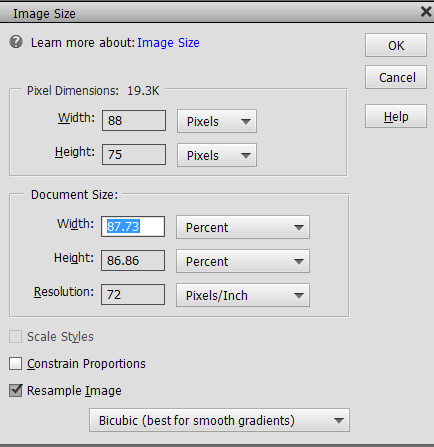Adobe Community
Adobe Community
- Home
- Photoshop Elements
- Discussions
- Re: How do I turn off constrain proportions in Pho...
- Re: How do I turn off constrain proportions in Pho...
Copy link to clipboard
Copied
How do I turn off constrain proportions in Photoshop Elements? The box is grayed out.
 1 Correct answer
1 Correct answer
Check "Resample Image."
Copy link to clipboard
Copied
Let me move this to the Photoshop Elements forum for you, which is the appropriate forum for your question.
The Using the Community forum is for help in using the Adobe Support Community forums, not for help with specific programs, installation issues, or account issues such as subscription questions or billing problems, or generalized questions about Creative Cloud services.
* Product questions should be posted in the associated product community.
* Installation questions should be posted in the Download & Install community.
* Account issues, including subscription questions or billing problems, should be posted in the Account, Payment, & Plan community.
* Questions about the Creative Cloud desktop app or general questions about apps in the Creative Cloud should be posted to the Creative Cloud Services community.
Copy link to clipboard
Copied
Okay, sure, the robot-chat put me into this section. Please put it anywhere you'd like. I just want an answer, please. Thank you.
Copy link to clipboard
Copied
Check "Resample Image."
Copy link to clipboard
Copied
Copy link to clipboard
Copied
Wonderful, thank you SO much!! Yay!!
Copy link to clipboard
Copied
You're welcome.