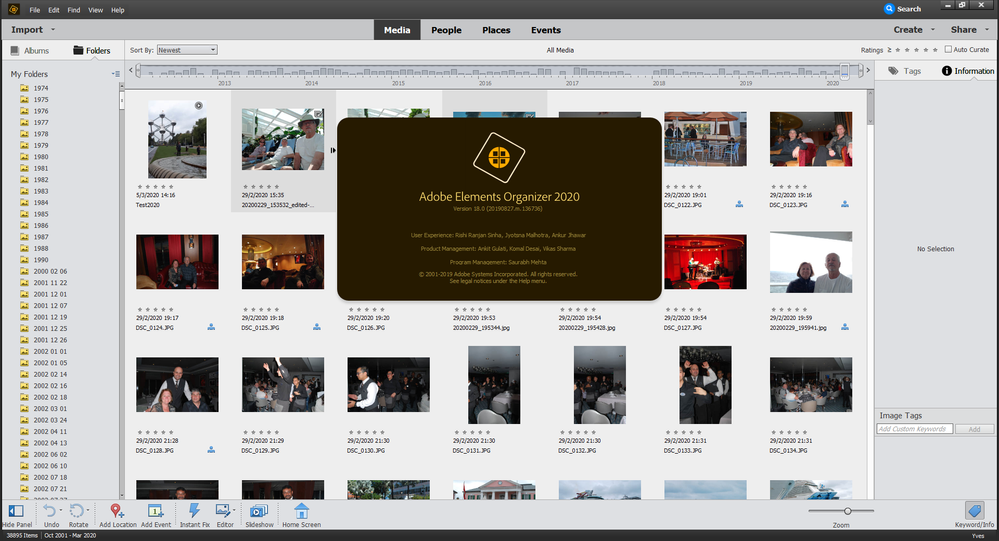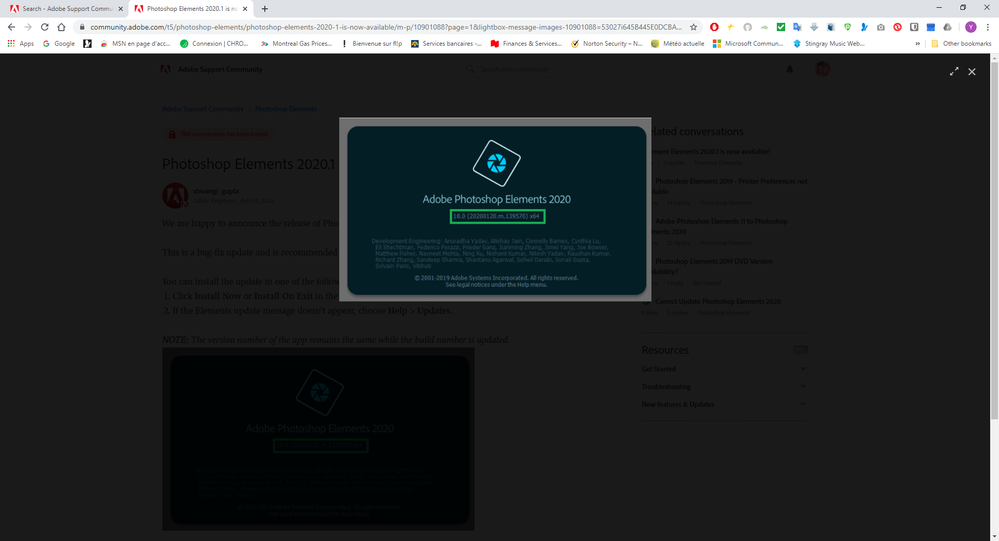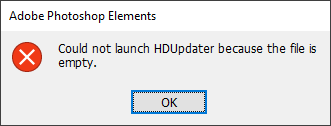Adobe Community
Adobe Community
- Home
- Photoshop Elements
- Discussions
- Re: The update process is now done automatically. ...
- Re: The update process is now done automatically. ...
Copy link to clipboard
Copied
Hi,
I am trying to ugrade to ver 2020.1 but can't succeed when using the Help tab, Updates is shaded despite I am running the previous version: Ver 18(20190827.m.136736)
How can I upgrade to the latest version 18(20200120.m.139570)x64 ?
Thanks,
 1 Correct answer
1 Correct answer
Hi Greg,
With the help of a phone call from support staff, I resolve my problem via a remote session.
Note that my version od PE2020 is now uptodate. Note also that Ver. 18(20200120.m.139570)x64 related ONLY to Photo Editor or NOT to the Organizer.
Regards
Copy link to clipboard
Copied
The update process is now done automatically. That is why the Help>updates command is inactive. It may take a day or two for the update to reach your computer.
Copy link to clipboard
Copied
Hi Greg,
Thank you so much for your regular support. I really appreciate it.
I understand that I can't upgrade using the Upgrade Option in the Help tab, however I don't understand why when I use About Elements Organizer in Help it shows I run Ver 18(20190827.m.136736) instead of Ver. 18(20200120.m.139570)x64.
Thanks,
Copy link to clipboard
Copied
Hi Greg,
With the help of a phone call from support staff, I resolve my problem via a remote session.
Note that my version od PE2020 is now uptodate. Note also that Ver. 18(20200120.m.139570)x64 related ONLY to Photo Editor or NOT to the Organizer.
Regards
Copy link to clipboard
Copied
I'm glad you got it sorted out, Yves. It was odd that only one program was updated. They should both have been updated at the same time.
Copy link to clipboard
Copied
Hi Greg,
I has to reset my PC and I am noe facing the same problem, i.e. PhotoShop Elements 2020 PHOTO EDITOR does not update. I get the following error message. I have tried several times updating using UODATE NOW or UPDATE ON EXIT and the problem is the same.
Last time I did a remote session with your specialist, he stoped couple of background process but I don't remember witch .
Can you help me again.
Thanks,
Copy link to clipboard
Copied
Hi Yves. I'm just a regular Adobe user like you. I am not employed by the company and I have nothing to do with support. So, I suggest you do whatever you did last time to get the attention of Adobe's support.
The only other suggestion I have is to do an uninstall/reinstall of the program. And when you do the uninstall, choose the option to remove settings.
Copy link to clipboard
Copied
Hi Greg,
Thanks a lot. I have always appreciated your patience and support.
I will contact support by phone and reinstall in the worst case.
Regards