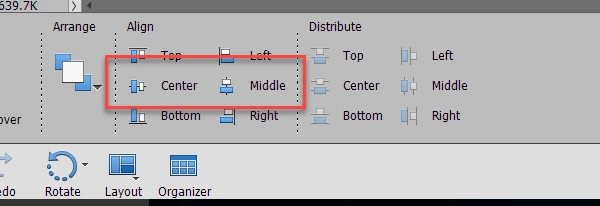How do you perfectly center text in Photoshop Elements 14?
OK, this is driving me crazy! The simplest thing I should be able to do without question is holding me up
.. I know how to perfectly center images no problem, but the text tool allows you to have text placed
at the near top, top middle and end but not perfectly in the middle. I can do it by eye test manually..
but I have a special font that I want for a banner to be perfectly in the middle, someone help!
I want it to be centered with the exact same dimensions vertically/horizontally. Perfect Middle/Center