- Home
- Photoshop Elements
- Discussions
- How I can download and install Elements 9 ?
- How I can download and install Elements 9 ?
Copy link to clipboard
Copied
I purchased Photoshop Elements 9 on 4 June 2013 and I used it on my computer until I reinstall the computer . Now I tried to download elements again from my adobe account but is not possible . I can see my product and its serial number but there is no option download . I tried also inside my account via the link "my orders" but the system says that I have no orders ! I find it strange because in the past I could easy download the product . What I have to do ?
 1 Correct answer
1 Correct answer
Technically your right that pse 9 isn't part of the creative suite, but since pse 9 is based on the photoshop cs4 code the directions should work for installing pse 9.
Anyway, here are the steps i did to get the pse 9 installer to work on macOS Sierra.
1. Double click on the downloaded PhotoshopElements_9_LS15.dmg to mount it.
2. Double click on the Adobe Photoshop Elements icon in the window that appears
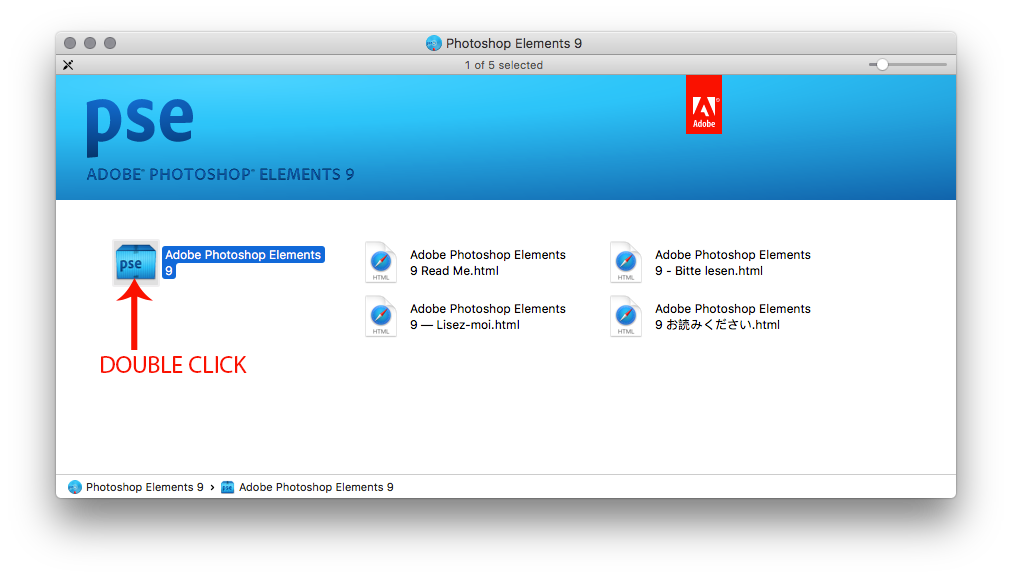
3. Right click on the Install.app and click on Show Package Contents
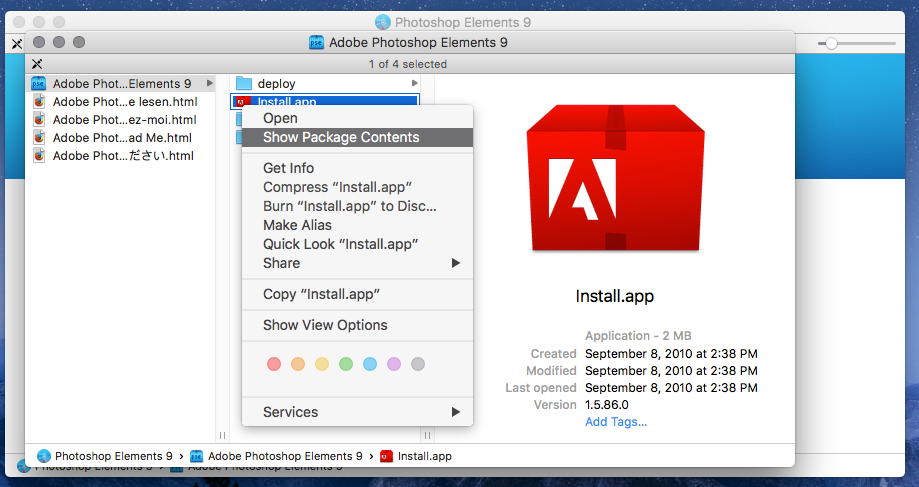
4. Open Terminal by going t
...Copy link to clipboard
Copied
Download from here:
Copy link to clipboard
Copied
Hi there and thnx ,
I've download Elements on my mac as you said , but when I try to install it , my mac says that 'install' cannot not be opened , move the disc to trash ! Do u have any idea why?
Copy link to clipboard
Copied
Did you download the Mac version?
Copy link to clipboard
Copied
What version of mac os x are you using?
On mac os x versions before sierra try the following:
Go to Apple>System Preferences>Security & Privacy>General and under Allow apps downloaded from: change it to Anywhere and then install pse 9 After installing pse 9 you can change the security setting back to where it was before installing pse 9. 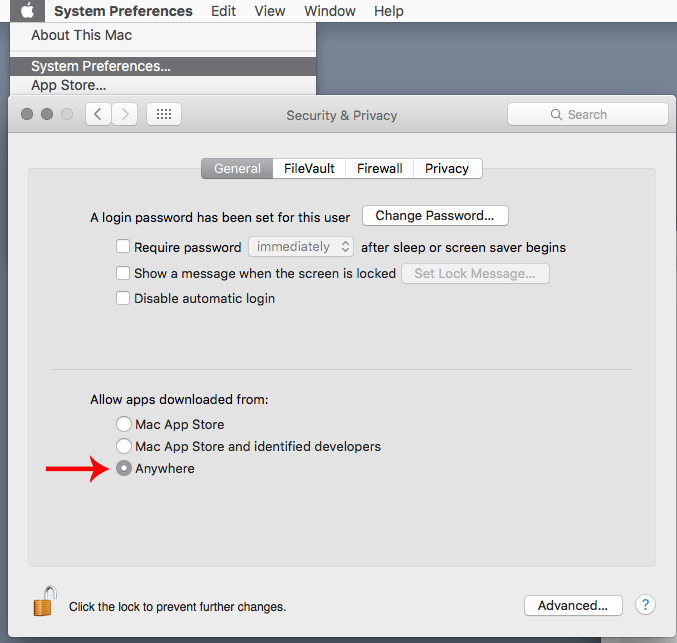
Copy link to clipboard
Copied
Hi there and thnx
I have Mac os x Siéra
Is it stil possible ?
Copy link to clipboard
Copied
Follow the instructions on this page under where it says
Creative Suite 5.5, 5, and 4
https://helpx.adobe.com/creative-cloud/kb/install-creative-suite-mac-os-sierra.html
Copy link to clipboard
Copied
No succes , Photoshop Elements 9 app is not included in Creative Suite
When I try to install the app I get this message :
The app’s authorization has been revoked
There may be a problem with this app. Although the app was signed by an identified developer, the certificate for the app has been revoked, and it cannot be opened.
Check with the Mac App Store or the software developer to see whether there is an updated version of this app.
Copy link to clipboard
Copied
Photoshop Elements 9 is included in Creative Suite , I was mistaken ...
I followed the instructions you gave me and when I drag the Unix executable to the Terminal I get the message :
Install can't be opened , you should eject this disc , very strange
Copy link to clipboard
Copied
dimitriosFos wrote:
Photoshop Elements 9 is included in Creative Suite , I was mistaken ...
Really?
Where are you purchasing it from?
Where are you downloading from?
Copy link to clipboard
Copied
I purchased on line from Adobe
Copy link to clipboard
Copied
Technically your right that pse 9 isn't part of the creative suite, but since pse 9 is based on the photoshop cs4 code the directions should work for installing pse 9.
Anyway, here are the steps i did to get the pse 9 installer to work on macOS Sierra.
1. Double click on the downloaded PhotoshopElements_9_LS15.dmg to mount it.
2. Double click on the Adobe Photoshop Elements icon in the window that appears
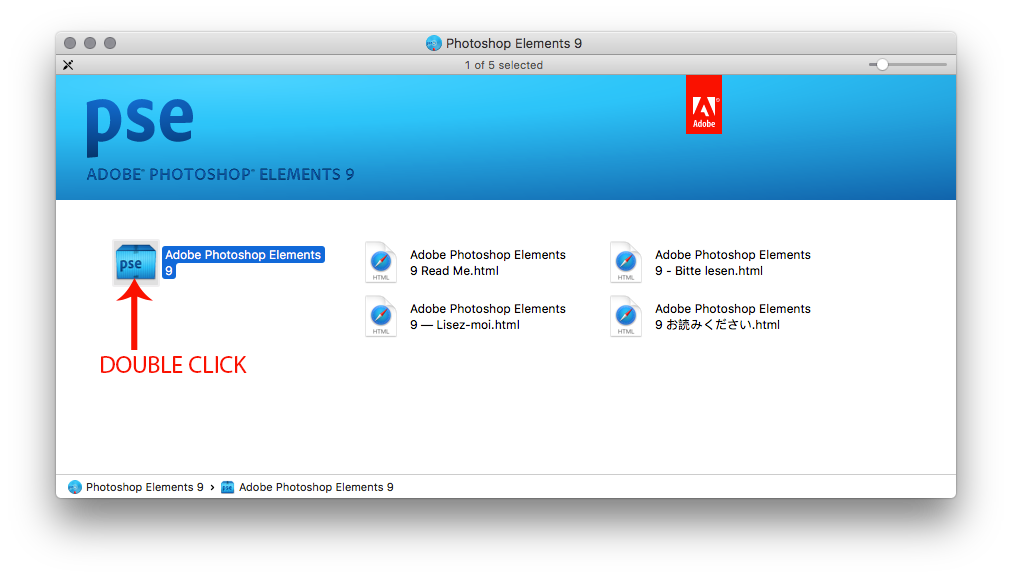
3. Right click on the Install.app and click on Show Package Contents
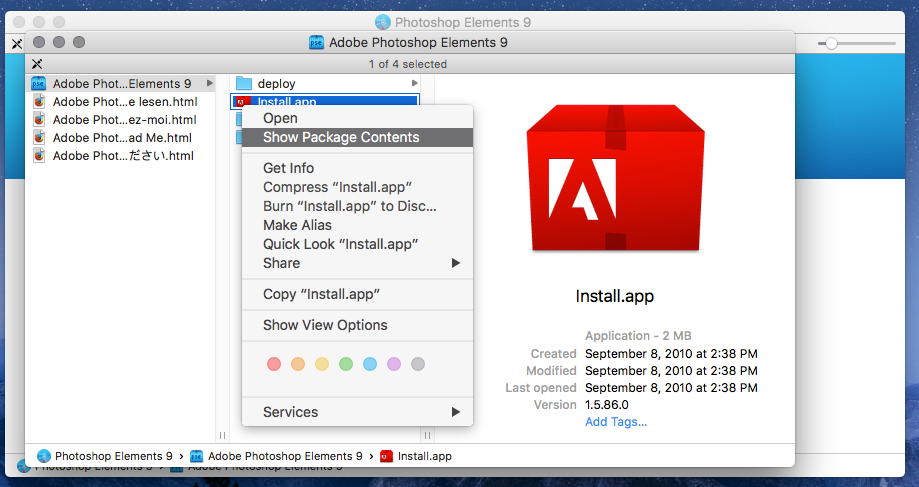
4. Open Terminal by going to Applications>Utilities>Terminal
5. Go to the MacOS folder
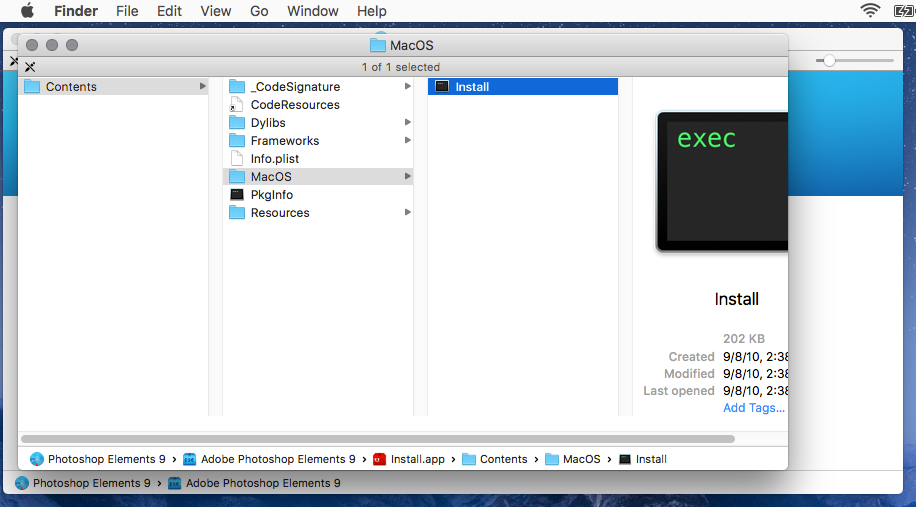
6. Drag the Install into the Terminal window and press Return
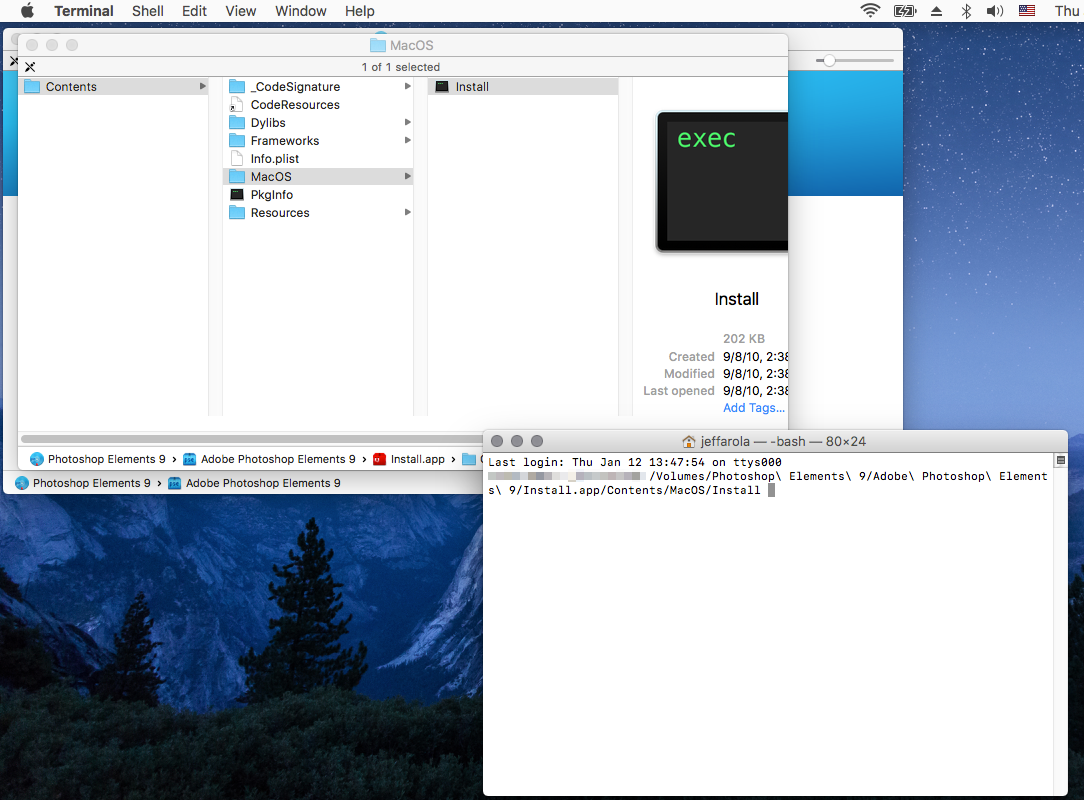
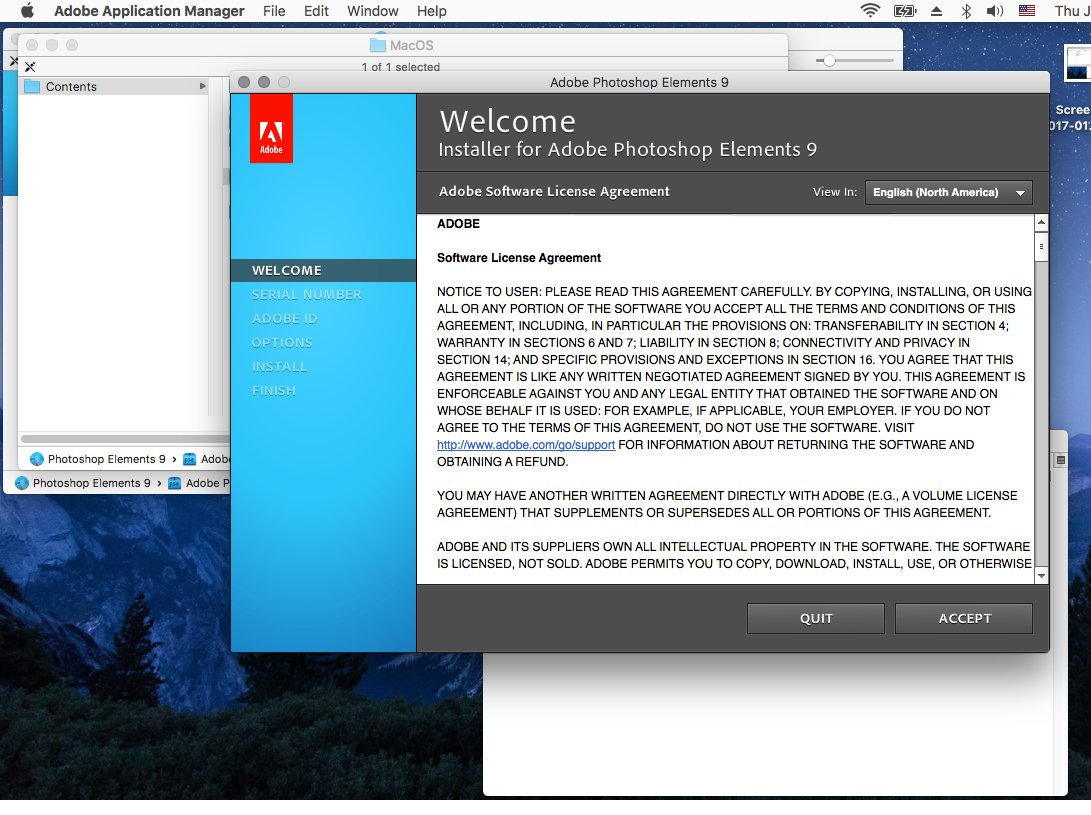
Copy link to clipboard
Copied
Hi there ,
Finally it works !!
Thnx so much for your time and effort
Copy link to clipboard
Copied
Brilliant fix. Many thank you'
s for your help!
Copy link to clipboard
Copied
Thank you. It worked for me.
Copy link to clipboard
Copied
After trying many times to install on a new Mac, i finally found this answer. Worked first time. And to think all this trouble to reload Elem 10 on the new Mac so I can just turnaround and update to 18.
Find more inspiration, events, and resources on the new Adobe Community
Explore Now
