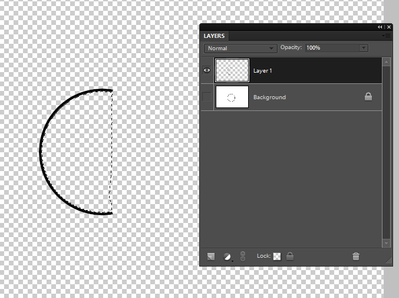Turn on suggestions
Auto-suggest helps you quickly narrow down your search results by suggesting possible matches as you type.
Exit
0
Explorer
,
/t5/photoshop-elements-discussions/how-to-cut-a-ring-in-half/td-p/14086461
Sep 14, 2023
Sep 14, 2023
Copy link to clipboard
Copied
Noobie question: I created a layer composed of an unfilled ellipse (i.e. a ring). How do I remove the right half of the ring so that the end result resembles the letter C?
TOPICS
How to
Community guidelines
Be kind and respectful, give credit to the original source of content, and search for duplicates before posting.
Learn more
 1 Correct answer
1 Correct answer
Community Expert
,
Sep 14, 2023
Sep 14, 2023
Make a selection of the circle
Place the selection on its own layer --- press CTRL+J
Activate the eraser tool and erase the right half
Community Expert
,
/t5/photoshop-elements-discussions/how-to-cut-a-ring-in-half/m-p/14086541#M92699
Sep 14, 2023
Sep 14, 2023
Copy link to clipboard
Copied
Make a selection of the circle
Place the selection on its own layer --- press CTRL+J
Activate the eraser tool and erase the right half
Community guidelines
Be kind and respectful, give credit to the original source of content, and search for duplicates before posting.
Learn more
Mark29278801fxey
AUTHOR
Explorer
,
LATEST
/t5/photoshop-elements-discussions/how-to-cut-a-ring-in-half/m-p/14086588#M92702
Sep 14, 2023
Sep 14, 2023
Copy link to clipboard
Copied
Excellent, thanks! So easy when you know what you're doing, ha ha.
Community guidelines
Be kind and respectful, give credit to the original source of content, and search for duplicates before posting.
Learn more
Resources
Get Started
Troubleshooting
New features & Updates
Copyright © 2025 Adobe. All rights reserved.