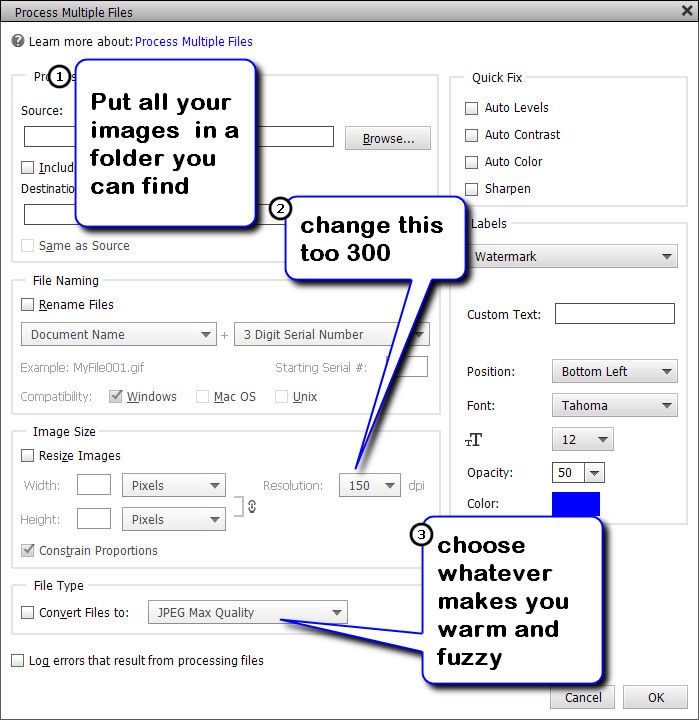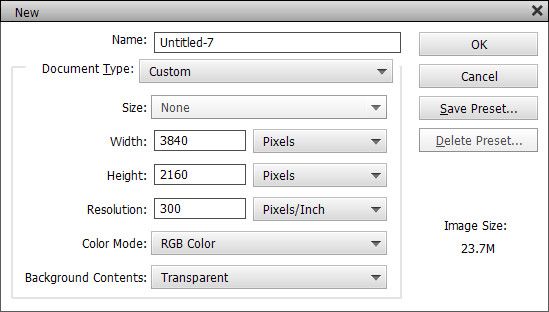- Home
- Photoshop Elements
- Discussions
- Re: How to edit jpeg images to view full screen on...
- Re: How to edit jpeg images to view full screen on...
Copy link to clipboard
Copied
I can't find specific help with my problem as most information relates to editing for the web etc. My photos have been taken on my camera and are all 3:2 aspect ratio. Viewing on TV leaves black empty space each side. What I have tried to do in photoshop elements 14 is to use Crop to 16in x 9in. This still leaves black on each side of the images on the TV although not as much.
Do I also need to go to Resize and alter pixels? And what resolution should I choose? Should resampling be unchecked?
I did find on TV I could set the picture app to full screen but I still had black either side.
Can someone help?
 1 Correct answer
1 Correct answer
...Thanks for all your information Greg. I will keep my camera as 3:2 as the results I have achieved when edited to 16:9 look good on the tv. I appreciate your thoughts about taking photos of people etc.
I really don't know why I still get black bars each side of these images on the tv though when I only processed to 16:9. It wasn't until I also altered the pixels to 3840 x 2160 that the images filled the full screen. I used the batch processing method described above, plus I used another piece
Copy link to clipboard
Copied
How are you viewing them on your TV? I assume that your TV is 16:9 aspect ratio (HD or 4K). So, if you have cropped (and properly saved) your photos, they should display full screen if, for example, you are viewing from a USB thumb drive. Are you using some application or a mirroring device to display the photos? If so, there may be some setting in the application or the TV display that you need to change.
Where are the black bars appearing?
Copy link to clipboard
Copied
I have put my holiday photos onto a USB drive. TV I am assuming must be 16:9 and is 4K. It us a brand new LG oled. I am using the app on the TV to view the photos. Any other options to change in TV are greyed out in its settings. The black spaces are on either side of the images. I am worried about burn in as well as not filling screen! Thankyou for taking the time to reply. I appreciate it.
Copy link to clipboard
Copied
Short version: Your images won't look that good even after resizing / changing aspect ratio / changing ppi if working with jpg images on a 65" display.
Long version: Your results are going to be average-- maybe approaching "good", at best. My camera takes photos at a 16:9 ratio, and others- and I have zero issues with displaying images on the tv. You simply won't get the 16:9 ratio on your original images with cropping them.
The image below was take with a cannon S95 point and shoot- with a 16:9 aspect ratio- totally unedited.
You may to consider a new camera that can take such photos.
If you are dealing with old images- you face an uphill battle- and it's going to be semi difficult to produce results that are "good"----that's all just my opinion--- you won't hurt my feelings one bit if you tell me to go kick rocks.
It's always about if you like the final results.
Copy link to clipboard
Copied
Thanks for your comments. I can in fact set my camera to 16:9 but I hadn't done so. I guess if in future I want to view my holiday shots only on TV I will change to 16:9. But I gave been known to want to make Photobooks etc. (I figure 16:9 might nit be good for that purpose)
Anyway, this is what I am stuck with now. If you can guide me through the cropping, resolution, image resize to I think...3840 x 2160 pixels, and there sampling issue...I would be grateful even if only a 'good' result.
Copy link to clipboard
Copied
But I gave been known to want to make Photobooks etc. (I figure 16:9 might nit be good for that purpose)
By @Floff10
16:9 would give you more options to frame your shots by cropping them.
Copy link to clipboard
Copied
Bit late now for my current holiday snaps, but I will change to 16:9 on my camera for future. Just need help with current problem. I have over 200 photos to go through so
I want the right advice for the best result I can get before I start!
Copy link to clipboard
Copied
I'm only address the size issue with this post.
Batch process them first to change the PPI to 300.
FILE / BATCH PROCESS:
MAKE A CUSTOM CANVAS THIS SIZE AND SAVE IT.
People talk about 4k and don't have a clue what it means.
Copy link to clipboard
Copied
Thanks. Very helpful. Is the batch processing software a free utility I can download?
Copy link to clipboard
Copied
Found it!
Copy link to clipboard
Copied
I disagree that shooting in 16:9 aspect ratio give you more options for cropping. Although there may be some differences between cameras, I would expect that a 16:9 aspect ratio provides the same number of pixels in width as a 4:3 or 3:2 aspect ratio. The difference is in the number of pixels high, and 16:9 will give you less pixels than either of the other options. Now this may be fine if all you are shooting is landscape photos (of landscapes). But if you are including family or friends in your photos and, more particularly if you are shooting portraits of people in portrait orientation (which would be 9:16), that size doesn't work very well IMO. All else being equal, a 4:3 aspect ratio gives more pixel resolution than one of the other aspect ratios, but 3:2 gives better framing possibilities. And unless you are an expert photographer who can take the time to frame in the camera, you are likely to crop a photo in post production editing anyway. Having more available pixels in height gives you more possibilities for framing to 16:9 for watching on TV: cut out the sky or the ground or somewhere in between.
Now getting back to your original question which was about black bars on the side of your images, I am wondering whether you are talking about portrait oriented photos which will certainly leave black bars on the sides (pillar boxing). If that is not the case, there should be no reason why an image that has been cropped to a 16:9 resolution will have any black bars on the side.
(And with a new oled TV, you really don't need to worry about burn-in on the screen - unless you are displaying the same image 24 hours a day for many days.)
Copy link to clipboard
Copied
Thanks for all your information Greg. I will keep my camera as 3:2 as the results I have achieved when edited to 16:9 look good on the tv. I appreciate your thoughts about taking photos of people etc.
I really don't know why I still get black bars each side of these images on the tv though when I only processed to 16:9. It wasn't until I also altered the pixels to 3840 x 2160 that the images filled the full screen. I used the batch processing method described above, plus I used another piece of software to batch process to 16:9. I will keep experimenting....perhaps I am doing something wrong.
I hope I haven't lost too much by doing these things, but as I said, The photos look find to me.
Copy link to clipboard
Copied
Thanks for all your information Greg. I will keep my camera as 3:2 as the results I have achieved when edited to 16:9 look good on the tv. I appreciate your thoughts about taking photos of people etc.
I really don't know why I still get black bars each side of these images on the tv though when I only processed to 16:9. It wasn't until I also altered the pixels to 3840 x 2160 that the images filled the full screen. I used the batch processing method described above, plus I used another piece of software to batch process to 16:9. I will keep experimenting....perhaps I am doing something wrong.
I hope I haven't lost too much by doing these things, but as I said, The photos look find to me.
By @Floff10
You should not worry about quality and I totally agree with Greg.
A few thoughts :
- There is no magic in a 4k display. Only consider that any camera or phone from the last ten years will offer at least that amount of pixels, generally twice more. Compared to your picture files, the TV generally has to 'downsize', often to half of the pixels and lose some potential details. In that case, that loss is irrelevant, you would have to get very close to the TV with a magnifying glass to notice some lack in details. 4k displays are used on big TV, on relatively big (27" photo displays) or on smartphones of a few inches (you need a magnifying glass to see the advantage). Viewing distance is always forgotten in the equation when speaking about resolution. Generally the viewing distance for the TV is 2 or 3 times the width of the display, that's ideal. The general advice for 300 pixels per inch is true for crisp prints on glossy paper of up to the A4 format, viewed at arm length. My 24" inches monitor (1920 x 1200 pix) is viewed at minimum 2 feet. I don't zoom with my seat... I use the zoom tool when needed to avoid stressing my eyes with too short viewing distance. Good if I have enough pixels to work with.
- About aspect ration and 16/9.
It's an excellent thing that your camera can shoot at more than 4k. If you care about perfect framing and image proportions, that gives you room to crop. When I started silver shooting more than 60 years ago, I had a twin-lens camara giving only square formats. All my shots were processed and cropped according to the output paper size... or to best fit the contents of the image. No batch resizing tool does take the contents of the image into account to crop ideally each view.
- Setting your camera to 16/9?
In all my digital cameras and phones, the aspect ratio of the sensor is not 16/9, it's 4/3 or 3/2 and 16/9 is a setting you use to tell the camera to crop the image internally. In all those cases, the raw images, if available, gives you wider view that the internal crop. Technically, there may be cameras using 16/9 ratio sensors. Easy to check: have a look at the file size in kB for each ratio. Generally, 16/9 is smaller than the full sensor size.
- Batch resizing:
As already stated, the new aspect ratio is applied independently from the image contents.
You can use various ways, good external tools or the editor (process multiple files) the organizer (export as new files) or the Elements ACR plugin which allows more flexibility (would need another discussion...), applying a common crop for a batch of files and ajusting separately the best crops for some files.
Copy link to clipboard
Copied
Wow! Thanks for going to so much trouble to explain all this. Must have taken you and the other guys ages to put your responses together and type it up for me. I really appreciate your knowledge and expertise. So, I will definitely keep shooting at 3:2 or 4:3. The resolution of 300 issue is also interesting re the TV viewing so perhaps I can ignore that as I am not printing?
Batch processing worked well and I only needed to delete a few and do them individually for my purpose. I ended up using PE batch processing and a program called Faststone Image resizer to get the job done. I haven't been able to work out what to do with the canvas size I saved as 16:9 as yet.
It would be great if there was a step by step tutorial for newbies like me to follow through on a practical level. How to get bulk or single images resized to 16:9 and 3840 x 2160 pixels to view full screen in TV (making a new folder of these photos and keeping originals!)
Find more inspiration, events, and resources on the new Adobe Community
Explore Now