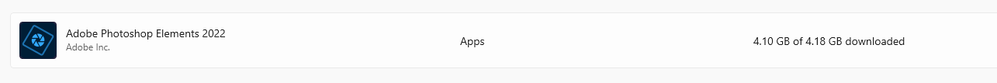Adobe Community
Adobe Community
- Home
- Photoshop Elements
- Discussions
- How to launch PE 2022 Editor directly? (MS Store v...
- How to launch PE 2022 Editor directly? (MS Store v...
How to launch PE 2022 Editor directly? (MS Store version)
Copy link to clipboard
Copied
I have downloaded Photoshop Elements 2022 from the Microsoft Store. It is still a trial, but I have a problem: Whenever I click on its icon, the welcome screen appears, and I would like to open the editor directly, as I only use that, and I don't need anything else from the welcome screen.
Now, the problem is that even though I pin the editor itself to the taskbar, whenever I click on the icon the welcome screen appears, not the editor itself. This has worked well in Adobe's own version (trial), but not in the MS Store version.
I also tried to look for the editor's own exe file to pin that to the taskbar. The file, as it's a Store app, is installed at this path: "C:\Program Files\WindowsApps\AdobeSystemsIncorporated.PhotoshopElements2022_1.70.0.0_x64__ynb6jyjzte8ga\VFS\ProgramFilesX64\Adobe\Photoshop Elements 2022\PhotoshopElementsEditor.exe" However, the system doesn't allow launching it individually, even if I click on it, or pin that exe to the taskbar/desktop. It just doesn't allow access, even if I try to run it as an administrator.
So my question is: with the Microsoft Store version, is there no way to circumvent the unnecessary welcome screen and launch directly into the editor? It just means extra clicks and load times for me which is really unfortunate. If there's any trick to launch the editor directly I would be glad for it.
Copy link to clipboard
Copied
Just please download the trial from this link, and stay away from the MS store...
https://www.adobe.com/products/photoshop-elements/try-elements.html
Configure the startup the way you like.
Copy link to clipboard
Copied
Thank you but I prefer the Microsoft Store versions of PE simply because they don't install completely unnecessary Adobe software besides PE. I have already used up the trial period of the Adobe.com version by the way. I'd like an answer to my question, hopefully someone has a solution.
Copy link to clipboard
Copied
Thank you but I prefer the Microsoft Store versions of PE simply because they don't install completely unnecessary Adobe software besides PE. I have already used up the trial period of the Adobe.com version by the way. I'd like an answer to my question, hopefully someone has a solution.
By @Gabor.Toth
Official answer in this recent post:
You and me don't know what is necessary or not, we only know what we want to use. The main issue with 'store' versions (Mac or Win) is to get necessary updates and specific help on time. They are different apps according to the specifications of the OS providers. That may explain why volunteers in this forum never choose that option.
Copy link to clipboard
Copied
Purchases from the MS Store have historically been rather difficult to deal with with such issues.
You first downloaded the trial version back in October, Have you considered that the trial version time has expired?
I'm actually downloading the trial right now.
The MS Store version is more that 500MB larger than the typical download for a PSE 2022- something you need to consider if you are concerned about unneeded software. I guess MS decided the basic PSE 2022, downloaded from Adobe needed over 500 MB of additional software added "To make it work better".
Something to think about: You're downloading an addtional 500 MB of software some some unknown reason, just because you are downloading it from the Windows store.
I'll post an update in a little bit.
This is a Photoshop elements user to user forum- perhaps you would get answers more to your liking in a windows app based forum.
Copy link to clipboard
Copied
I downloaded and installed , and un isntalled the windows store trial version.
I couldn't find any way for it to avoid it- don't really care though it only adds a couple of seconds to it.
This might help: