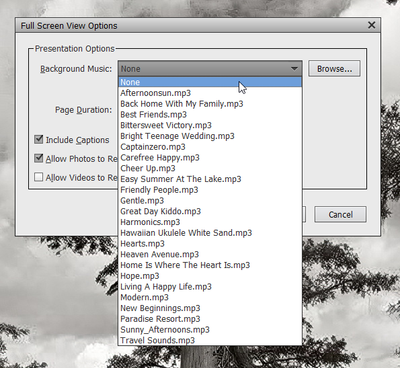- Home
- Photoshop Elements
- Discussions
- How to look at your pictures whitout silly effects...
- How to look at your pictures whitout silly effects...
Copy link to clipboard
Copied
How to look at your pictures in full screen in PS Elements Organizer? Whitout silly effects and silly sounds?
 2 Correct answers
2 Correct answers
Just don't tick the 'play' icon for the slideshow. Navigate with the left and right triangles on each side of the Play triangle, or better, use your left or right arrow on your keyboard.
You can change the Background Music to None via the Settings menu.
And, you can also change the Theme to Classic to avoid the "silly" transitions.
Copy link to clipboard
Copied
Just don't tick the 'play' icon for the slideshow. Navigate with the left and right triangles on each side of the Play triangle, or better, use your left or right arrow on your keyboard.
Copy link to clipboard
Copied
Thank you, I have upgraded from ver 12 to 23 and see not so many advantages for my simple use of it.
Copy link to clipboard
Copied
You can change the Background Music to None via the Settings menu.
And, you can also change the Theme to Classic to avoid the "silly" transitions.
Walter in Davie, FL
Copy link to clipboard
Copied
Thank you.