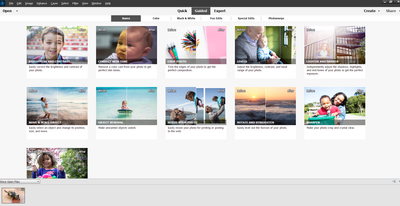Adobe Community
Adobe Community
- Home
- Photoshop Elements
- Discussions
- How to make the photo stay on the screen in Guided...
- How to make the photo stay on the screen in Guided...
How to make the photo stay on the screen in Guided mode?
Copy link to clipboard
Copied
After being very happy with Elements 13 for years and avoiding the upgrade because of the horrible way that Guided mode shrinks your current photo into a thumbnail, I've had to upgrade to 2022 to get access to new features. But I see Adobe still has not fixed the Guided screen and still only shows the current photo down in a tiny thumbnail in the photo bin, while taking up the screen with enormous thumbnails of editing effects, which is entirely 100% backwards.
So my question is, is there a way to reverse this and make the currently selected photo always show large on the screen, without having to select an editing function just to see your photo? This is a truly horrific UI design and is totally contrary to how all photo and video editing works in all other software modes, including from Adobe. What would make the most sense (just like Quick and Expert modes), is for the selected photo to remain large on the screen, and the editing effects to be accessible from toolbars along the side or simply the top menu. This is such a terrible design, I may have to go reinstall version 10 or 13, just so I can use the Guided mode in a way that makes sense.
Copy link to clipboard
Copied
Guided mode in 2022
Guided mode in 13
Copy link to clipboard
Copied
@bryanw26880450, it has been so long since I have used an Elements 13 Guided Edit that I wasn't sure how to react to your complaint. After all, there have been many developments with different kinds of Guided Edits and I wasn't sure whether a simpler UI would make sense. And, on the surface, it doesn't bother me that once I have chosen to use a GE to edit a photo, only the thumbnail shows in the Photo Bin until a particular GE has been selected.
But, I have now taken a quick look at Elements 13 and I totally agree with the point you are making. The UI is simple and straightforward and, without looking into it in more detail, I don't see why it could not be used for the many new GEs that have become available since that UI was last used.
There have been many complaints about the lack of organization in the current GEs, and how even experienced users have to search for the GE they are looking for. I am going to bring your post to the attention of Adobe for future consideration.
Copy link to clipboard
Copied
@Greg_S. I appreciate that. I do love Photoshop Elements and have been a devoted fan since a very, very early version, but with the new Guided Mode UI, I find myself constantly switching back to Expert mode after every Guided edit, just so I can actually see my photo, zoom in, pan around, and make decisions about what to do next. Then I have to switch back to Guided to make those Guided edits. It's a little annoying, but it's definitely offset by all the new features. They all are very impressive for a photo editor this price range. So I'm a happy customer, like I've always been with Elements. I still think it's the best kept secret in the photo editing industry. It literally contains every feature of Photoshop I have ever needed, but at a fraction of the price. It's gold.
The only other real complaint I have is on some of the sliders, such as Levels, there is a very bad delay on the Preview. I have a very fast PC with 32 GB RAM, and on Photoshop Elements 13, the preview on all of the sliders, including Levels, was instantaneous, and it literally showed the effects as I slid. But in 2022, there is a delay on the slider previews, I have to stop my mouse and wait about 1/2 second for the preview to show. It's a little annoying, but it's workable.
I just wish the Guided screen were laid out exactly like the Quick screen. That would be easiest. Or, you know, at least give us that option, lol