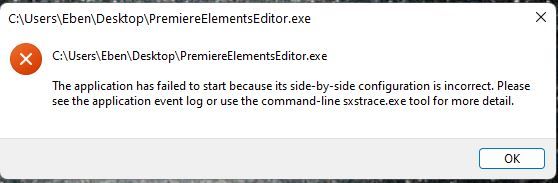Adobe Community
Adobe Community
- Home
- Photoshop Elements
- Discussions
- Re: How to navigate straight to the Photoshop Elem...
- Re: How to navigate straight to the Photoshop Elem...
Copy link to clipboard
Copied
I want to navigate straight to the Photoshop Elements Editor or Organizer without viewing the Welcome Screen, on PSE 2022 bought from microsoft store.
Im tried to locate *.exe files in VFS folder but they do not start (error message appears).
 1 Correct answer
1 Correct answer
Hi,
Applications downloaded from Microsoft Store can only be launched from Home Screen.
Thanks!
Copy link to clipboard
Copied
Hi,
Applications downloaded from Microsoft Store can only be launched from Home Screen.
Thanks!
Copy link to clipboard
Copied
What if you purchased directly from Adobe on your download page........how do you get rid of that awful Welcome screen?
Copy link to clipboard
Copied
Find the .exe that starts the editor and make a new shortcut on your destop using it.
Copy link to clipboard
Copied
That's insane.
Copy link to clipboard
Copied
The "Adobe Premiere Elements 2022.exe" file in Version 2022 opens the welcome screen. I purchased my copy directly from Adobe. While I look forward to some new tools added since my last version, forcing users to go through the welcome screen is a major disappointment. It's sad that the first interaction with the new version is so negative.
Copy link to clipboard
Copied
You are not clicking on the correct exe file. Lookit this, check the file location: it is the stardard location.
Copy link to clipboard
Copied
Thanks for the followup. The shortcut created by setup is "Premiere Elements Editor 2022" in c:\Program Files\Adobe\Adobe Premiere Elements 2022\Elements Home. Of course Adobe's shortcut opens the Wlcome Screen.
When I create a shortcut for PremiereElementsEditor.exe in c:\Program Files\Adobe\Adobe Premiere Elements 2022 (the file you suggest), I get this error
I don't even understand what it says!
Premiere Elements was downloaded, installed and activated yesterday. The About screen says it is Version 20 (20220201.Git.main.8248e90). Running on Windows 11 21H2 (22000.675).
Copy link to clipboard
Copied
Don't know about the issue w/ buying an app from the MS store, but the executables for PSE 2022 can be found in your Adobe | Elements 2022 Organizer application folder. Both Organizer and Editor can be found in the same folder. Look for PhotoshopElementsOrganizer.exe and PhotoshopElementsEditor.exe. They can be added to your start menu and/or task bar from here. If this doesn't square with your directories, then maybe the MS store issue is legit. Oh, just to be safe, make sure you can see hidden files w/in your folders.