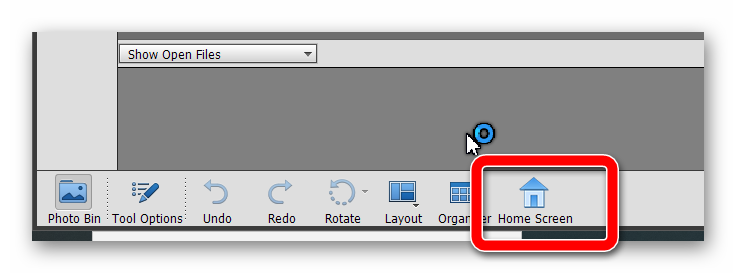Adobe Community
Adobe Community
- Home
- Photoshop Elements
- Discussions
- How to open Home Page from Editor
- How to open Home Page from Editor
How to open Home Page from Editor
Copy link to clipboard
Copied
How do you get at the initial page (Home page) for Elements 2021 after opening the Editor page? The Home page is gone.
Copy link to clipboard
Copied
I branched this to a new thread and renamed the title since it was not related to the thread in which it was posted.
Copy link to clipboard
Copied
We were doing that at the same time, Bob. I thought the post had gone missing. 😉
Copy link to clipboard
Copied
Hi Eileen, I have moved your post since you posted in an unrelated thread.
To answer your qustion, you can click on the Home Screen button in the menu bar at the bottom of the Editor.
Copy link to clipboard
Copied
Thanks, Greg S for the new thread. The actual issue I am having is with my Elements 2021. When I click Editor, it forces me to run an Update: giving me two choices: Run Update Now or Exit and Run Update. I have attempted both choices with same results. The Update Installer reports that I have to close conflicting programs. Researching this forum got me to someone saying Elements is conflicting with its own programs and that closing the Home screen solved this. Are you able to write steps to resolve this? I don't think my issue allows me to get to the Home Screen you're showing me. My concern is, after various attempts that always lead me to Force Quit -- one time it told me if I Quit the program (I had no other choice to reclaim my computer), I will lose access to ALL my Adobe products.) I have been unable to receive support from Adobe by phone.
Copy link to clipboard
Copied
Eileen, I don't know whether this will help, but take a look at the solution in this HelpX Article. If that is not the issue, we need a little more information about each step of what you are doing. Can you post a screenshot of any error message you are getting.
At this point, my only other suggestion is to uninstall the program completely, and during the uninstall, make sure you accept the option to delete/remove the settings file. Then, download the program again from this link and it should install a fully updated version of the program.
When you say that you have been unable to get telephone support from Adobe, have you actually reached someone on the phone or were you on hold for too long? You can contact Adobe chat support instead. You start a chat session by clicking on the blue Contact Us button under the Support menu at Adobe.com.
Copy link to clipboard
Copied
That article, HelpX, is not the same problem because they're talking about files that didn't get updated. My issue is that I don't get updated at all. I get stuck and my entire computer cannot be used until I force Quit what I assume is the Installer program. Sometimes, powering off doesn't even work. I think your uninstall suggestion is good. I will try it.
Copy link to clipboard
Copied
I followed GregS instructions to uninstall PS Elements 2021 and I went to the link provided by GregS to install PS Elements 2021 again. However, it states that I need to know my serial number. The application is uninstalled. I did not see how to find it in my Adobe account. Please advise.
Copy link to clipboard
Copied
I followed GregS instructions to uninstall PS Elements 2021 and I went to the link provided by GregS to install PS Elements 2021 again. However, it states that I need to know my serial number. The application is uninstalled. I did not see how to find it in my Adobe account. Please advise.
Copy link to clipboard
Copied
Eileen, click this link. It should take you to your profile where your serial number is listed (assuming you have registered the program). You may need to sign in to your Adobe account when you click the link.
Copy link to clipboard
Copied
I actually found my serial number in my files with adobe applications. I was able to successfully install the program. Thank you for your help.