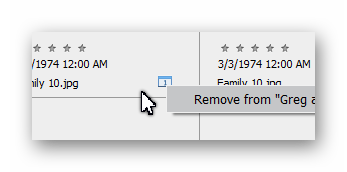Adobe Community
Adobe Community
- Home
- Photoshop Elements
- Discussions
- Re: How to remove an event tag from a photo?
- Re: How to remove an event tag from a photo?
How to remove an event tag from a photo?
Copy link to clipboard
Copied
I unintentionally selected a photo for an event in organizer-want to change that. How?
Copy link to clipboard
Copied
Select the image in the grid and right-click on the Event icon. You will then be given the opportunity to remove it:
Copy link to clipboard
Copied
I inadvertently applied a second, incorrect, event tag to a large number of images. It only seems to be possible to remove this event tag one image at a time, which will be extremely time consuming. Other than deleting the event completely and re-creating it for only the original correct images, is the there a way round this?
Copy link to clipboard
Copied
Hi,
You can remove the Event tag from multiple images at a time.
First, ensure that you have turned on View > Details and the Zoom slider is far enough to the right for the Event icon to be shown underneath the image thumbnail.
Select the images that you wish to remove the Event tag from by using Ctrl+click for non-contiguous images, Shift+click the first and last images for a continuous sequence of images, or click+drag groups of contiguous images.
Now carefully right-click on the Event icon on one of those images and click on the Remove from "name" Event pop-up choice.
That should remove the Event tag from all the selected images.
Hopefully that won't take too long... but if we're talking a very large number of images you might want to consider restoring the catalog from your most recent backup.
Copy link to clipboard
Copied
Thank you Phil. That is what I was doing, but it didn't work - as soon as I slected "remove from (name) on one image all the others became de-selected. However I have just closed and restarted PSE and tried again and it worked as it should! So looks like just a glitch. The other workaround I suggested also worked as well.