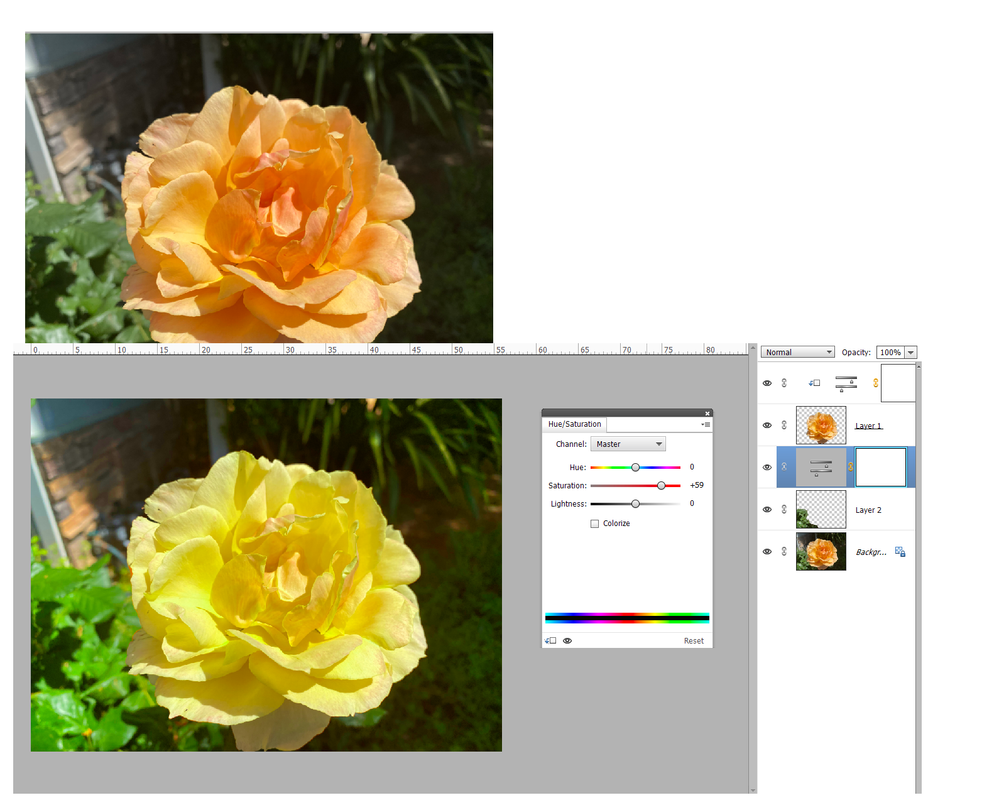Adobe Community
Adobe Community
- Home
- Photoshop Elements
- Discussions
- Re: hue saturation adjustment effects all layers
- Re: hue saturation adjustment effects all layers
hue saturation adjustment effects all layers
Copy link to clipboard
Copied
when I use hue saturation adjustment, it effects ALL layers, not just the one it is attached to.
HELP QUICK! fighting deadline!
Copy link to clipboard
Copied
You need to make a selection of the area you want to change and then create the adjustment layer. In the following screenshots, I have created two new layers from a selection on the original layer (the flower and the green leaves on the left). I then applied a hue adjustment layer to each. Let us know if you still have questions. If you do, please give us a screenshot of the image and your layers panel.
Copy link to clipboard
Copied
Are you using an Hue/Saturation Adjustment Layer or Enhance>Adjust Color>Adjust Hue/Saturation?
Can you post a screenshot?
Copy link to clipboard
Copied
Copy link to clipboard
Copied
If you want any adjustment layer to affect only the layer directly below you can make a Clipping Mask by having the Adjustment Layer active and going to Layer>Create Clipping Mask or click the Create Clipping Mask button at the bottom left of the Adjustment Layers panel.
Copy link to clipboard
Copied
tried that but didn't work. btw I am using elements 2022
Copy link to clipboard
Copied
Are you able to create the Clipping Mask?
Copy link to clipboard
Copied
yes, but it didn't work. Still affecfts all layers
Copy link to clipboard
Copied
i saw instructions using photoshop cs, i think and im using elements 2022. Maybe that's why?
Copy link to clipboard
Copied
If you told us what instructions you have followed and give us a screenshot of your screen with the layers panel visible, perhaps we might be able to figure out where you are going wrong.