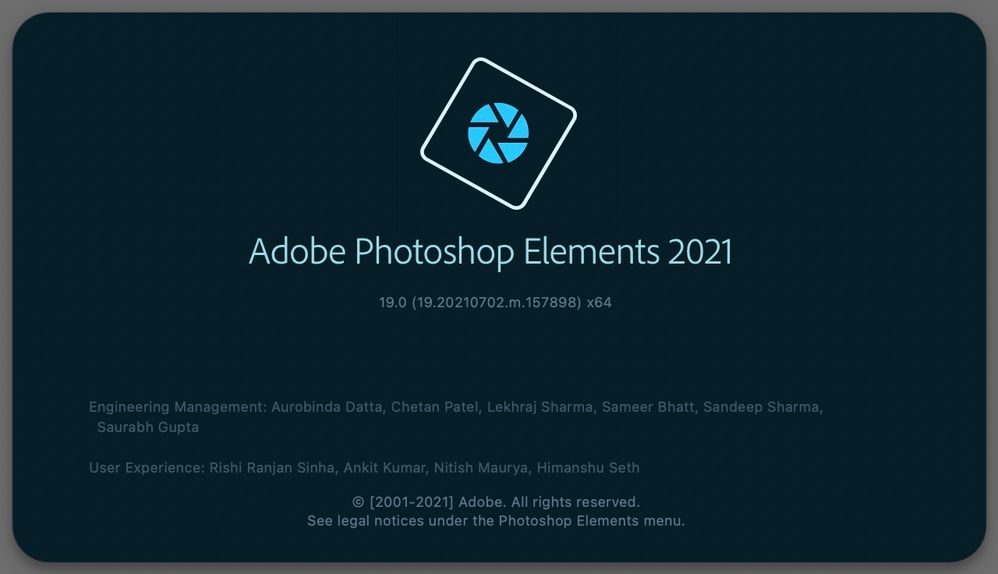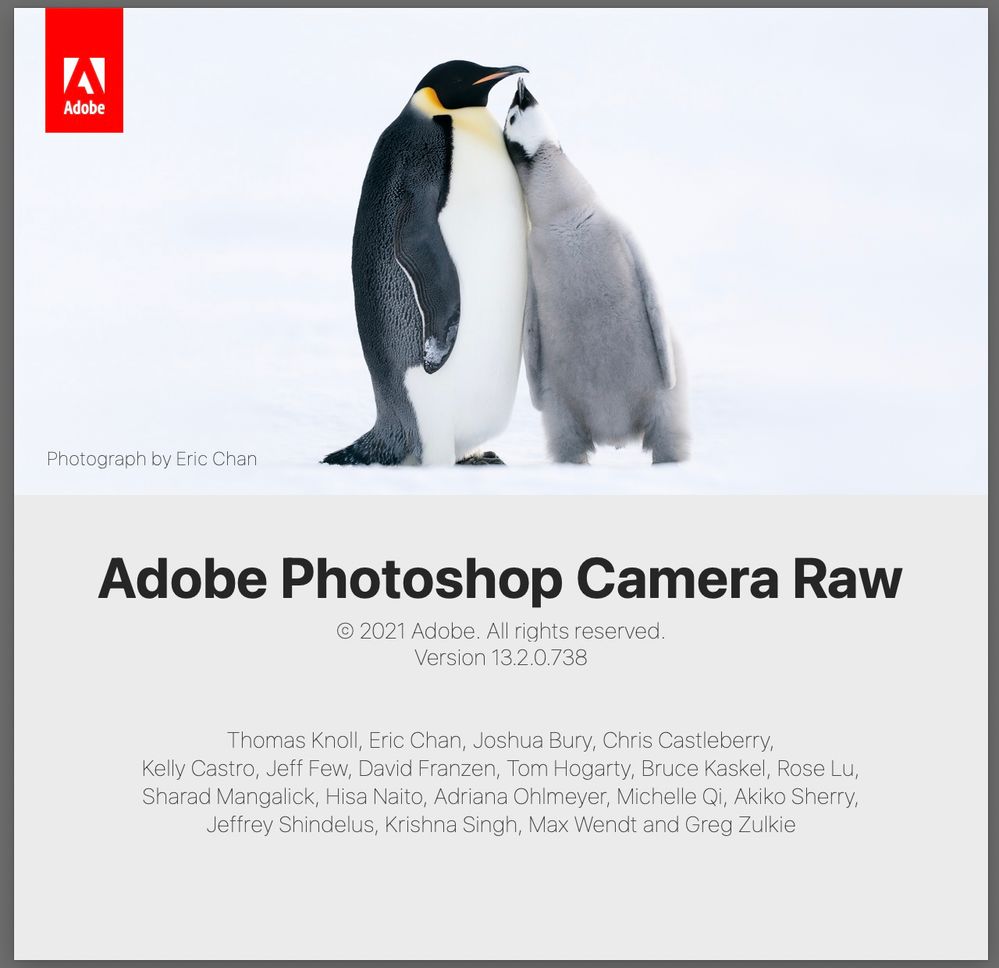Adobe Community
Adobe Community
- Home
- Photoshop Elements
- Discussions
- Re: I Purchased PSE on Mac App Store. Can't Upgrad...
- Re: I Purchased PSE on Mac App Store. Can't Upgrad...
I Purchased PSE on Mac App Store. Can't Upgrade?
Copy link to clipboard
Copied
I purchased the upgrade to PSE 2021 on the App Store. Here is About box:
Is that the latest version?
If not, how can I get the latest version?
Also, I'd experienced a crash when choosing Save for Web, but that no longer happens. Was there some kind of automatic update?
Copy link to clipboard
Copied
I know almost nothing about Macs. Based on the build number in your screenshot, I would assume that it is the latest update. (I know that the App Store version did not get updated when the Adobe version was several months ago, and I also believe that Adobe was working on updating the Apple store version. So, it looks like you have it.)
Copy link to clipboard
Copied
@Greg_S. On a related matter, the Microsoft Store edition of Adobe Photoshop Element 2021 has also been updated to 2021.1 in the last few days. As well as bug fixes, the Adobe Camera Raw plug-in has been updated to version 13.2 which is a nice little bonus 🙂
@SurferAl Would you be so kind to let us know if the App Store edition on your Mac has also seen the Adobe Camera Raw plug-in updated too? You can find the version number in the Photoshop Elements Editor by going to Help > About Plug-In > Camera Raw. Thanks 🙂
Copy link to clipboard
Copied
>the Microsoft Store edition of Adobe Photoshop Element 2021 has also been updated to 2021.1 in the last few days.
Can someone explain why the versions mentioned here and elsewhere are, for example, "2021.1" and my version, from the About Box, is 19.0?
>Would you be so kind to let us know if the App Store edition on your Mac has also seen the Adobe Camera Raw plug-in updated too?
Suggestions for Adobe:
1. Have a "Check for updates ..." menu option.
2. Have the version information be selectable (so it can be copy/pasted)
3. Standards make apps easier to use. Please use the Mac standards for how an About Box works. For example:
Copy link to clipboard
Copied
Concerning further version number confusion, here is what the Version History for PSE on the App Store shows:
IOW, I currently have the latest version, which is either 2021.1, 19.0, or 1.1.
Copy link to clipboard
Copied
Thanks for confirming that the ACR plug-in has been updated to 13.2 in the App Store version too 🙂
Re. product title and versions: the title of the product of you have installed is Adobe Photoshop Elements 2021. This has been the titling convention for each major release of Adobe Photoshop Elements since Adobe Photoshop Elements 2018.
Traditionally, software engineers use the version number to differentiate between versions. Previously, the title included the version number - from 1.0 to 15. Internally, the engineers still refer to the sequential version number and - on an even more discrete level - the build number.
So whilst the product title might be Adobe Photoshop Elements 2021, the version number is 19.0.
You can see a full list of the major releases here:
In-between major releases of Photoshop Elements, there are usually one or two minor updates for bug fixes and security patches. These are the point releases, e.g. 2021.1 and 2021.2.
Here are the point releases going back to Photoshop Elements 8:
Updates for Photoshop Elements and Camera Raw
To complicate matters, the App Store has its own version history for each application. The App Store just sees "Photoshop Elements 2021" as a brand-new app at launch time (with no previous version history), so therefore the App Store regards it as version 1.0. Now there's an update to Photoshop Elements 2021 on the App Store, the version number becomes 1.1.
Re. your suggestions:
- the standard retail version of Photoshop Elements 2021 has an Updates menu option. All updates in the App Store version are implemented by the App Store itself (this is an Apple requirement and there is nothing Adobe can change about this).
- the Help > System Info menu option includes the version number (as well as a lot more useful info) and is easily copy & pasteable
- Both Apple and Microsoft produce their own different Human Interface Design Guidelines. They are predominantly aimed at their own developers and small, independent, boutique software development companies / individuals who are developing new applications (often for a specific platform). Certainly in Apple's case, these guidelines play an integral role in the tools, frameworks and libraries that Apple provide to developers in order to make the developer's job a lot easier. Adobe's history of designing software and the Photoshop Elements product itself go back much further (over 20 years) than these guidelines. Redesigning everything you see on screen to fit just Apple's most current iteration of design guidelines would be a monumental task, involving thousands and thousands of people and hours, for over 55 different software applications. The cost would certainly have to be borne on the consumer, and the time spent on the project would mean no development of new features. Even Apple and Microsoft don't fully stick to their own guidelines, and there are plenty of examples of older applications still included with their operating systems that have yet been brought up-to-date 🙂