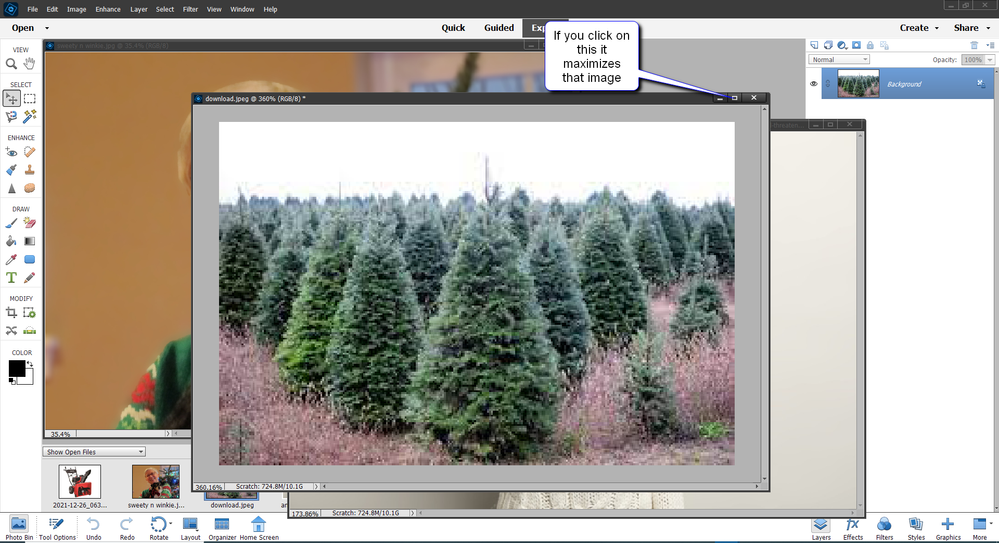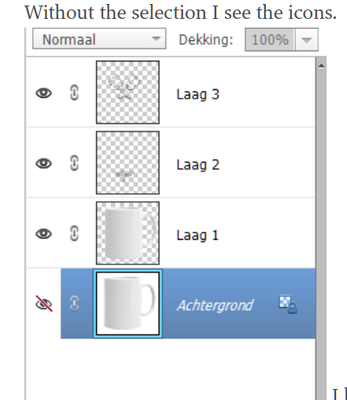Adobe Community
Adobe Community
- Home
- Photoshop Elements
- Discussions
- Icon/photo don't show in PSE in layers
- Icon/photo don't show in PSE in layers
Icon/photo don't show in PSE in layers
Copy link to clipboard
Copied
Hello,
I don't see the icon at the layer when I change preference.
When I select the option (near the arrow) the icons at the layers disappear. It doesn't matter or its a small or big icon. When I deselect, I can see them. Is this a bug? I've heard that more people have the same problem.
Without the selection I see the icons.

thx
Corry
Copy link to clipboard
Copied
If I understand you correctly: You have the arrouw pointing to "allow floating documents in expert mode" .
In the image you attached in your original post you have that layer visibility turned off. Those images i nthe layers panel on the right? I think most poeple call them thumbnails, not icons.
Copy link to clipboard
Copied
When I turne off "allow floating documents in expert mode" then I see the thumbnails.
That what you show in your answer I know but it is not what I mean.
If you look at my pictures you don't see any thumnail in the gray area of the layer. I don't have turned the visibility off on every layer, and then you still have to see what is in that layer.
So my question is, is it a bug in pse that the layers don't show a thumbnail in floating documents?
 This are the layers on the right site in floating documents.
This are the layers on the right site in floating documents.
This are the layers when I turned off the floating documents, here you can see what is in the layer.
And it doesn't matter if the eye is on or off.
I hope you understand my question now.
thx Corry
Copy link to clipboard
Copied
That's really interesting- I've never seen it before, I will try to duplicate i, and get back to you.
Dat is echt interessant - ik heb het nog nooit eerder gezien, ik zal proberen i te dupliceren en contact met je op te nemen.
Copy link to clipboard
Copied
I just upgraded to PSE 2022 for Windows and am having the same problem. The thumbnail image shows initially, but then, after I've done some editing, they disappear and it's just the checkerboard pattern.