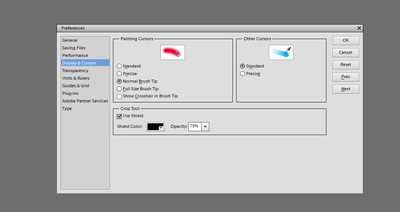Adobe Community
Adobe Community
Turn on suggestions
Auto-suggest helps you quickly narrow down your search results by suggesting possible matches as you type.
Exit
- Home
- Photoshop Elements
- Discussions
- Icons in Adobe Photoshop Elements 12 Issue
- Icons in Adobe Photoshop Elements 12 Issue
0
Icons in Adobe Photoshop Elements 12 Issue

/t5/photoshop-elements-discussions/icons-in-adobe-photoshop-elements-12-issue/td-p/8730334
Dec 22, 2016
Dec 22, 2016
Copy link to clipboard
Copied
Every time I open my adobe Photoshop elements 12 on my computer the toolbar on the left hand side appears very small. Almost impossible to read some of the text and I don't seem to be able to make everything bigger. How do I adjust this issue in Photoshop?
Community guidelines
Be kind and respectful, give credit to the original source of content, and search for duplicates before posting.
Learn more
New Here
,
LATEST
/t5/photoshop-elements-discussions/icons-in-adobe-photoshop-elements-12-issue/m-p/12603807#M76683
Dec 18, 2021
Dec 18, 2021
Copy link to clipboard
Copied
I have Adobe Photoshop Elements Version: 12.0 (12.1 (20140303.12.1.49334)) x32, Operating System: Windows 8 64-bit, Version: 6.2. The icons & text are unusually small. No setting in preferences will address this issue. I should not have to change resolution settings on the laptop everytime just to be able to see Adobe Elements program icons/text. Please help. Thanks.
Community guidelines
Be kind and respectful, give credit to the original source of content, and search for duplicates before posting.
Learn more
Resources
Get Started
Troubleshooting
New features & Updates
Copyright © 2023 Adobe. All rights reserved.