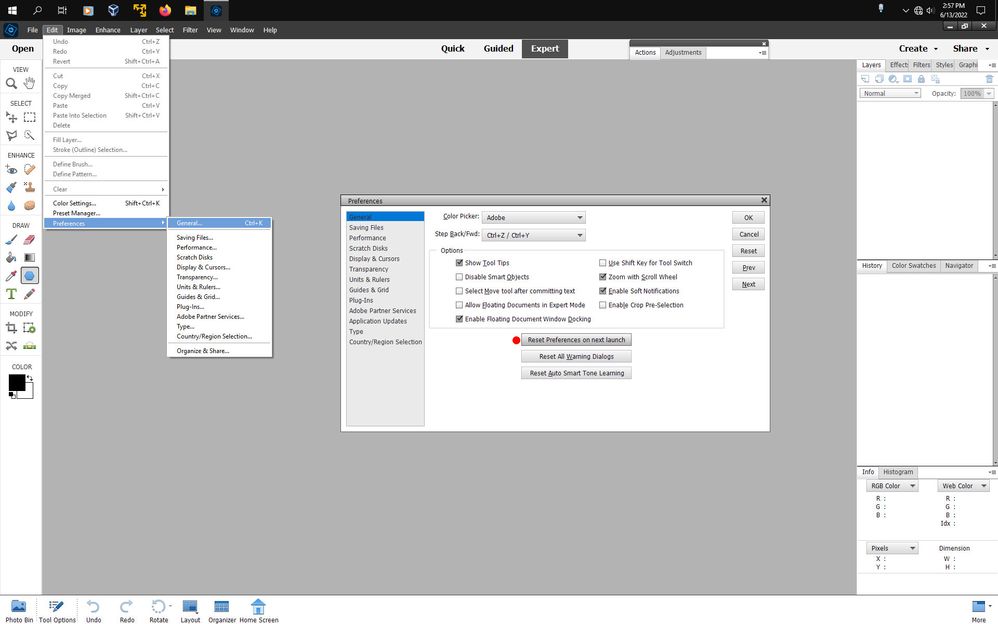Adobe Community
Adobe Community
Image has no heading
Copy link to clipboard
Copied
I use Shift/Win/s to save an image. I have Windows 10. I open it in PS Elements. The image opens but there is no heading, Even though I have enabled floating windows it will not float. Even if I click Windows / Images / float it still will not float nor even have a heading. Can anyone help please?
Copy link to clipboard
Copied
Perhaps your not in Expert mode?
Can you post a screenshot of what your seeing?
Copy link to clipboard
Copied
Copy link to clipboard
Copied
I would reset the photoshop elements editor preferences by going to Edit>Preferences>General, clicking on Reset Preferences on next launch and then restarting the photoshop elements editor.
Copy link to clipboard
Copied
Thanks for your suggestions. I have tried to reset preferences but it appears to be greyed out. It certainly doesn't seem to do anything or make any difference.
Copy link to clipboard
Copied
I have tried closing the laptop and rebooting. The preferences is now usable and not greyed out so I tried that but after closing Elements and opening up again the same problem was occuring.
Copy link to clipboard
Copied
let's try something else now:
menu window > Images >New Window.
Does a heading appear on the new window?
Copy link to clipboard
Copied
Hi,
No the heading doesn't appear in a new window. My toolbar on the left has now disappeared.
Copy link to clipboard
Copied
Ok I have the toolbar back again.
Copy link to clipboard
Copied
I will be away from my laptop for a week. I appreciate the suggestions I have already had. Any new ideas I will try then. Thanks