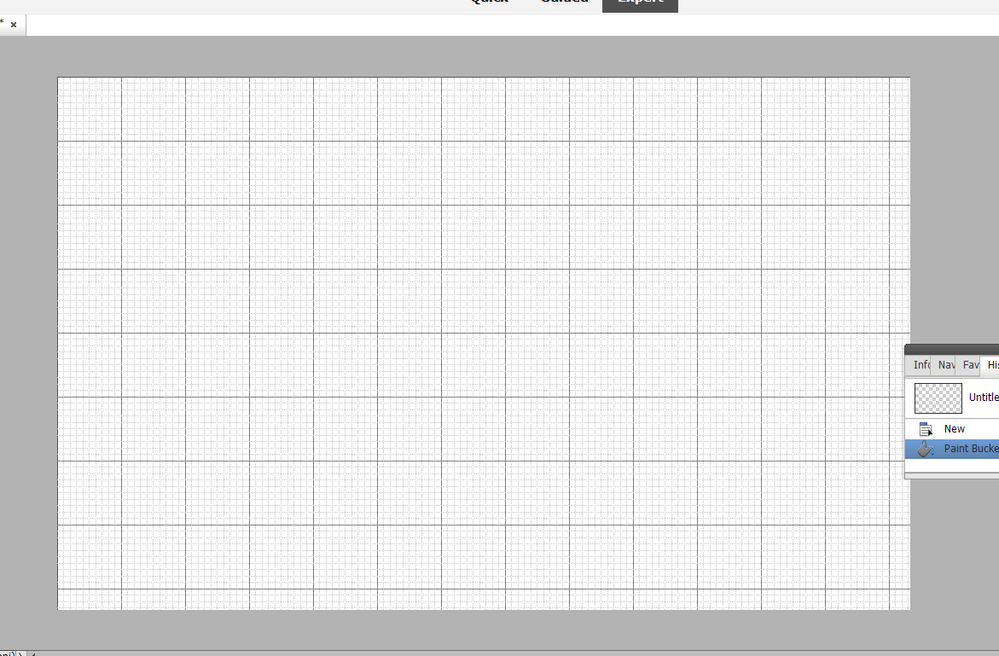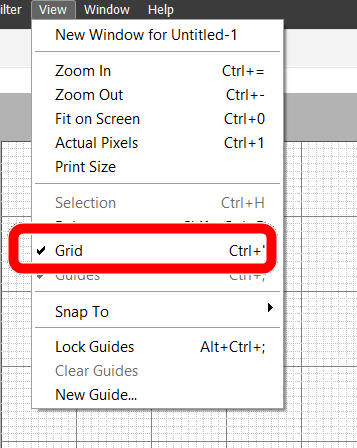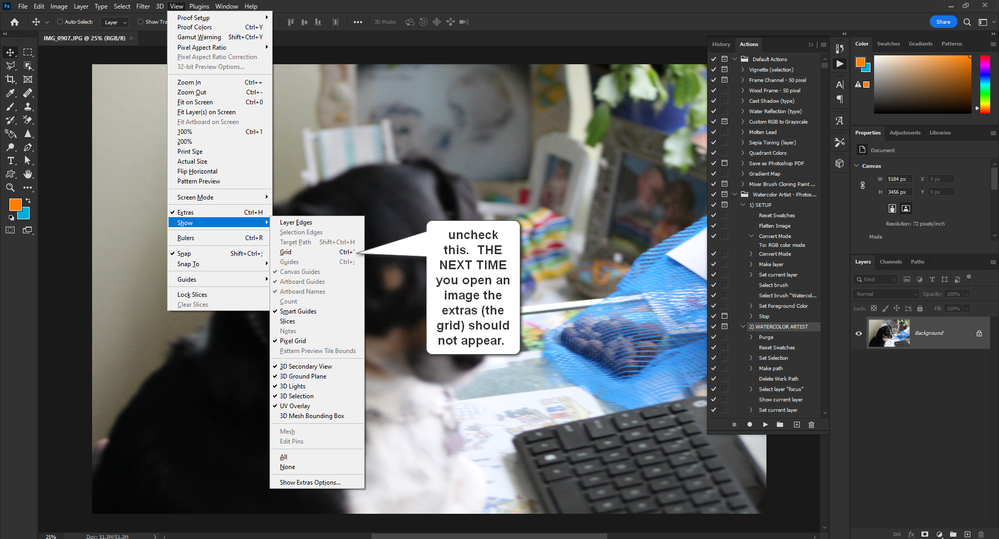Adobe Community
Adobe Community
- Home
- Photoshop Elements
- Discussions
- Re: Image malfunction comes with unwelcome superim...
- Re: Image malfunction comes with unwelcome superim...
Image malfunction comes with unwelcome superimposed graph lines
Copy link to clipboard
Copied
I have used Adobe Photoshop successfully for some years now, but suddenly a glitch has appeared. Whenever I open a new file (as in: "File New . . . Blank File," or "File New . . . Image from Clipboard"), it comes with a superimposed grid of graph lines. They look just like graph paper. But I never selected such a feature and would like to get rid of it. Can anybody help me to restore my Adobe Photoshop program back to normal?
Any assistance would be much appreciated!
Copy link to clipboard
Copied
Is this the kind of overlay grid, you are talking about? If so, you have probably pressed Ctrl+' by mistake. Press Ctrl plus the apostrophe key again and it will disappear.
Or go to the View menu and uncheck the Grid menu item.
Copy link to clipboard
Copied
You talk about photoshop, not PSE, this is a Photoshop Elements page, but here's your answer: