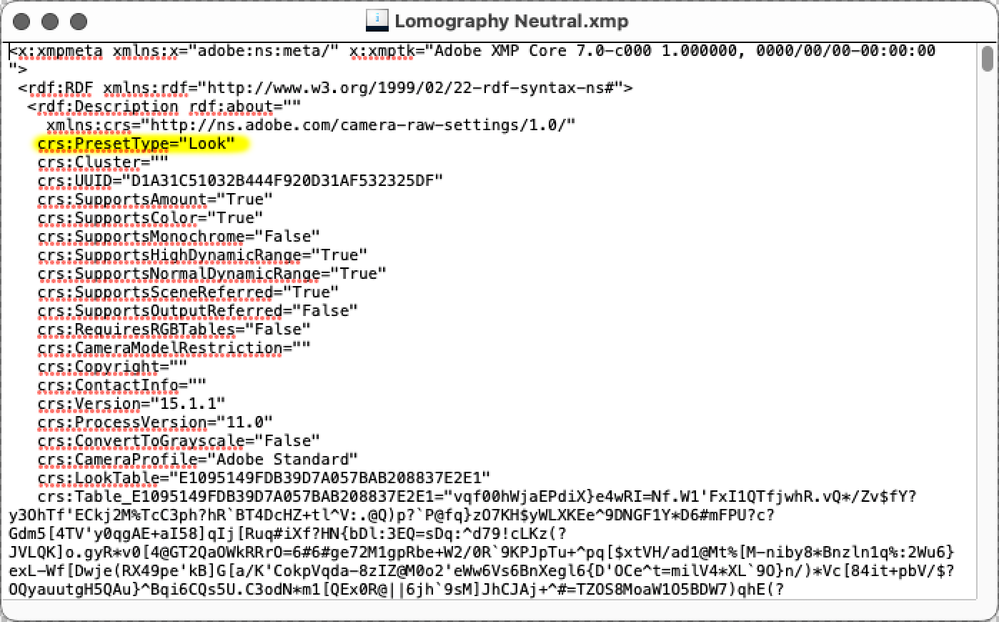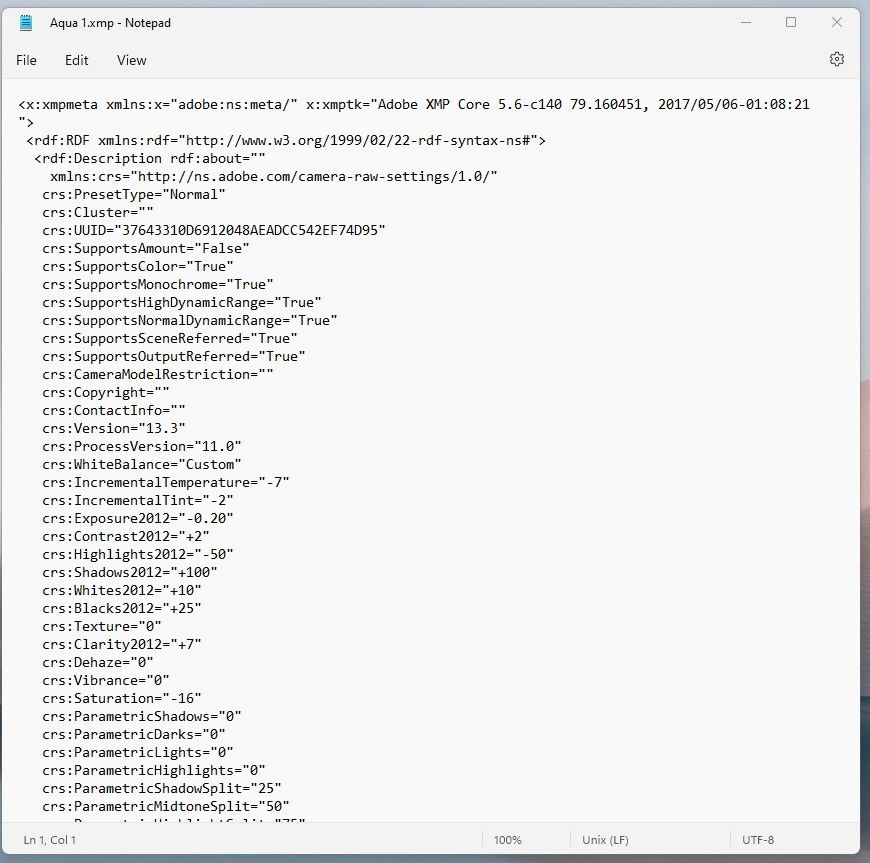Adobe Community
Adobe Community
- Home
- Photoshop Elements
- Discussions
- Re: Imported profiles in ACR (xmp files) not displ...
- Re: Imported profiles in ACR (xmp files) not displ...
Imported profiles in ACR (xmp files) not displaying
Copy link to clipboard
Copied
I recently purchased Adobe Elements 23 in order to obtain an upgraded version of Adobe camera raw. I specifically wanted this in order to use profiles (xmp) that I had purchased from several companies. The Adobe camera raw is version 14. It actually has three dots near the profiles that come with the program, and when you press on it it says "import profiles and presets" . It says that the profile should be zip files. I spent a whole day trying to get this to work but to no avail. The files don't import and nothing shows up.
This is very frustrating because Adobe camera raw is for use with raw files which suggests that the user is quite advanced at photography and editing. However, a large number of editing tools are absent from the Adobe camera raw that comes with Photoshop elements. This is insulting to the user and I don't understand why they would do that. Why does the program offer a tool that doesn't function is even worse.
I know I'm not the only person who is encountered this issue as I've come across it on many different forums and on many different websites.
Has anybody managed to import profiles into Adobe Photoshop elements and have them show up when they open the program?
Copy link to clipboard
Copied
The photoshop elements version of camera raw can only see Imported Profiles and not Presets, so you need to make sure what you bought are Profiles.
You can put the Profiles (xmp) files without zipping into
Mac
Users/UserName/Library/Application Support/Adobe/CameraRaw/Settings
Windows
C:\Users\UserName\AppData\Roaming\Adobe\CameraRaw\Settings
Copy link to clipboard
Copied
That is what I did but they don't show up when I open ACR.
Copy link to clipboard
Copied
What operating system are you using?
If you open one of the xmp files in a text editor what does it say next to PresetType?
Copy link to clipboard
Copied
Windows 11 Home
Copy link to clipboard
Copied
I would really appreciate some help with this. I just don't understand why they won't show up. They are in the correct place but when I open ACR I just see the profiles included with the program.
Copy link to clipboard
Copied
I believe the issue is you have ACR Presets, not ACR Profiles.
The photoshop elements version of ACR doesn't have a Presets tab.
Check with where you got the xmp files from to verify whether they are Profiles or Presets for ACR.
Copy link to clipboard
Copied
The information page of the software did say they were compatible with ACR.
Copy link to clipboard
Copied
It is a bit of a puzzle (to me) why Photoshop Elements, firmly aimed at the hobbyist, has camera raw support at all. There is probably some complicated Adobe internal politics at work. Certainly, advanced users would be expected to use Photoshop CC, there is no pretence that Elements is a serious tool for the high end/professional user (in my opinion); rightly (in my opinion) because keeping Elements simple is what makes it work for its target audience.